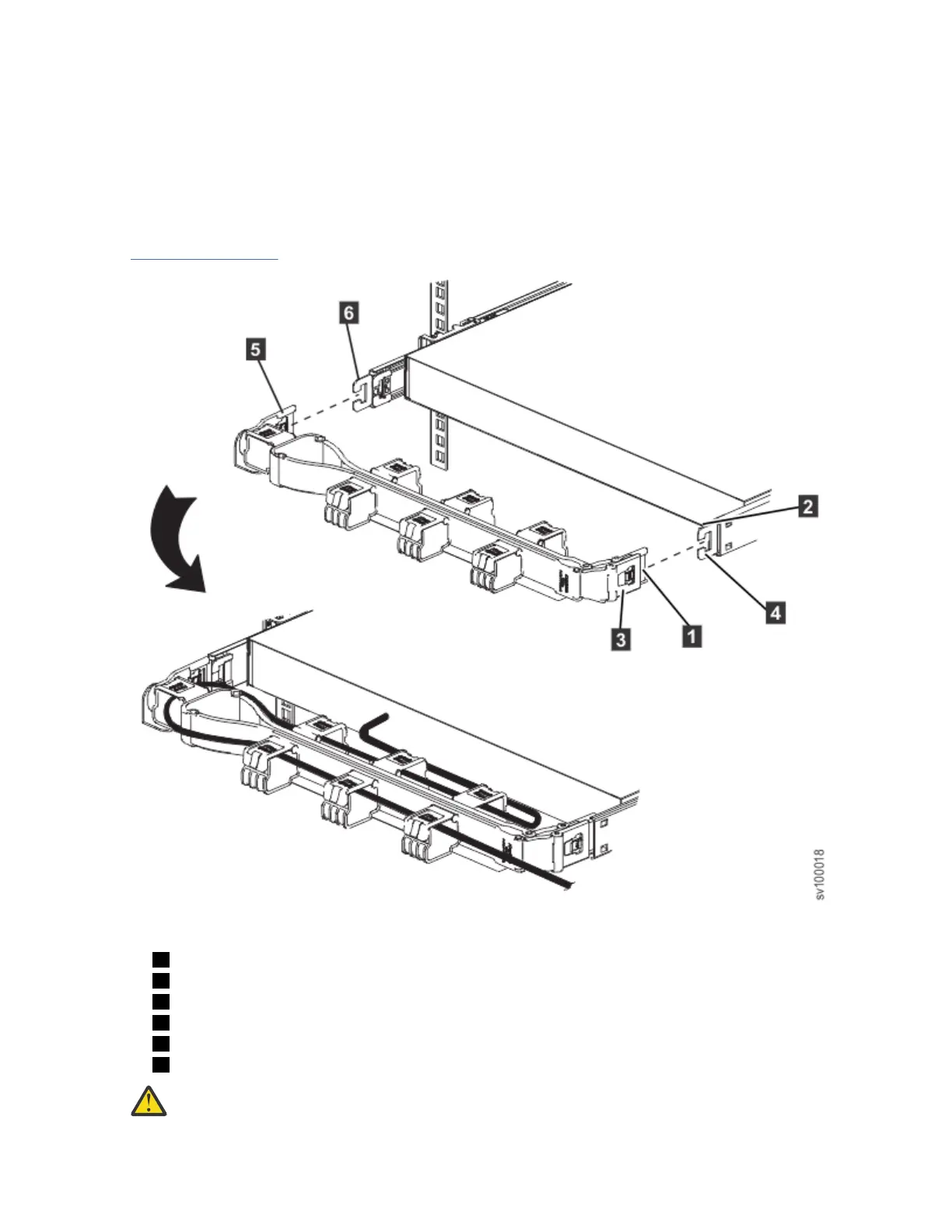Installing the cable management arm assembly for the SAN Volume Controller 2145-SV1
The SAN Volume Controller 2145-SV1 uses a cable management arm (CMA) assembly to route and
secure power and data cables.
About this task
• The CMA assembly can be installed on either side of the node.
• The inner rail of the CMA assembly must be on top to work correctly.
Figure 26 on page 24 shows the parts that are used to install the CMA assembly.
Figure 26. Parts for installing the SAN Volume Controller 2145-SV1 CMA assembly
1 CMA inner connector
2 CMA connector base on inner member
3 CMA outer connector
4 CMA connector base on outer member
5 CMA connector beside the center body
6 CMA connector base on outer member
CAUTION:
The loop strap must be tied to the CMA crossbar for transportation. Remove the loop
strap after the system arrives at its nal destination.
24 SAN Volume Controller : Model 2145-SV1 Hardware Installation Guide
