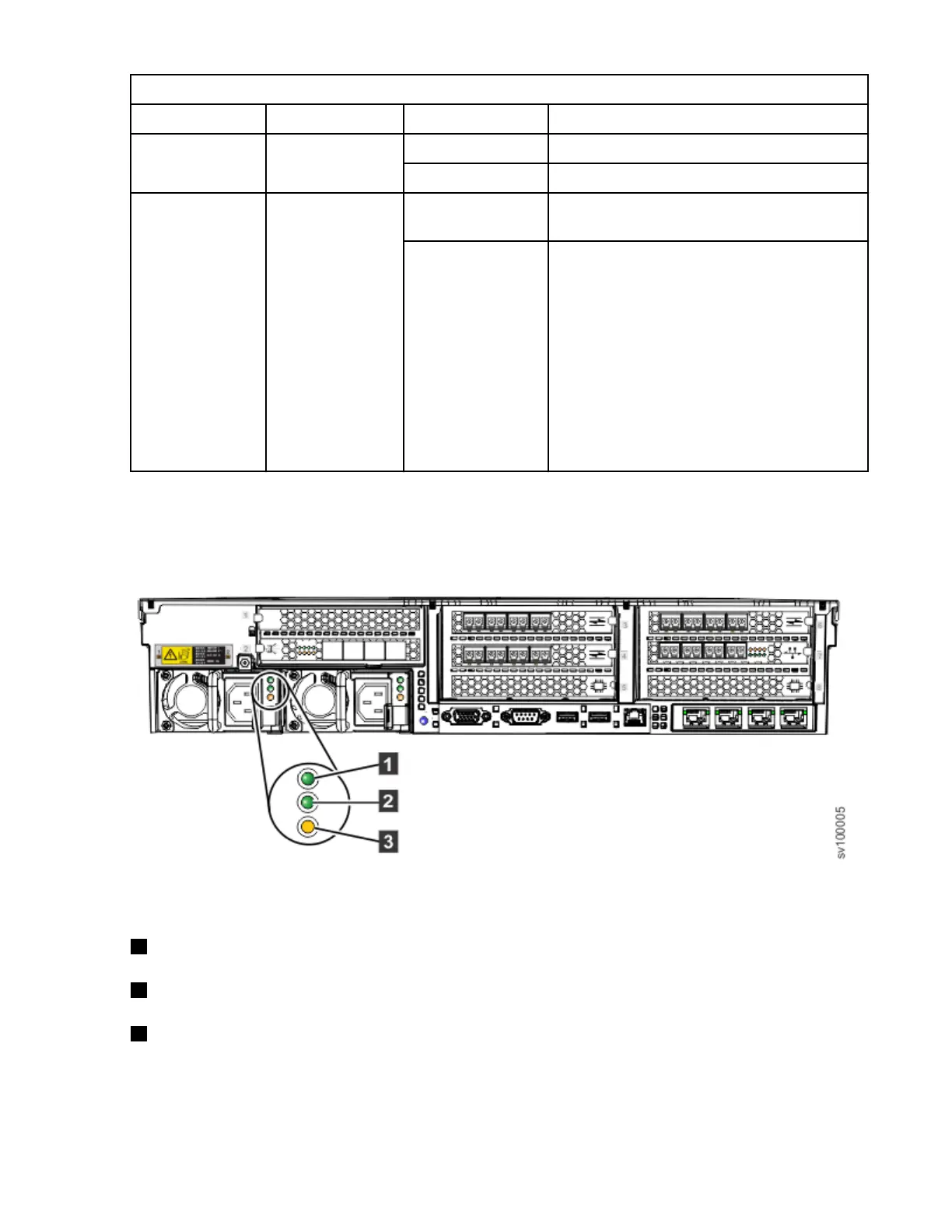Table 6. States and meanings for SAS LEDs
Name Color State Meaning
Link Green Off No link connection on any phy.
On A connection exists on at least one phy.
Fault Amber Off No fault. All four phys have a link
connection.
On One of the following error conditions
occurred:
• 1, 2, or 3 lanes are connected, but not all
4.
• Not all four lanes are running at the same
speed.
• Not all 4 all lanes are connected to the
same remote port.
• An unsupported device is connected to
the port.
AC, DC, and power-supply error LEDs
The AC, DC, and power-supply error LEDs indicate whether the node is receiving electrical current.
The following gure shows the location of the SAN Volume Controller 2145-SV1 AC, DC, and power-
supply error LEDs.
Figure 6. SAN Volume Controller 2145-SV1 AC, DC, and power-error LEDs
Each of the two power supplies has its own set of LEDs.
1
AC input is working properly.
2
DC output is working properly.
3
A power supply fault occurred in this unit.
8
SAN Volume Controller : Model 2145-SV1 Hardware Installation Guide
