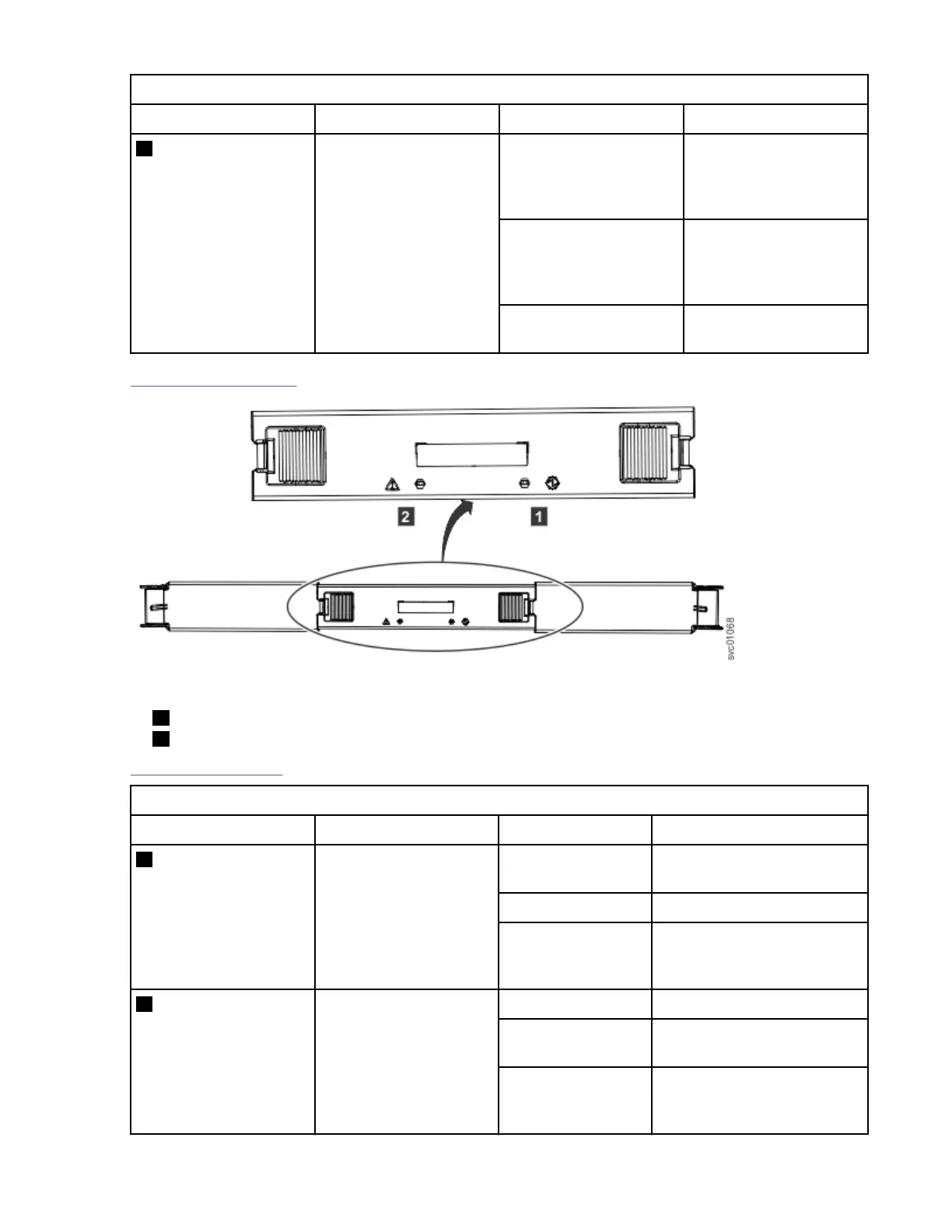Table 20. LED indicators on drives (continued)
Function Color Status Description
3 Fault Amber On A fault occurred on the
drive. The LED is turned
off when the drive is
removed and replaced.
Flash The drive is being
identied, a fault might
or might not be
detected.
Off The installed drive is
operating normally.
Figure 145 on page 133 shows the LEDs on a secondary expansion module.
Figure 145. LEDs on a secondary expansion module
1 Online indicator
2 Fault indicator
Table 21 on page 133 describes the meaning of the LEDs on each secondary expansion module.
Table 21. LED indicators on secondary expansion modules
Function Color Status Description
1 Power Green On The secondary expansion
module is receiving power.
Flashing Not used.
Off The secondary expansion
module is not receiving
power.
2 Fault Amber On Not used.
Flash The secondary expansion
module is being identied.
Off The secondary expansion
module is operating
normally.
Chapter 4. Installing an optional 5U SAS expansion enclosure 133
