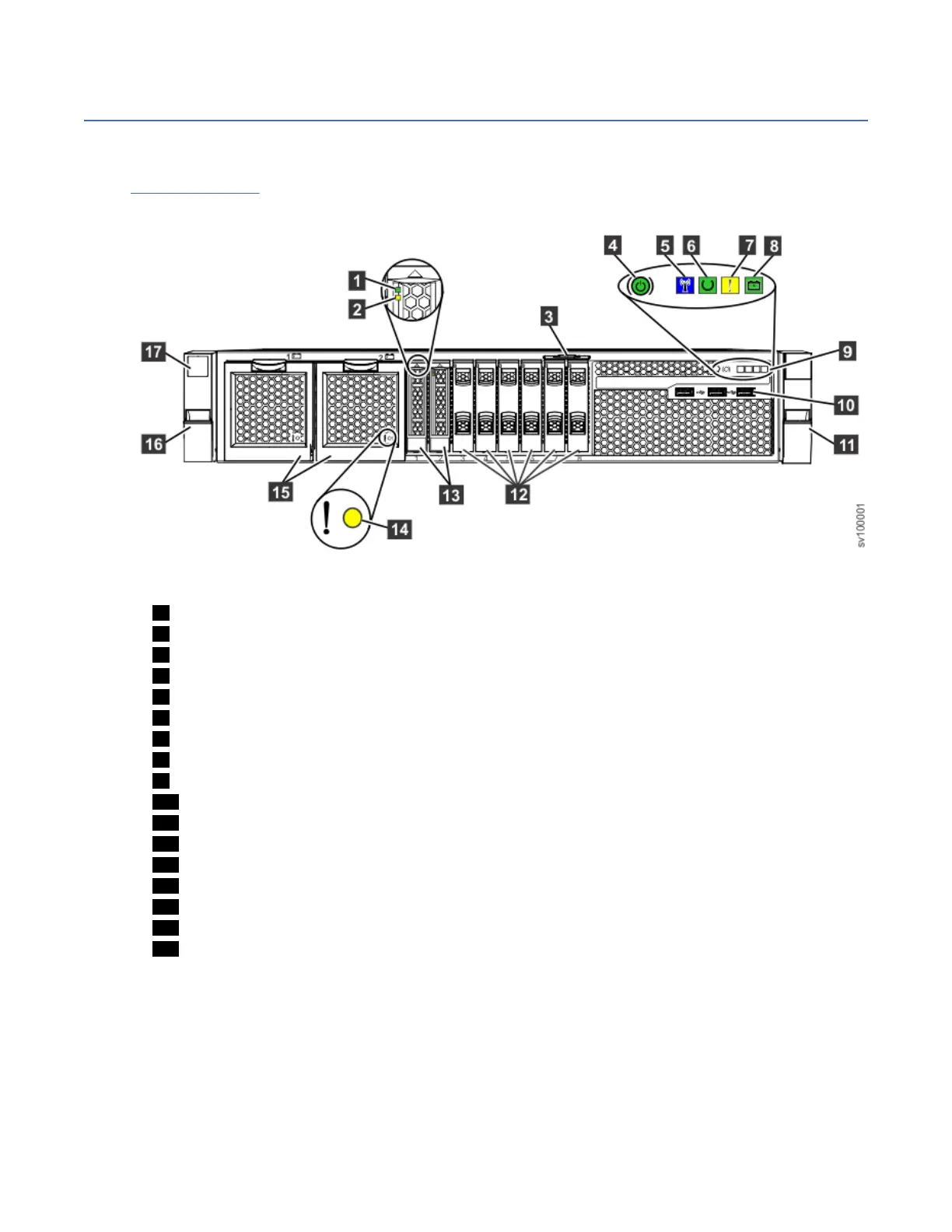SAN Volume Controller 2145-SV1 front panel controls and indicators
The controls and indicators on the front panel are used for power and to indicate information such as
system activity, node failures, and node identication.
Figure 1 on page 3 shows the controls and indicators on the front panel of the SAN Volume Controller
2145-SV1 .
Figure 1. SAN Volume Controller 2145-SV1 front panel
1 Boot drive activity LED
2 Boot drive status LED
3 Pullout tab showing 11S serial number
4 Power-control button and power-on LED
5 Identify LED
6 Node status LED
7 Node fault LED
8 Battery status LED
9 Operator-information panel
10 Front USB ports 1-3
11 Right side latch (releases chassis to slide out on rails)
12 Drive slot llers (no empty slots can be used)
13 Boot drives
14 Battery fault LED
15 Batteries
16 Left side latch (releases chassis to slide out on rails)
17 Machine type and model (MTM) and serial number
Boot drive activity LED
The green drive activity LED indicates one of the following conditions.
Off
The drive is not ready for use.
Flashing
The drive is in use.
Chapter 1. Preparing to install the system
3
