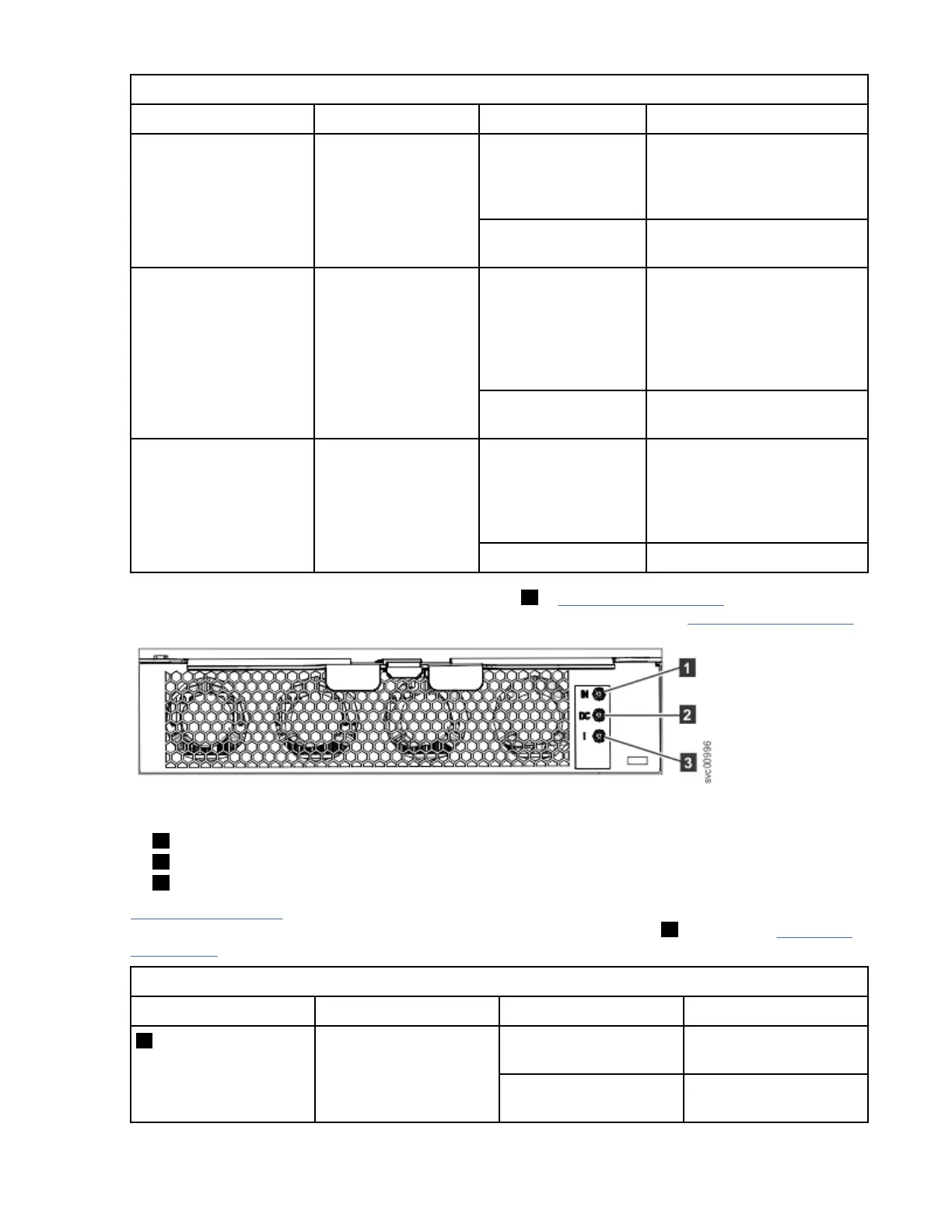Table 18. Display panel LEDs
Function Color Status Description
Power Green On The expansion enclosure
power is on; this LED is
controlled by the expansion
enclosure.
Off The expansion enclosure
power is off.
Identify Blue On Identies the expansion
enclosure; this LED is
controlled by the system. Use
the management GUI or
service interface to identify an
enclosure.
Off The expansion enclosure is
operating normally.
Enclosure fault Amber On The expansion enclosure is
coming up or a fault is
detected against a
component within the
enclosure.
Off No faults are detected.
The 2145-92F expansion enclosure contains two PSUs ( 4 in Figure 142 on page 130) that are accessible
from the front of the enclosure. Each PSU has its own a set of LEDs, as shown in Figure 143 on page 131.
Figure 143. LEDs on the front of a power supply unit
1 Input power
2 DC power
3 Fault indicator
Table 19 on page 131 explains the function and status that is indicated by each of the LEDs. The power
cords for each PSU are accessible from the rear of the expansion enclosure ( 1 ), as shown in Figure 146
on page 134.
Table 19. Power supply unit LEDs
Function Color Status Description
1 Input power Green On The input voltage is
within specication.
Off No power input
detected.
Chapter 4. Installing an optional 5U SAS expansion enclosure 131
