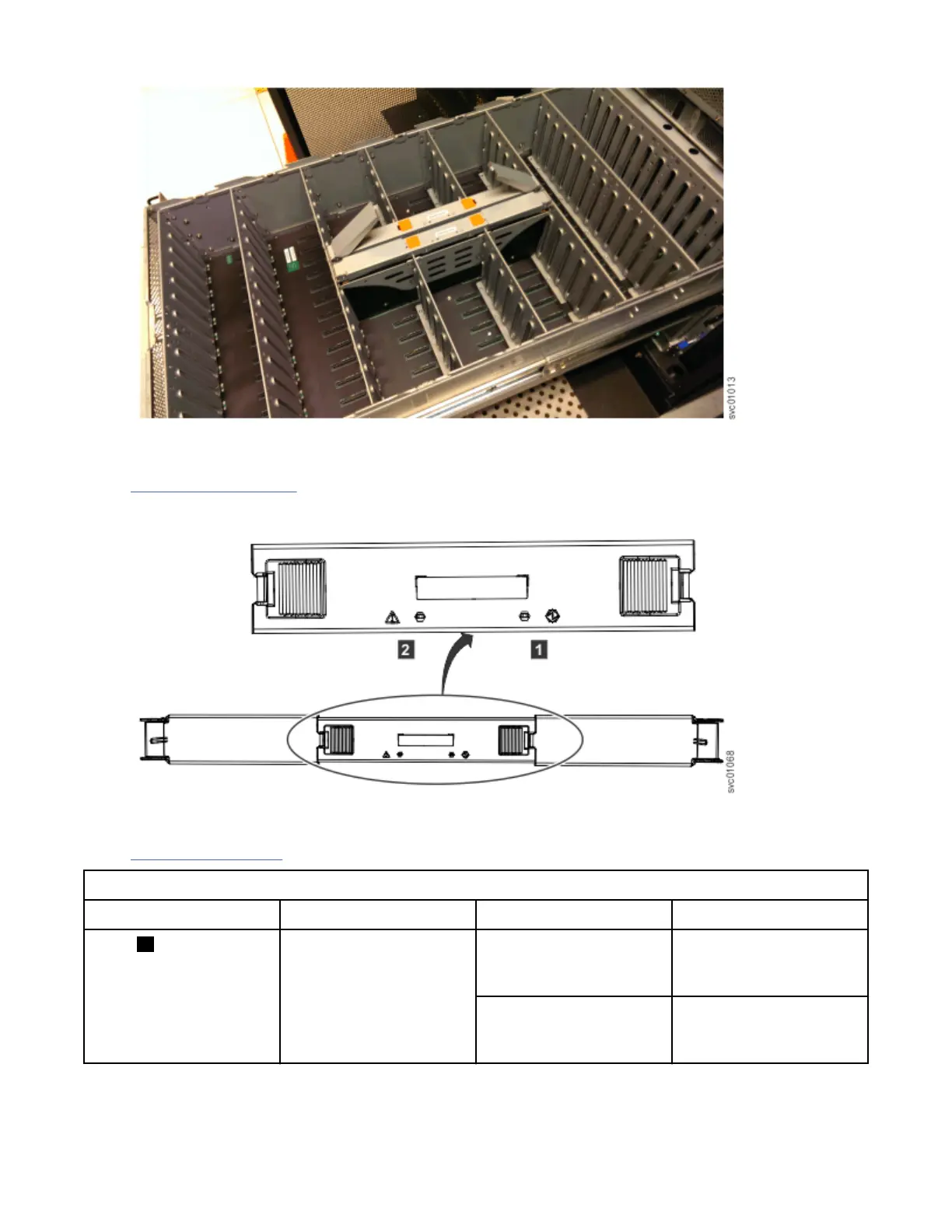Figure 113. Location of secondary expander modules
Figure 114 on page 106 shows the location of the LED indicators on the top of the secondary expander
module. Each secondary expander module has its own set of LEDs. When power is connected to the
expansion enclosure, the LEDs identify the operational status of the secondary expander modules.
Figure 114. Location of LEDs on the secondary expander module
Table 16 on page 106 describes the function and status values of each LED indicator.
Table 16. LEDs on the secondary expander modules
LED Color Status Description
Power 1 Green On The secondary expander
module is receiving
power.
Off The secondary expander
module is not receiving
power.
106 SAN Volume Controller : Model 2145-SV1 Hardware Installation Guide
