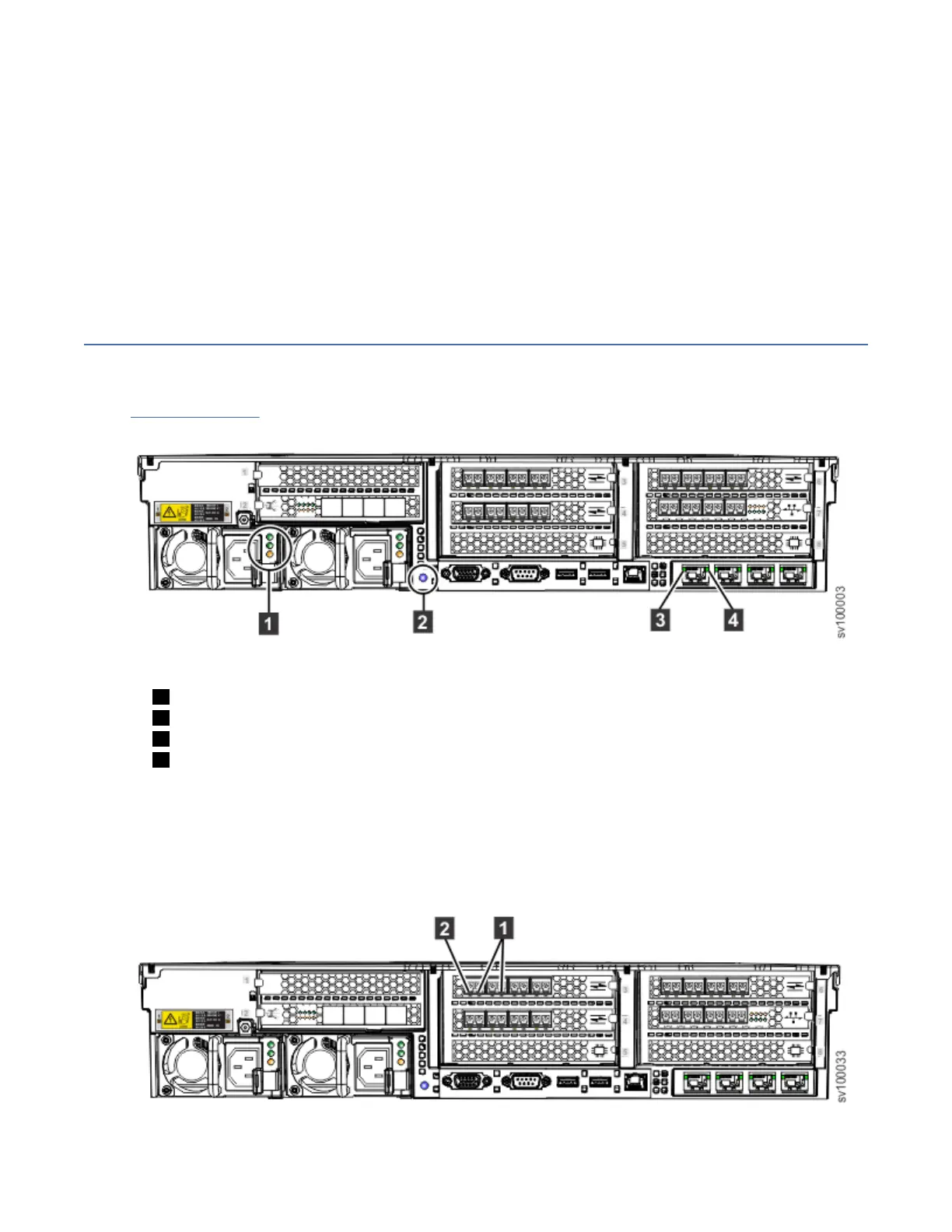Off
Hardened data is not saved if there is power loss or the SAN Volume Controller software is not
running.
On
Battery charge level is sufcient for the hardened data to be saved twice if power to the node is lost.
Slow blink
Battery charge level is sufcient for the hardened data to be saved once if power to the node is lost.
Fast blink
Battery charge level is too low for the hardened data to be saved if power to the node is lost. Batteries
are charging.
SAN Volume Controller 2145-SV1 rear-panel indicators
The rear-panel indicators consist of LEDs that indicate the status of the Fibre Channel ports, Ethernet
connection and activity, power, and electrical current.
Figure 3 on page 6 shows the rear-panel indicators on the SAN Volume Controller 2145-SV1 back-
panel assembly.
Figure 3. SAN Volume Controller 2145-SV1 rear-panel indicators
1 AC, DC, and power-supply fault LEDs
2 Identify button and LED
3 Ethernet-link LED
4 Ethernet-activity LED
Fibre Channel LEDs
The Fibre Channel LEDs indicate the status of the Fibre Channel ports on the SAN Volume Controller
2145-SV1 node.
The SAN Volume Controller 2145-SV1 uses two LEDs per Fibre Channel port, which are located directly
under the port. The following gure shows the location of the LEDs.
Figure 4. Fibre Channel LEDs
6
SAN Volume Controller : Model 2145-SV1 Hardware Installation Guide
