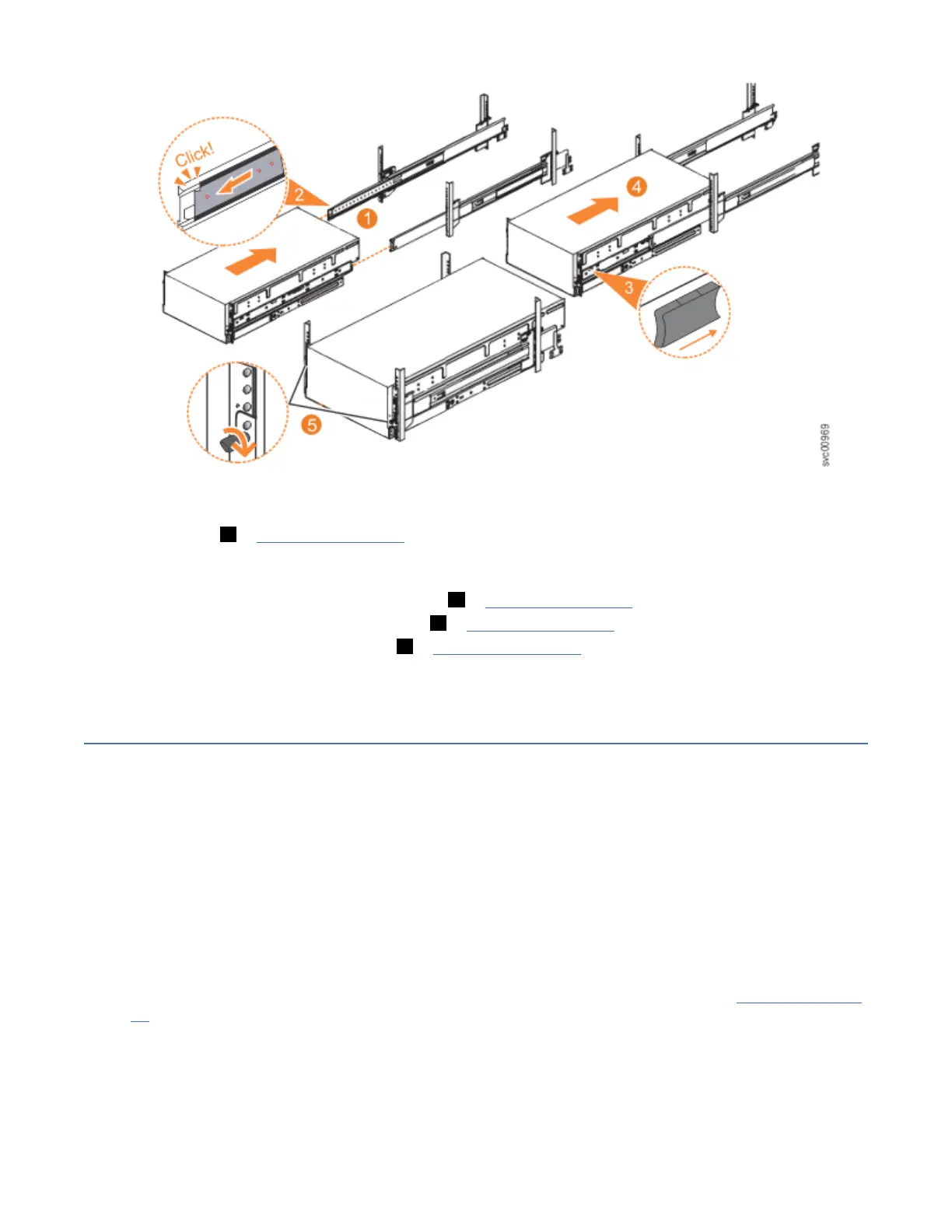Figure 61. Replacing the 2145-92F enclosure in the rack
2. Ensure that the ball bearing retainer clicks into place inside the front of the left and right drawer
sections ( 2 in Figure 61 on page 62).
Sliding the enclosure into the rack
3. Locate the left and right blue release tabs near the front of the enclosure. Press both release tabs
forward to unlock the drawer mechanism ( 3 in Figure 61 on page 62).
4. Push the enclosure rmly into the rack ( 4 in Figure 61 on page 62).
5. Tighten the locking thumb screws ( 5 in Figure 61 on page 62) to secure the enclosure in the rack.
6. Reconnect power to the expansion enclosure.
Installing or replacing an expansion canister: 2145-92F
You can reinstall an expansion canister in a 2145-92F expansion enclosure or replace a faulty expansion
canister with one from FRU stock.
Before you begin
Important: You can replace an expansion canister without powering off the expansion enclosure.
However, to maintain operating temperature, replace the expansion canister within 10 minutes of its
removal. When an expansion canister is removed, the reduction in airflow through the enclosure might
cause the enclosure or its components to shut down to protect from overheating.
About this task
An expansion canister provides SAS connectivity between the 2145-92F expansion enclosure and SAN
Volume Controller system. The expansion enclosure contains two expansion canisters. Figure 62 on page
63 shows an example of an expansion canister. If either of the two expansion canisters has a failure, the
other expansion canister assumes the full I/O load.
62
SAN Volume Controller : Model 2145-SV1 Hardware Installation Guide
