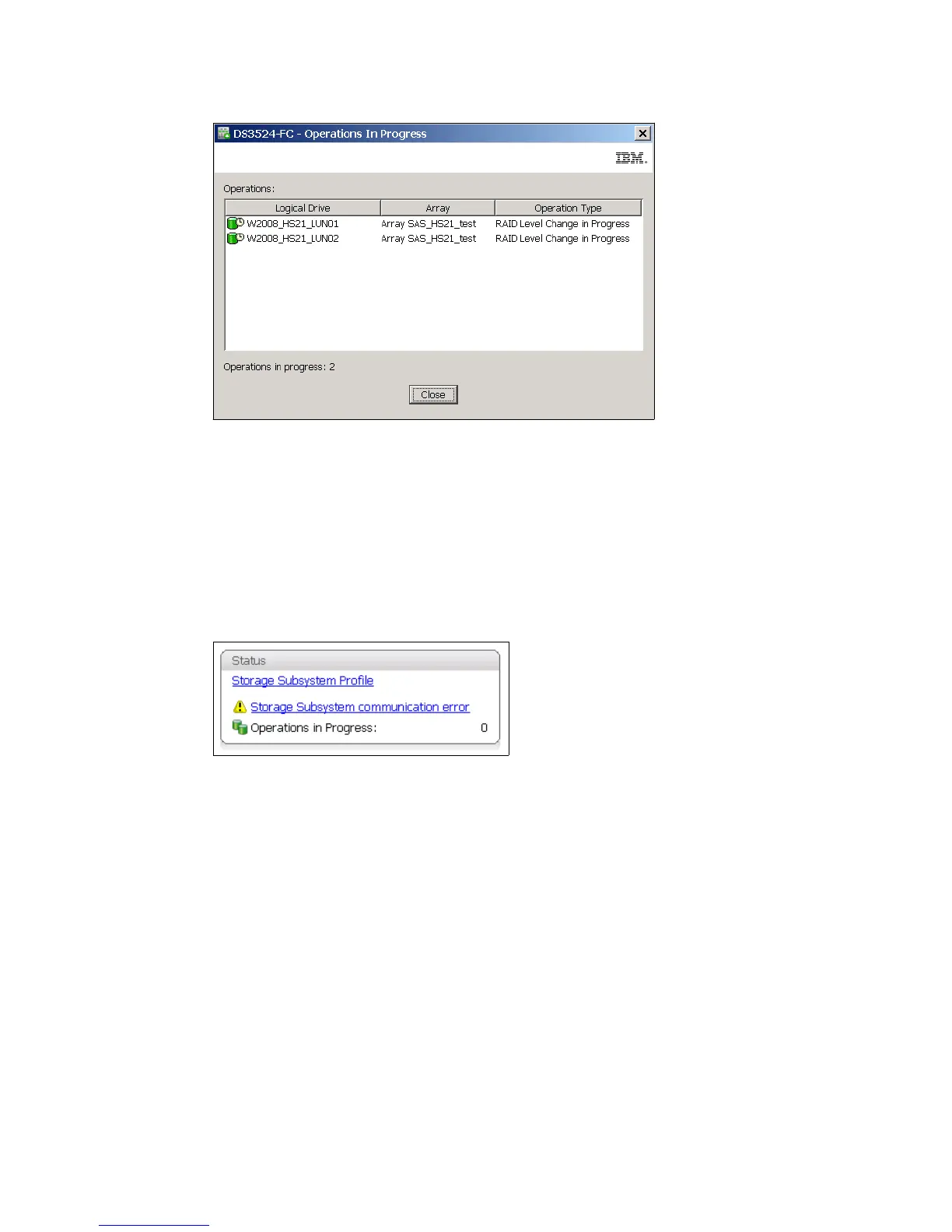Chapter 7. Administration - Summary Tab 187
Draft Document for Review March 28, 2011 12:24 pm 7914Admin_Summary.fm
Figure 7-6 Detailed In Progress information
7.1.4 Connection lost
If the management connection from the management station to the storage subsystem is lost,
the subsystem icon and text is changed to notify you of this communication error (Figure 7-7).
If only the management connection is lost, the attached hosts can still access data on the
disks, but you will not be able to manage your subsystem or to receive alerts. The Subsystem
Management window will then display the last known state of the subsystem only and you will
not be able to perform any administrative operations.
Figure 7-7 Status box - connection lost
7.2 Hardware Components
Below the Status box is an overview of the Hardware Components (Figure 7-8 on
page 188), which are physically installed in this storage subsystem. The upper part of the box
shows the number of installed controllers (two in this case) and the number of connected
enclosures (one in this case). The lower part of the box shows information about installed
hard drives, number of drives, the drive type, and an overview of the hot spare drives.