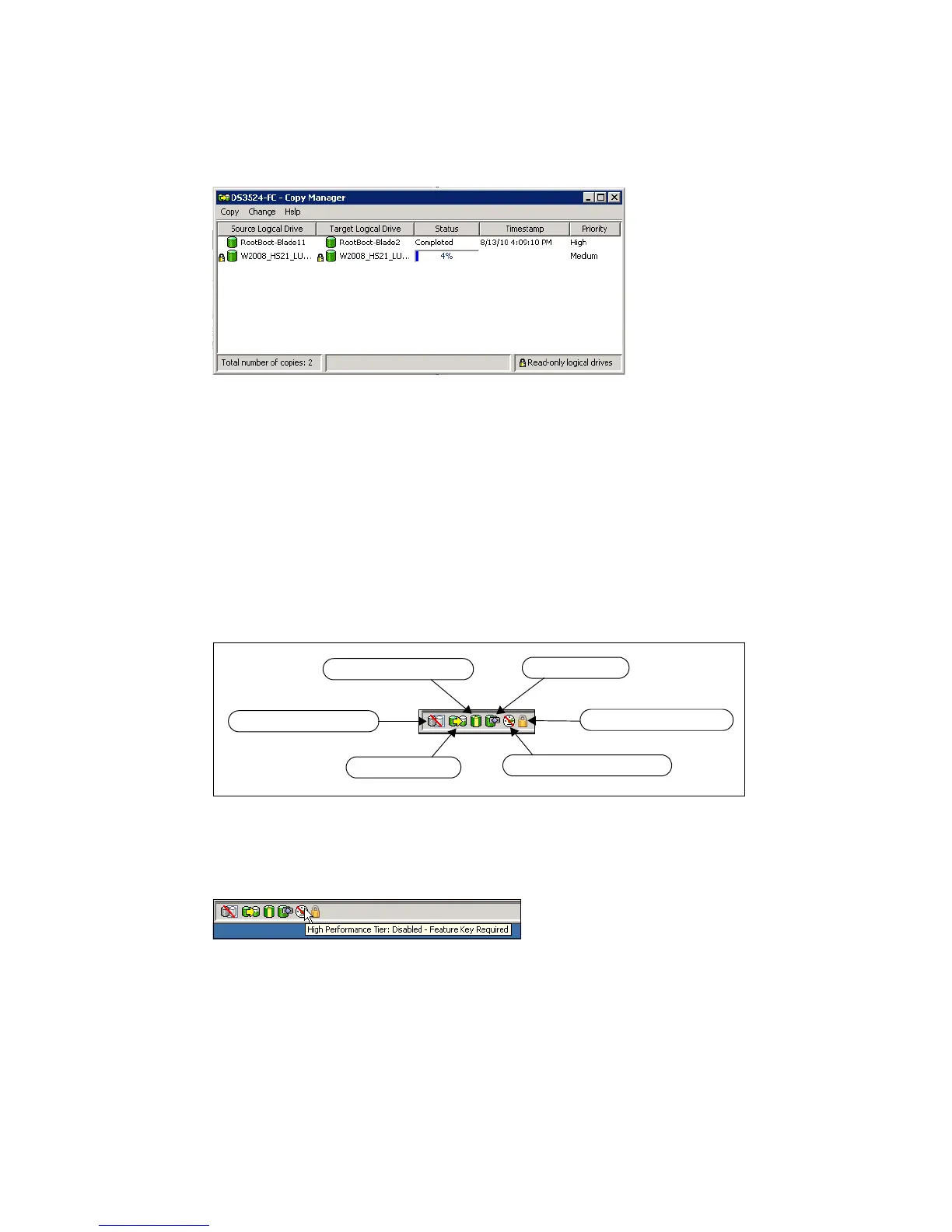Chapter 8. Administration - Subsystem Management 221
Draft Document for Review March 28, 2011 12:24 pm 7914Admin_Subsystem.fm
existing VolumeCopy pairs. We recommend to find detailed information about the Copy
Manager, VolumeCopy and about all other copy services in IBM Midrange System Storage
Copy Services Guide, SG24-7822.
Figure 8-45 Copy Manager window
The Copy Manger window can stay opened while you configure other things in the subsystem
manager window. Copy progress is refreshed automatically and copy operations are not
affected if the window is closed.
8.4 Status bar
Several icons are placed in the Status bar area and they can easily show the types of license
that are available on the managed subsystem. Some of them are shown activated. If the icon
is crossed by red line as shown in Figure 8-46, this premium feature is not activated.
Figure 8-46 Status bar icons
If you move cursor on one of the icons, a small text box (Figure 8-47) is shown after about one
second. It shows the description of selected Premium Feature and its enablement status.
Figure 8-47 Premium Feature icon - description text
To activate a new licenses (Premium Features) you can go to pull-down menu Storage
Subsystem Premium Features, as described in chapter “View/Enable Premium Feature”
on page 201.
Remote Mirroring
VolumeCopy
FlashCopy
Storage Partitioning
High Performance Tier
Full Disk Encryption