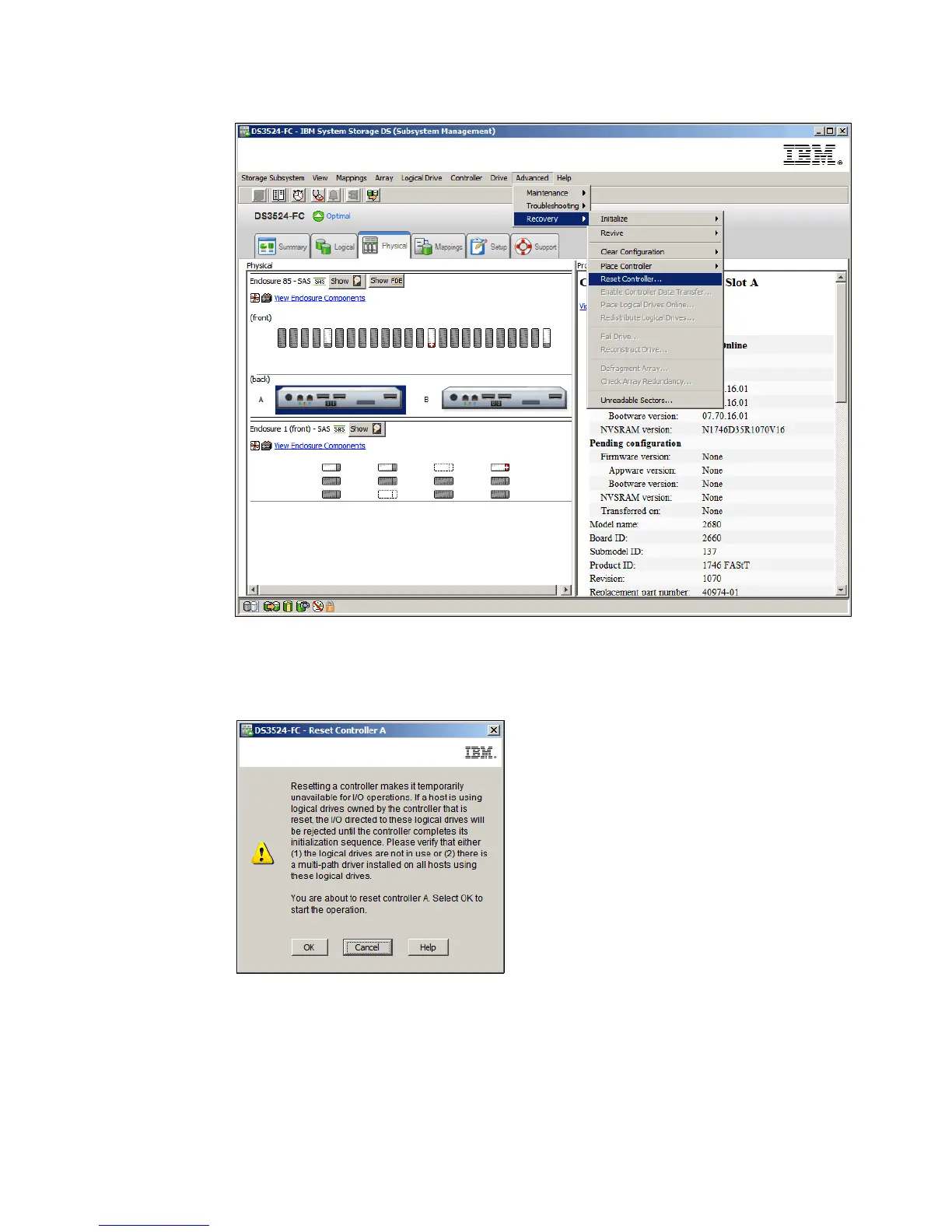Chapter 14. Administration - Support 433
Draft Document for Review March 28, 2011 12:24 pm 7914support2-0209.fm
Figure 14-138 Reset Controller
2. The window shown in Figure 14-139 will be displayed. Read the information and the click
the yes button to reset the selected controller.
Figure 14-139 Confirm Reset Controller
14.14.6 Recovery - Enable controller data transfer
A controller can be in the disabled state due to diagnostics being run or firmware being
downloaded. A controller in the disabled state no longer accepts I/O and is marked with a
dashed red border in the Physical tab of the DS Storage Manager (Subsystem Management)
window. If a multi-path driver is in use, I/O will be sent to the other controller path, initiating a