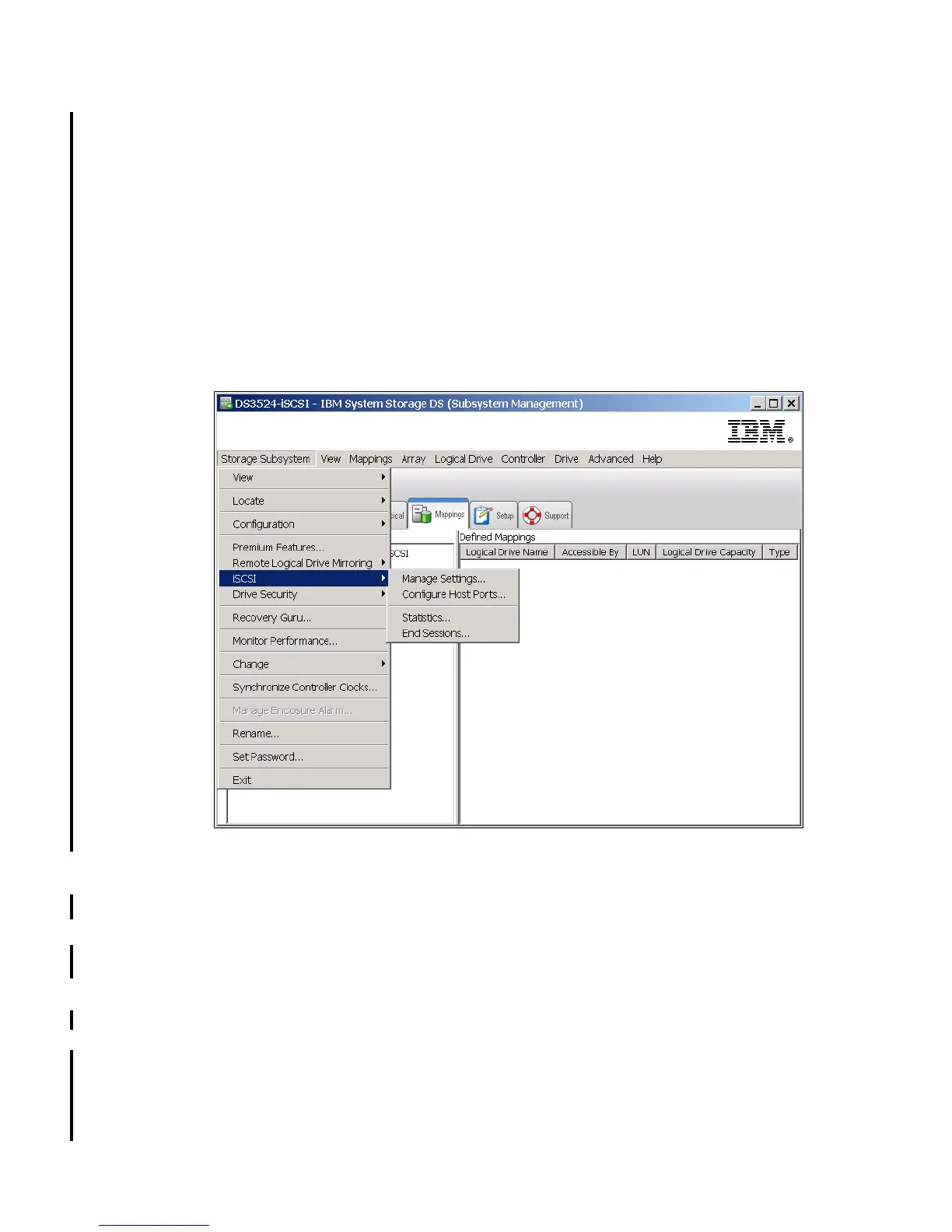7914Admin_iSCSI.fm Draft Document for Review March 28, 2011 12:24 pm
320 IBM System Storage DS3500: Introduction and Implementation Guide
– View iSCSI Statistics
– View/End iSCSI Sessions
We also cover some differences in iSCSI host server attachment:
View unassociated iSCSI Initiators
Define new iSCSI Host
Manage iSCSI Initiators
The main menu for iSCSI configuration can be found in the Storage Subsystem pull down
menu as in Figure 13-1. Links for configuration of iSCSI ports on DS3500 and for
configuration of iSCSI protocol settings are also accessible from the Setup tab, as these two
settings are the most important and could be done on a new DS3500 during initial
configuration.
Figure 13-1 Basic iSCSI configuration setting menu
13.3 Manage iSCSI protocol settings
Settings that affect the security and discovery of iSCSI connections can be done here. We
also discuss iSCSI security in 1.3.3, “iSCSI security considerations” on page 12.
13.3.1 Target Authentication
The Target Authentication (also called uni-directional authentication) is used to allow only
configured iSCSI Initiators in servers to access the storage subsystem. When target
authentication is enabled, the target (DS3500 subsystem) needs to authenticate itself against
the initiator that attempts to access the storage subsystem. One Target CHAP secret must be
defined for all such initiators.
