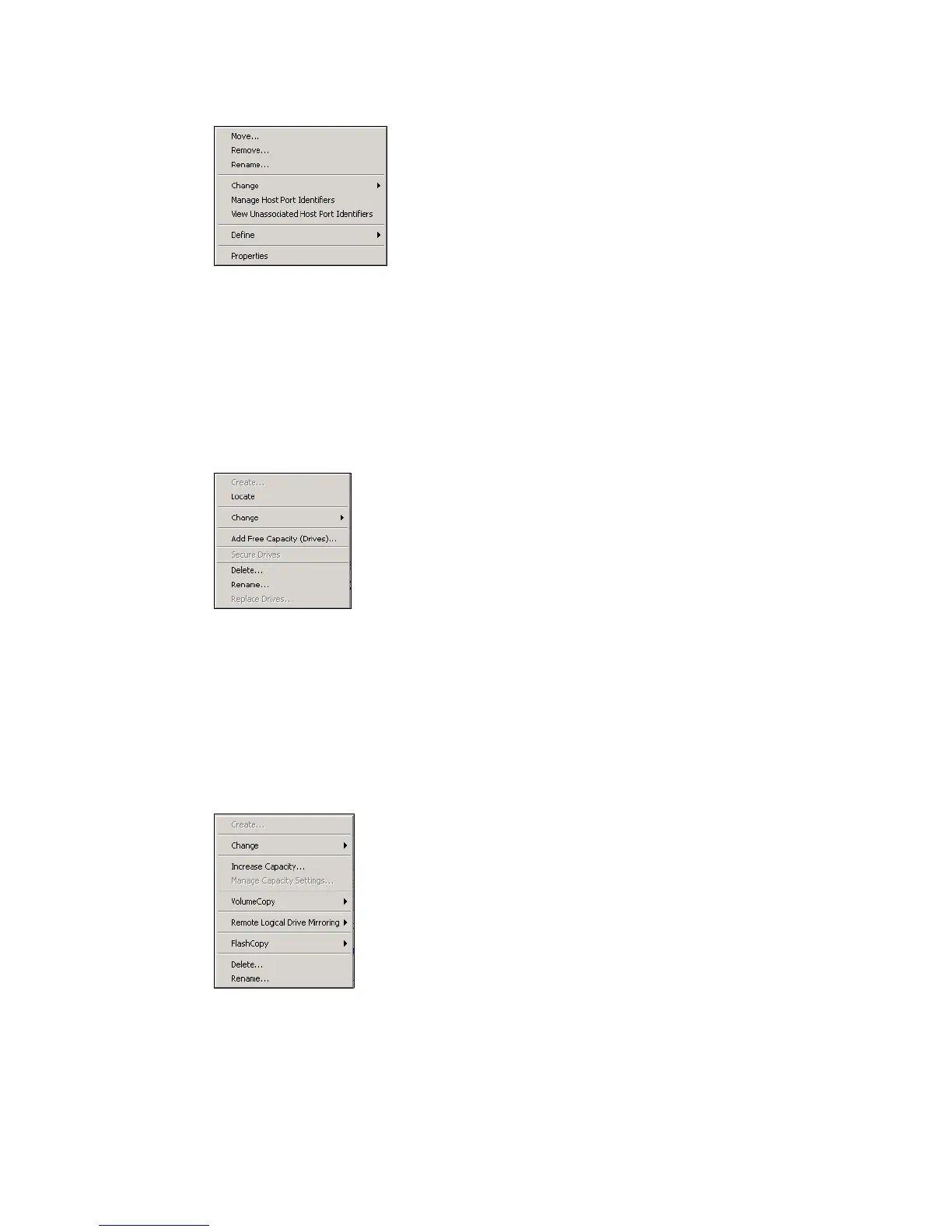7914Admin_Subsystem.fm Draft Document for Review March 28, 2011 12:24 pm
214 IBM System Storage DS3500: Introduction and Implementation Guide
Figure 8-31 Mappings Menu
8.2.4 Array Menu
The Array pull-down menu (Figure 8-32) is tightly associated to Logical Tab. All items in this
menu can be activated also by right clicking on appropriate Array (or unconfigured capacity, if
you can create a new Array), that is selected in the Logical Tab. If another tab is selected, no
menu item can be selected. We cover all settings that can be done by this menu in Chapter 9,
“Administration - Logical Tab” on page 225.
Figure 8-32 Array Menu
8.2.5 Logical Drive Menu
The Logical Drive pull-down menu (Figure 8-33 on page 214) is tightly associated to Logical
Tab. All items of this menu can be activated also by right clicking on appropriate Logical Drive
(or free capacity, if you can create a new logical drive), that is selected in the Logical Tab. If
another tab is selected, no menu item can be selected. We cover all settings that can be done
by this menu in Chapter 9, “Administration - Logical Tab” on page 225.
Figure 8-33 Logical Drive Menu
8.2.6 Controller Menu
The Controller pull-down menu (Figure 8-34) is tightly associated to Physical Tab.
Especially, controller A or B must be selected. All items of this menu can be activated also by
right clicking on appropriate controller, that is selected in the Physical Tab. If another tab or