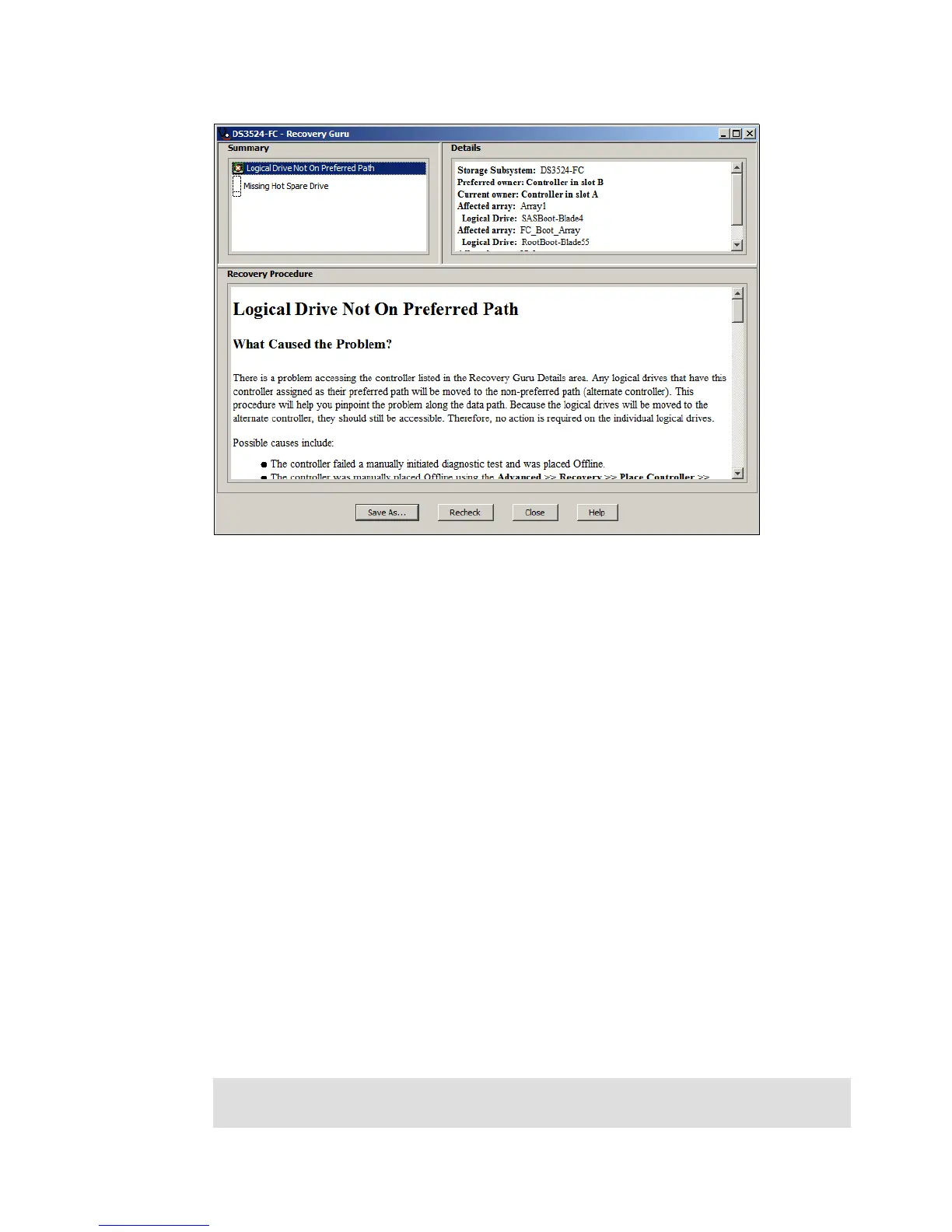Chapter 14. Administration - Support 421
Draft Document for Review March 28, 2011 12:24 pm 7914support2-0209.fm
Figure 14-126 Recovery Guru
The Recovery Guru windows has three main sections, known as panes:
Summary pane: a list of all the detected problems are listed here. There are two separate
problems listed in the example shown in Figure 14-126 above.
Details pane: specific details for the problem selected in the Summary section. If there is
more than one problem listed in the Summary section then select each problem to view
the relevant details.
Recovery Procedure pane: troubleshooting and recovery steps for the specific problem
that is selected in the Summary section.
At the bottom of the Recovery Guru window are four buttons:
Save As: Save the current Recovery Guru window as an HTML file.
Recheck: After you have completed the recovery steps, use this button to recheck the
system.
Close: Close the Recovery Guru.
Help: Open the Recovery Guru Help.
14.14 Common Recovery Commands
In this section we describe the common recovery commands that are accessible from the
Advanced Recovery menu in the DS Storage Manager (Subsystem Management) window, as
shown in Figure 14-127 on page 422.
Attention: You should normally only use these functions if instructed to do so by the
Recovery Guru or your IBM Technical Support representative.