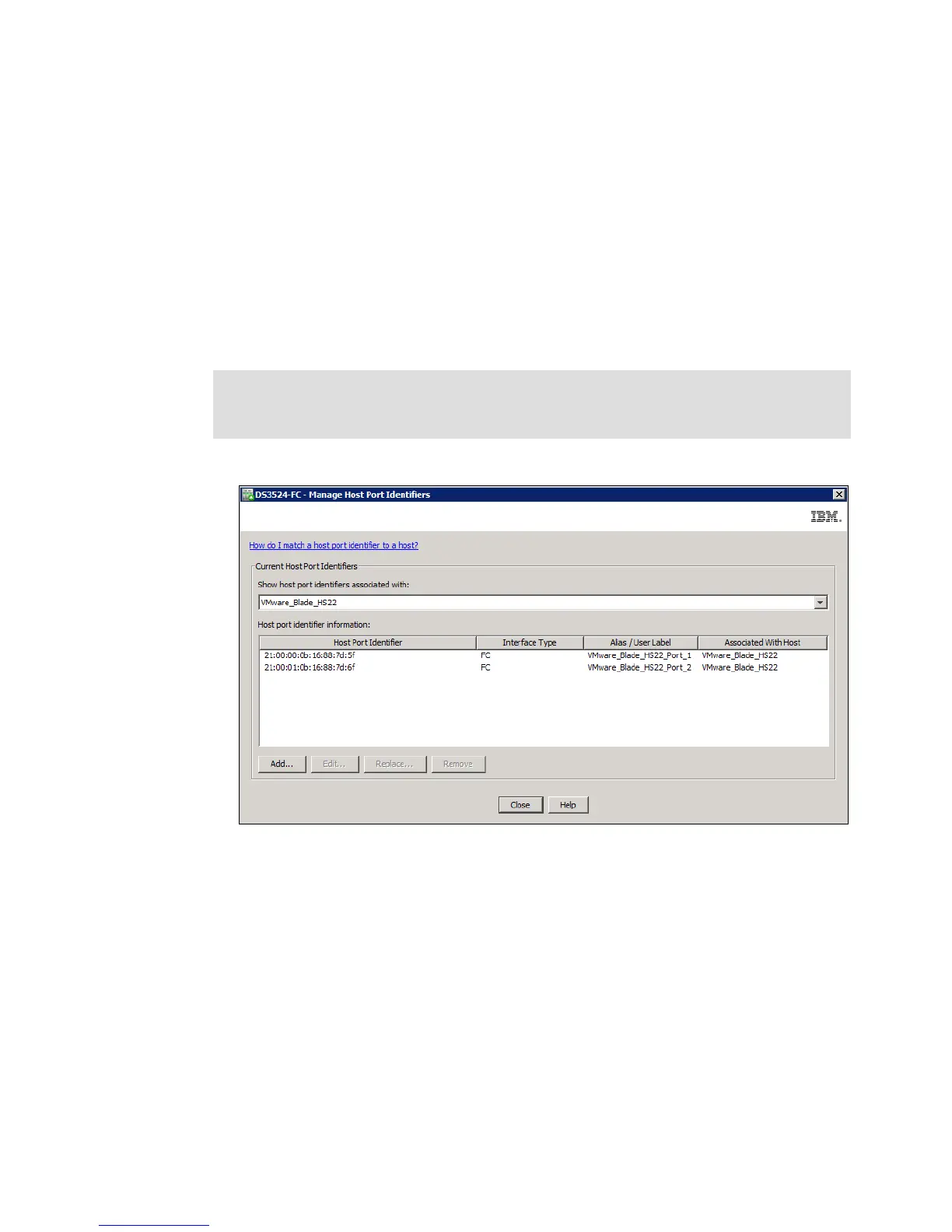VMware ESX Server Storage Configuration with DS3500.fm Draft Document for Review March 28, 2011 12:24
668 IBM System Storage DS3500: Introduction and Implementation Guide
22.3 DS3500 Storage configuration
As a first step, you need to configure your storage on the IBM DS3500 Storage Subsystem.
Complete the following steps as part of the storage configurations:
1. Zoning: Zone your VMware ESX Server to your IBM DS3500 Storage Subsystem. Ensure
that your VMware environment has sufficient paths and connections for redundancy and
high availability. See Figure 22-1 on page 667.
2. Create a LUN: Create a LUN of size that fits your VMware partition requirements.
3. Storage partition: From the IBM DS Storage Manager mapping window, create a VMware
host and define the host ports of the Fibre Channel HBA’s, as shown in Figure 22-2.
Figure 22-2 Storage partitioning
4. LUN mapping: Map the LUN that we created in number 2 to the host partition you created
in the preceding step.
Figure 22-3 on page 669 shows an example of a valid LUN mapping for installation
purposes.
Note: A VMware ESX Server-specific host type is now available for DS3500 Storage
Subsystems. If you are using the default host group, ensure that the default host type is
VMWARE.