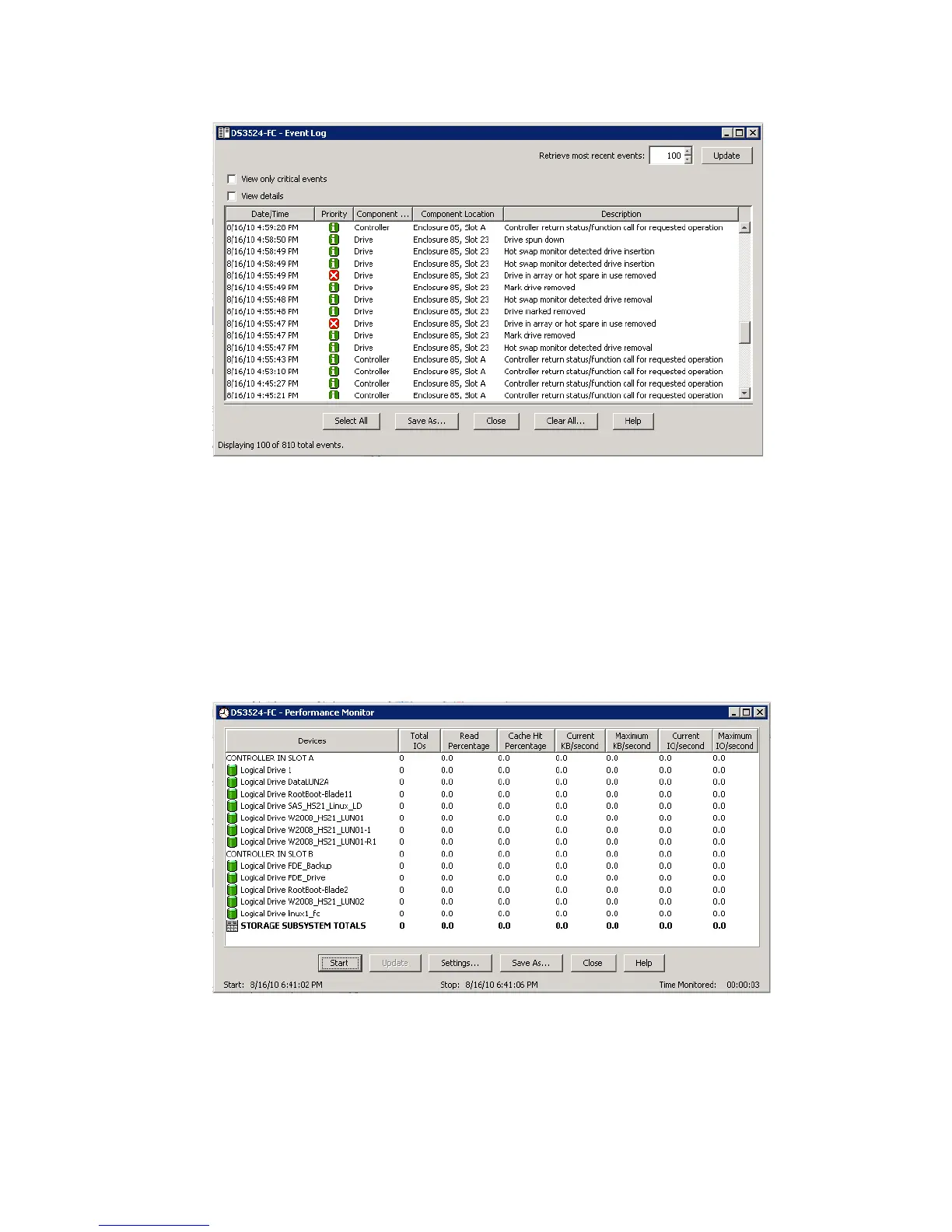Chapter 8. Administration - Subsystem Management 219
Draft Document for Review March 28, 2011 12:24 pm 7914Admin_Subsystem.fm
Figure 8-42 Event Log
The Event Log window remains opened even if you go back to the subsystem manager
window. You must select “Update” button to get fresh events displayed, when you come back.
8.3.3 Monitor Performance
Click on this icon to open the Performance Monitor window like in Figure 8-43. This
monitoring tool is very important for performance analysis of managed storage subsystem.
How to understand displayed data and how to set performance monitoring is described in
Chapter 14, “Administration - Support” on page 337.
Figure 8-43 Performance Monitor window
This window remains opened and will continue to collect performance data even if you go
back to subsystem manager window.