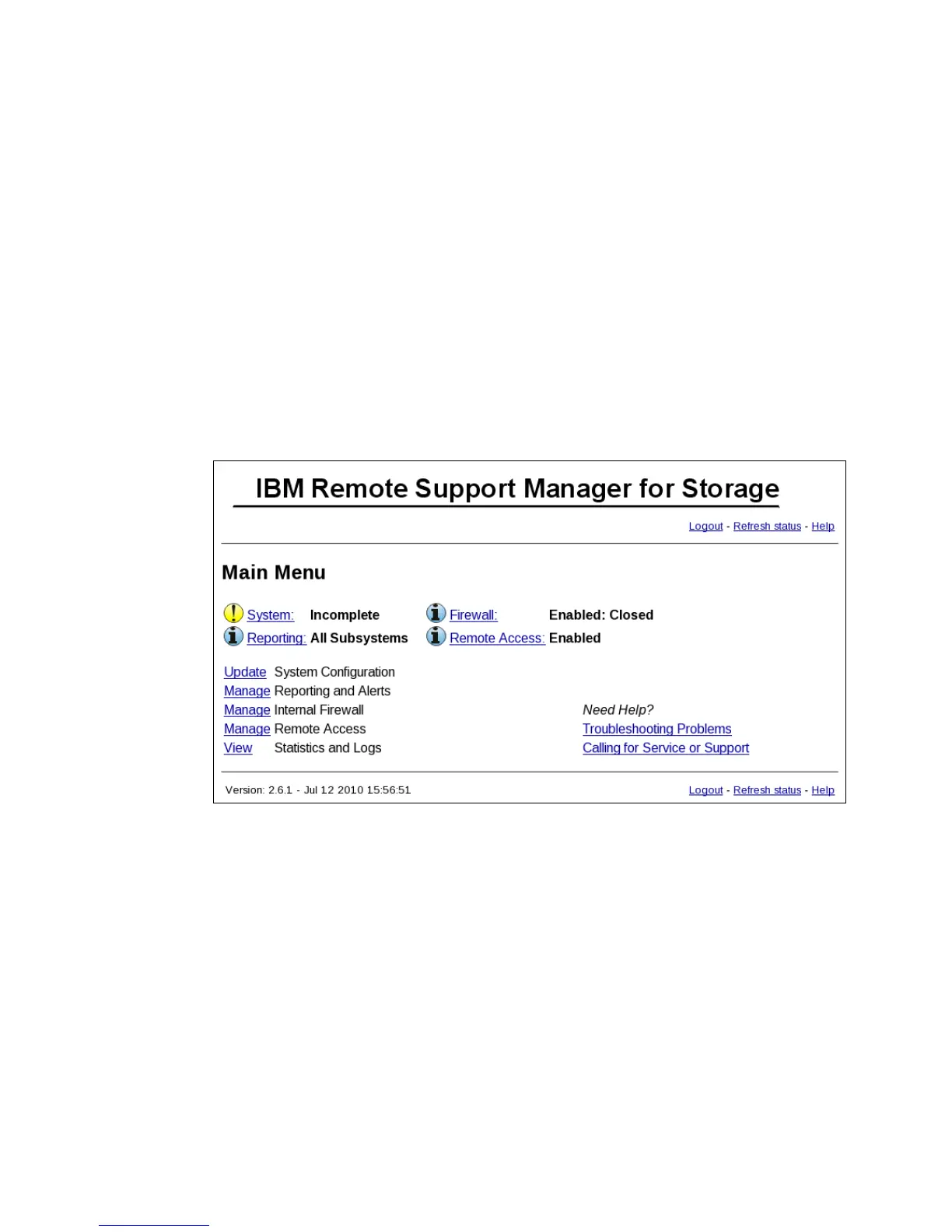Chapter 16. IBM Remote Support Manager for Storage 499
Draft Document for Review March 28, 2011 12:24 pm 7914RSM.fm
You can also choose to allow remote access by both methods. More information about setting
up and using an SSH connection is available in the IBM Remote Storage Manager for
Storage Planing, Installation, and User’s Guide, GC26-7933, as well as the supplement IBM
Remote Support Manager for Storage: Installation Hints and Tips, found at the following
address:
http://www.ibm.com/support/docview.wss?uid=psg1MIGR-66062&rs=594
16.1.7 RSM management interface
The RSM management interface can be accessed through a Web browser pointing to the IP
address or host name of the RSM server using HTTPS. You can use the Web interface to
check the status and configure RSM settings. For IBM Service, the interface is a
command-line interface when connected to the RSM server through a modem or SSH
connection.
Figure 16-5 shows an example of a System Configuration menu for an already configured
and not activated RSM system.
Figure 16-5 RSM System Configuration menu