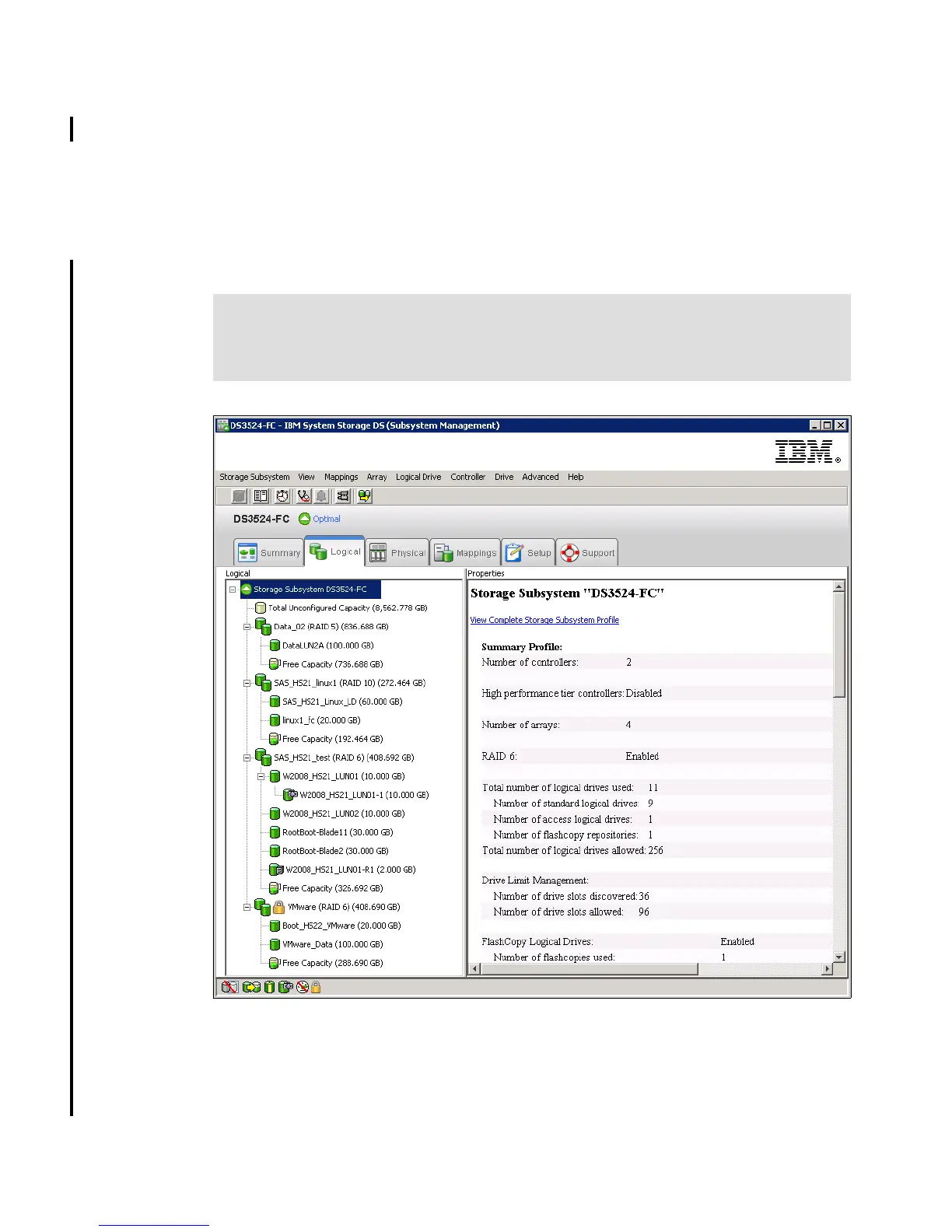7914Admin_Logical.fm Draft Document for Review March 28, 2011 12:24 pm
226 IBM System Storage DS3500: Introduction and Implementation Guide
9.1 Logical Tab
The Logical Tab (Figure 9-1) shows the organization of the storage subsystem by logical
drives, arrays, free capacity nodes, and any unconfigured capacity for the storage subsystem.
This tab is divided into two panes: the Logical pane on the left and the Properties pane on
the right. The Logical pane provides a view of the logical components in the storage
subsystem in a tree structure. The Properties pane displays detailed information about the
component that is selected in the Logical pane.
Figure 9-1 Logical Tab
The first line in the Properties pane is “View Associated Components” and it is a link (always
a blue color). When selected, it opens a window with the physical components belonging to
the selected logical object in the left Logical pane. The associated components are marked by
blue bullets in this window.
Note: The Properties pane is not used for any configuration tasks, but it just shows
properties of selected objects in the same form as it is in the subsystem profile. You can
find more information about the profile in 14.3, “View Storage Subsystem Profile” on
page 346.