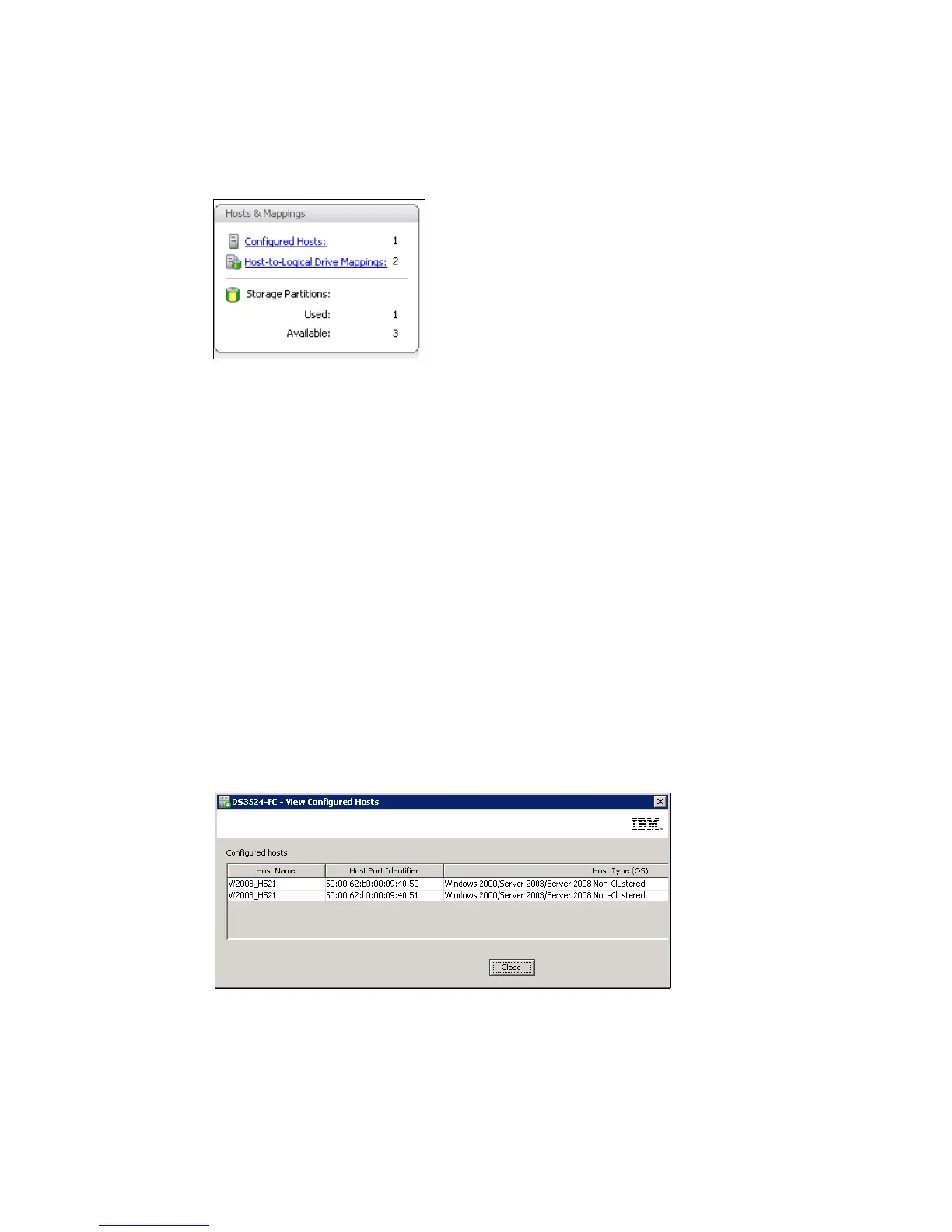Chapter 7. Administration - Summary Tab 189
Draft Document for Review March 28, 2011 12:24 pm 7914Admin_Summary.fm
7.4 Hosts & Mappings
Below the Capacity box is an overview of your Hosts & Mappings and shown in Figure 7-10.
Figure 7-10 Hosts & Mappings
Hosts are single server systems that can be mapped to a drive. This means a host is a
system that accesses the logical drive through the attached technology (SAS, Fiber Channel,
or iSCSI). If multiple hosts access one or a group of logical drives, they all would have the
equal access to these drives. Since most operating systems (without clustering software) do
not usually allow shared access to the same logical drives, you must create storage
partitions. You do this by mapping specific logical drives to the host ports of the host systems.
Configuring host access is described in details in Chapter 11, “Administration - Mappings
Tab” on page 281.
7.4.1 Configured Hosts
This line simply shows you how many hosts are currently configured on this storage
subsystem. Click the link to display the configured host names (Figure 7-11). This view is only
an overview of the configured hosts. The storage subsystem only communicates with hosts
by the use of Word Wide Port Name (for example: 50:00:62:b0:00:09:40:51) or by iSCSI
Initiators name (for example: iqn.1996-04.de.suse:01:27dc9458a936). The storage
subsystem is not aware of which Host Bus Adapters or iSCSI Initiators are in the same server
or cluster unless you configure it. More information about host ports configuration is covered
in Chapter 11, “Administration - Mappings Tab” on page 281.
Figure 7-11 Configured Host window