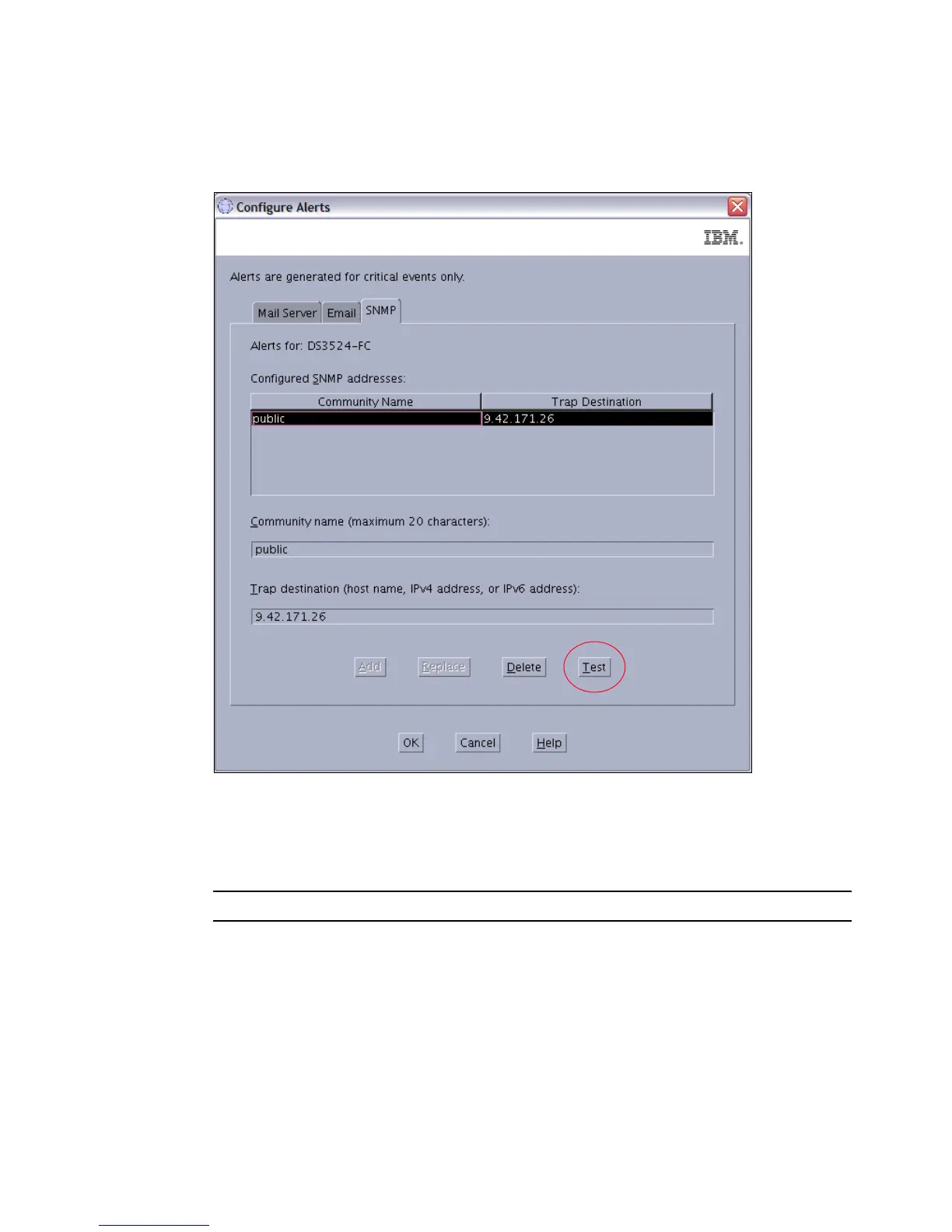7914RSM.fm Draft Document for Review March 28, 2011 12:24 pm
522 IBM System Storage DS3500: Introduction and Implementation Guide
Validate SNMP configuration
To validate the SNMP configuration, select the SNMP trap destination and click Test to send
a test trap to the RSM host (Figure 16-29).
Figure 16-29 RSM Send test trap
Check the activity log (as shown in Figure 16-27 on page 520) and verify that the trap was
received. The activity log will contain a entry, as shown in Example 16-6.
Example 16-6 Test alert received
2010 09 04 22:05:08 UTC - Received a test alert for DS3524-FC from 9.42.171.25
16.2.5 Activating RSM
The final step is to activate your system. Complete all the other configurations and run a
successful Configuration Test before contacting IBM Service to activate RSM.