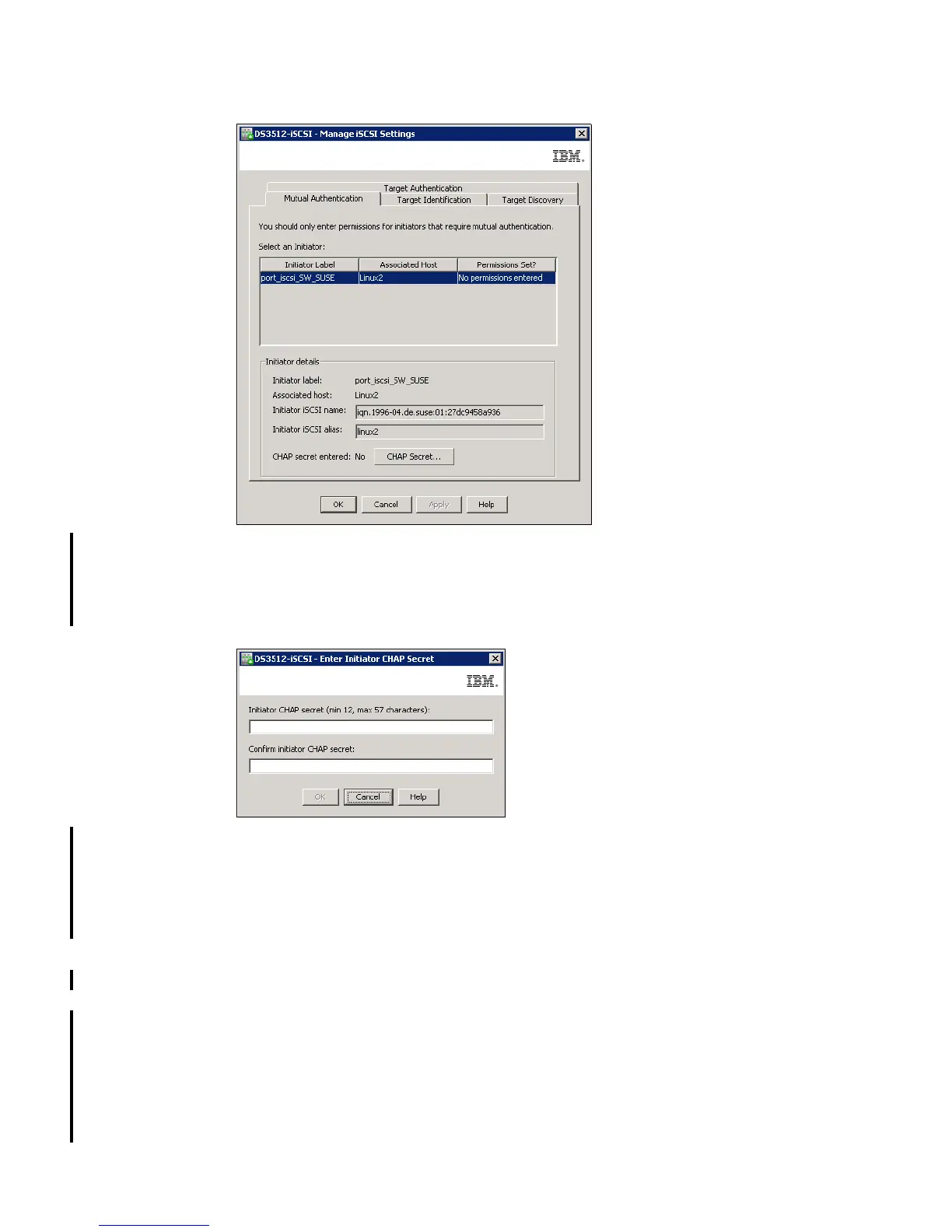Chapter 13. Administration - iSCSI 323
Draft Document for Review March 28, 2011 12:24 pm 7914Admin_iSCSI.fm
Figure 13-4 iSCSI Mutual Authentication
3. In a new window as shown in Figure 13-5, enter an Initiator CHAP Secret with at least 12
characters twice. The same Initiator CHAP secret must be set for iSCSI Initiator on given
host server. Click OK to continue.
Figure 13-5 Storage Manager - Initiator CHAP Secret
4. The “Permission Set?” column in Figure 13-4 now indicates that the port has a CHAP
secret defined. Define CHAP secrets for all remaining host ports, if needed, using the
same procedure. Each host with iSCSI Initiator can have different Initiator CHAP secret.
When this is complete, click OK to exit this task.
13.3.3 Target Identification
The Target Identification tab allows you to set up an alias name for the iSCSI Target device
(your DS3500) that can be discovered by iSCSI Initiators on hosts. In iSCSI protocol, the
storage is considered the iSCSI Target, whereas the host server is the iSCSI Initiator. You can
check your DS3500 Storage Subsystem IQN name in this tab.
Set up an iSCSI target alias:
1. Select Target Identification tab.