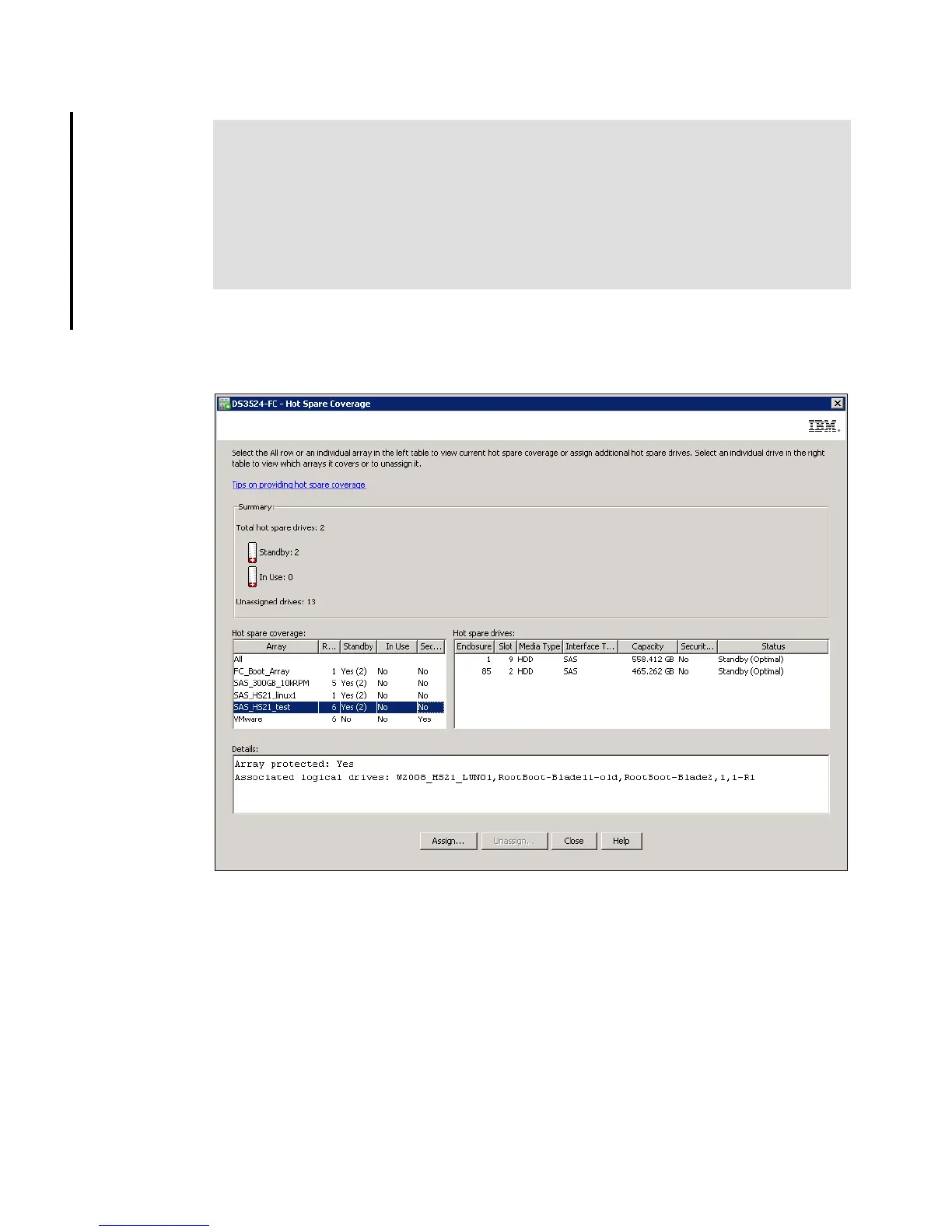Chapter 10. Administration - Physical Tab 271
Draft Document for Review March 28, 2011 12:24 pm 7914Admin_Physical.fm
View/change hot spare coverage
In the Hot Spare Drive Option window (Figure 10-8 on page 270) select “View/change hot
spare coverage” option. The Hot Spare Coverage window similar as Figure 10-9 appears.
Figure 10-9 View/Change hot spare coverage
This window has four panes:
Summary pane
– numbers of hot spares
– number of hot spares in use
– number of unassigned disks, that can be used as hot spares
Hot spare coverage pane shows all Arrays with information if they are protected by hot
spare. If an Array is selected in this left pane, in the right Hot spare drives pane you see
the hot spare assigned. If you select an Array that has no hot spare defined, you can
define a new: click button Assign in the bottom part of the window, and a new window like
in Figure 10-10 on page 272 opens.
Tip for hot spare selection:
Select drives of equal or greater size than the capacity of the largest disk in the storage
subsystem.
In large configurations with arrays containing many drives, it is necessary to define
multiple hot spares as the reconstruction of a failed drive to a hot spare can take a long
time.
Consider having hot spares for each speed and type of disk drives, that is SAS,
NearLine SAS, and SED SAS (encryptable).