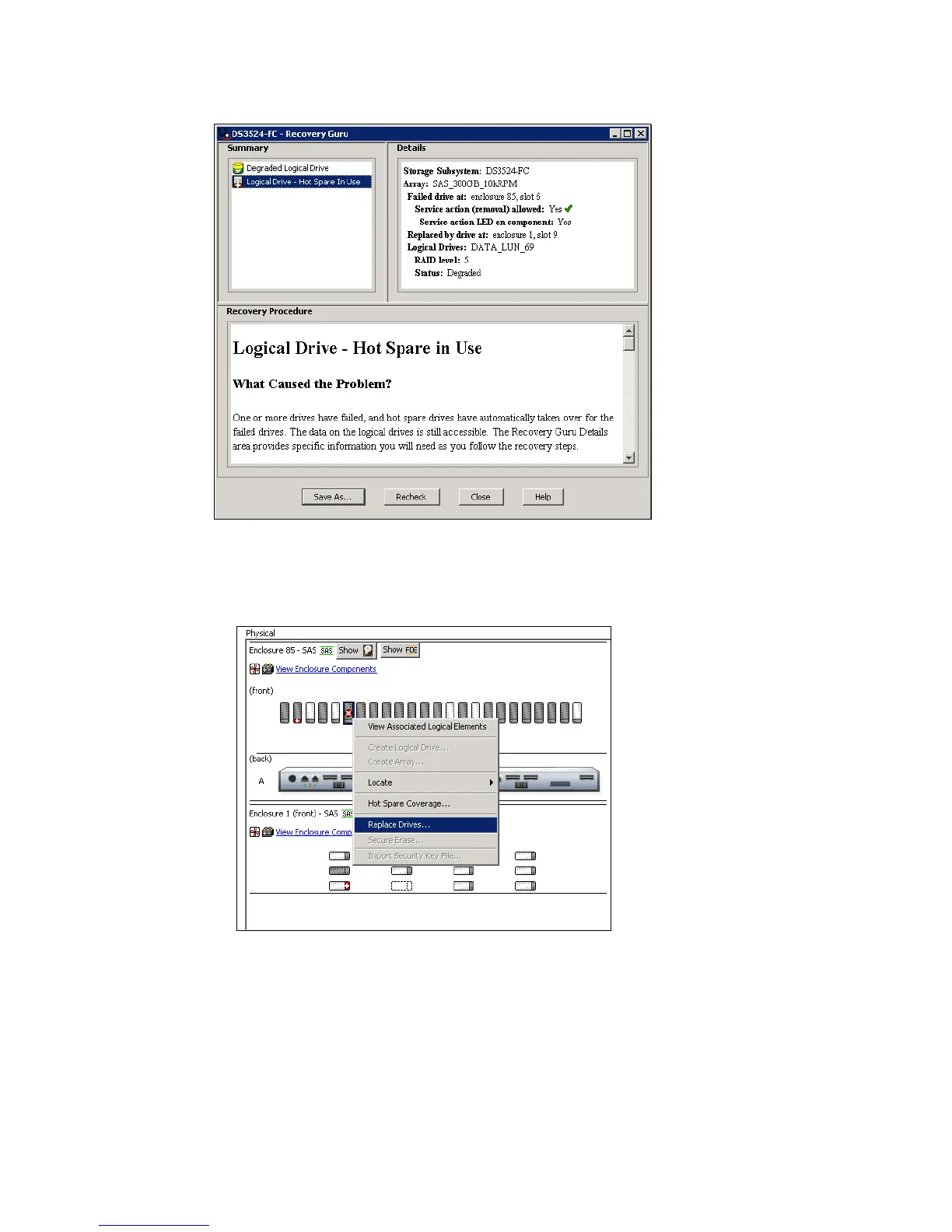Chapter 10. Administration - Physical Tab 273
Draft Document for Review March 28, 2011 12:24 pm 7914Admin_Physical.fm
Figure 10-11 Degraded Logical Drive + Hot Spare In Use
1. Select the failed disk drive or missing disk drive icon in the Physical pane, right click, and
select Replace Drives in the menu that appears (Figure 10-12).
Figure 10-12 Replace Drive
2. The list of eligible replacement disk drives appears in the window (Figure 10-13 on
page 274).