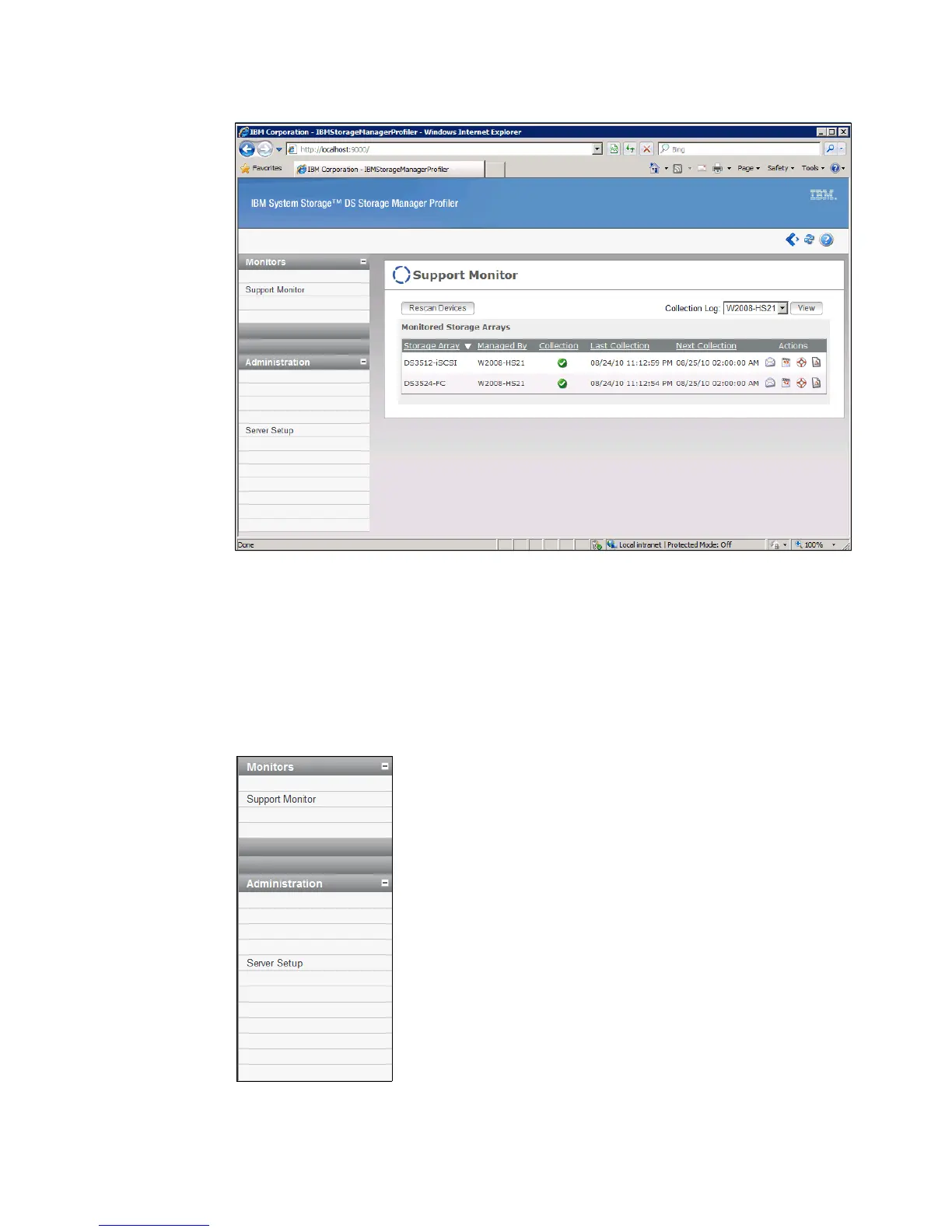Chapter 14. Administration - Support 351
Draft Document for Review March 28, 2011 12:24 pm 7914support2-0209.fm
Figure 14-20 Support Monitor Profiler Console
Any DS storage systems that are being managed by the DS Storage Manager instance on the
management system running Support Monitor will automatically appear in the Support
Monitor list. If you add additional DS storage systems to DS Storage Manager then you may
need to click on the Rescan Devices button in the Support Monitor view for these additional
systems to appear in the list.
3. The navigation bar (Figure 14-21) on the left hand side of the console window allows you
to select either the Support Monitor view. or the Server Setup view.
Figure 14-21 Console navigation bar