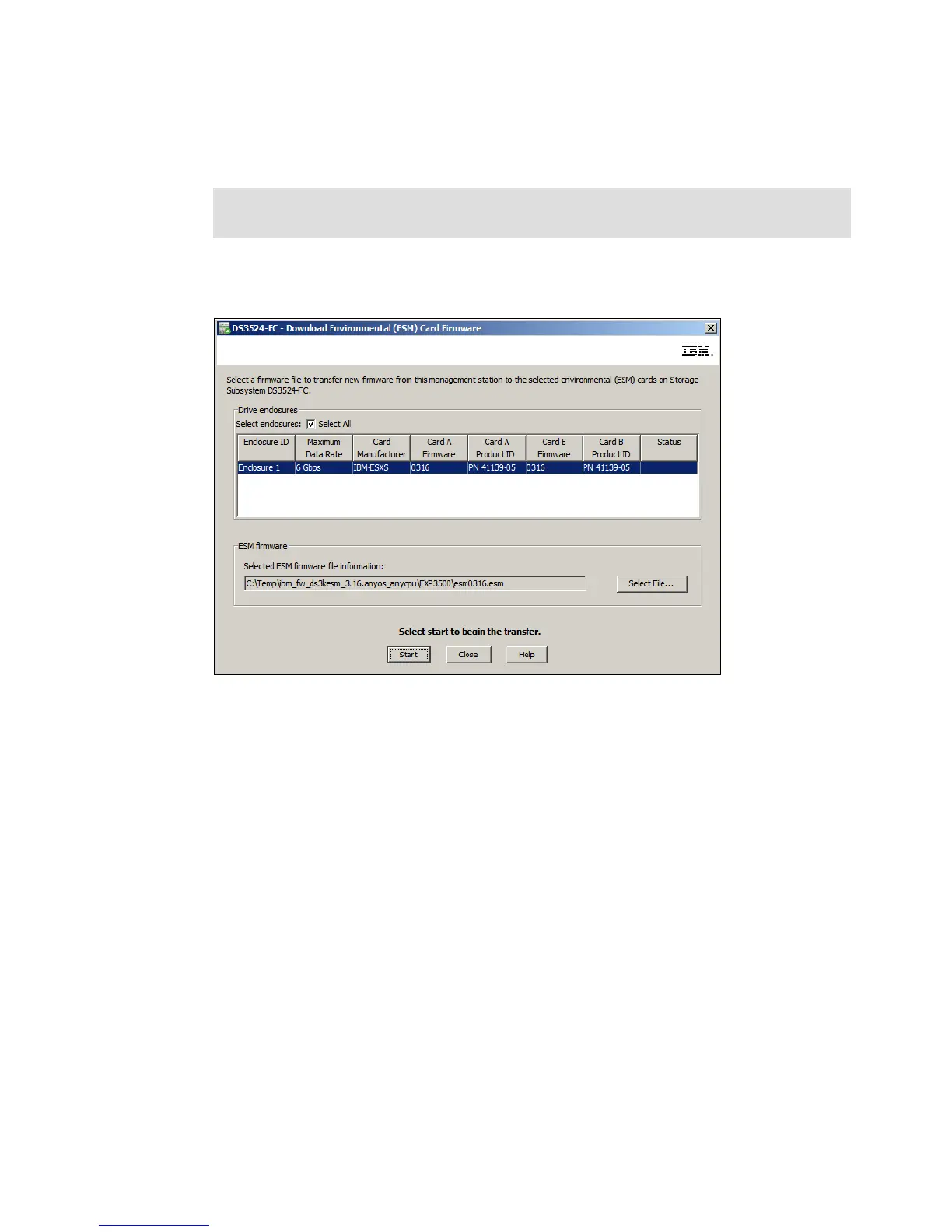7914support2-0209.fm Draft Document for Review March 28, 2011 12:24 pm
378 IBM System Storage DS3500: Introduction and Implementation Guide
Download ESM Card Firmware
Follow the steps described in this section to install the ESM firmware for the EXP3500
enclosure(s).
1. To update the ESM code, select the Download ESM firmware option (Figure 14-60 on
page 377) and then click OK. Figure 14-62 shows the resulting window.
Figure 14-62 Download Environmental (ESM) Card Firmware
2. There are two sections in this view. The top section, Drive enclosures, lists all the installed
enclosures. You can either select which enclosure(s) to update or check the Select All
check box to update all connected enclosures.
In the second section,
ESM firmware, select the ESM firmware file you have previously
downloaded from the IBM Support Web page. Click Select File and select the firmware
file.
Click Start to update the ESM firmware.
3. The Confirm Download window appears. Read the information, confirm it by typing in yes,
and click OK to start the update (Figure 14-63 on page 379).
Note: The Download ESM firmware function is also accessible from the Advanced
Maintenance Download ESM Firmware... menu.