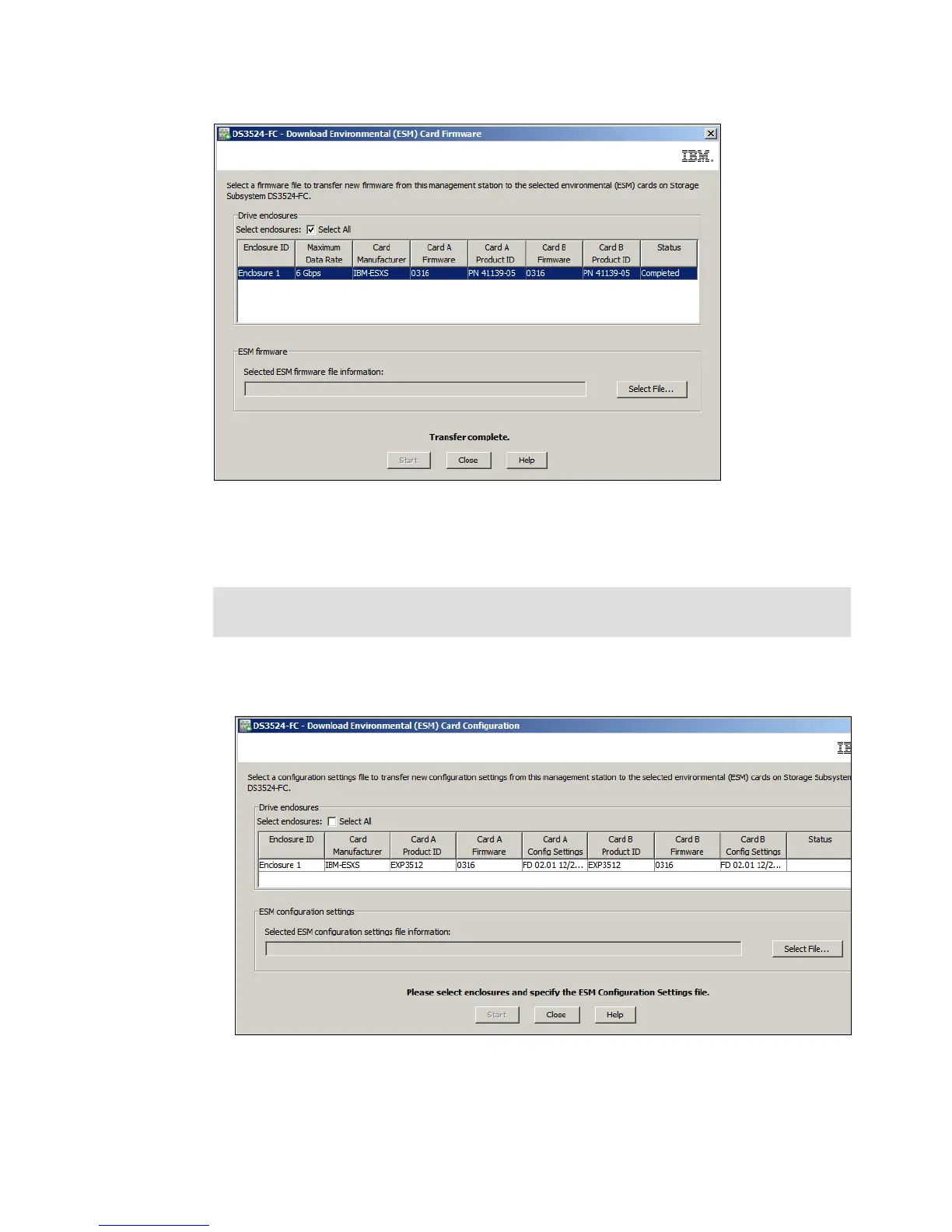7914support2-0209.fm Draft Document for Review March 28, 2011 12:24 pm
380 IBM System Storage DS3500: Introduction and Implementation Guide
Figure 14-65 ESM firmware transfer completed
Download ESM configuration settings
Follow the steps described in this section to install new ESM configuration settings from a file.
.
1. Select this option to download the ESM configuration settings. The windows shown in
Figure 14-66 will appear.
Figure 14-66 Download ESM Card Configuration
2. If there is more than one drive enclosure connected to the DS3500, check the Select All
checkbox to install the ESM configuration file to all the enclosures. Alternatively, if you
Note: The Download ESM configuration settings function is also accessible from the
Advanced Maintenance Download ESM Configuration Settings... menu.