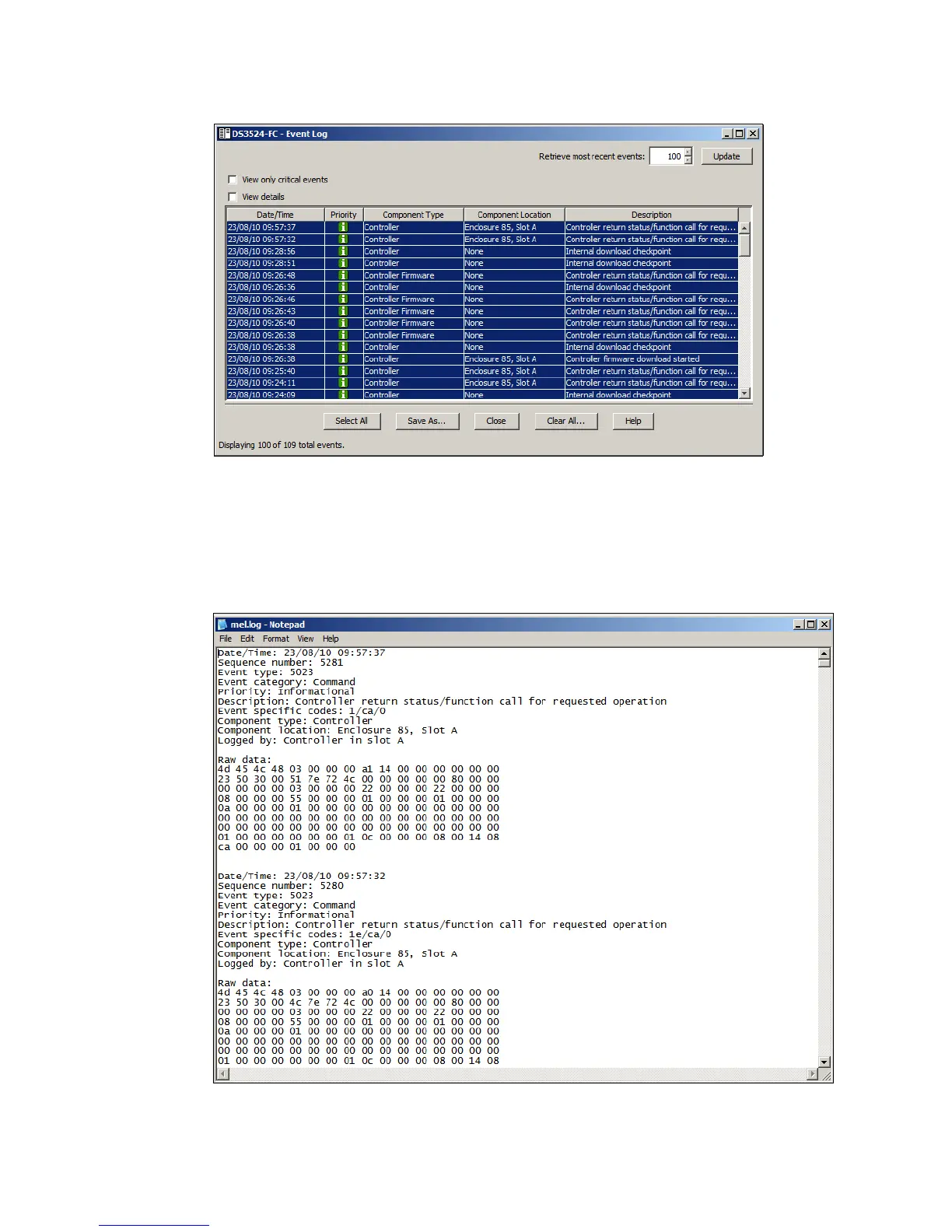Chapter 14. Administration - Support 399
Draft Document for Review March 28, 2011 12:24 pm 7914support2-0209.fm
Figure 14-95 Select All events
Save As: This button saves the highlighted events. To save several entries, use the Ctrl
key to select them; to save all entries, use the Select All button before you click Save As.
You will be prompted for a location to save the events (the default extension is *.log).
Figure 14-96 shows a sample log file viewed in Notepad.
Figure 14-96 Event view - Log
Close: Closes the Event viewer