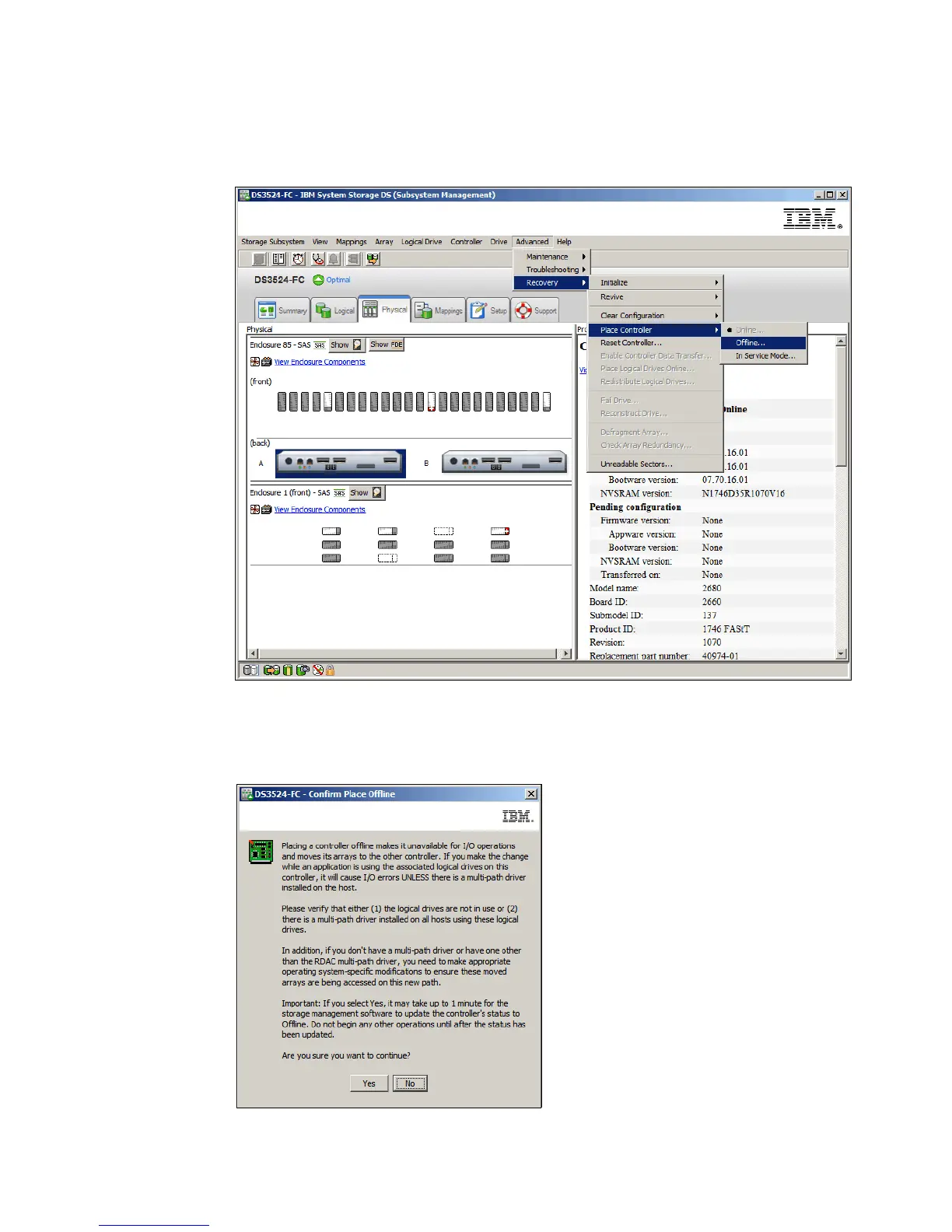7914support2-0209.fm Draft Document for Review March 28, 2011 12:24 pm
430 IBM System Storage DS3500: Introduction and Implementation Guide
1. Select the controller in the Physical tab of the DS Storage Manager (Subsystem
Management) window and then select the Advanced Recovery Place controller
Offline menu command, as shown in Figure 14-134.
Figure 14-134 Place controller offline
2. The window shown in Figure 14-135 will be displayed. Read the information and then click
the yes button to confirm that you want to place the controller offline.
Figure 14-135 Confirm Place Offline