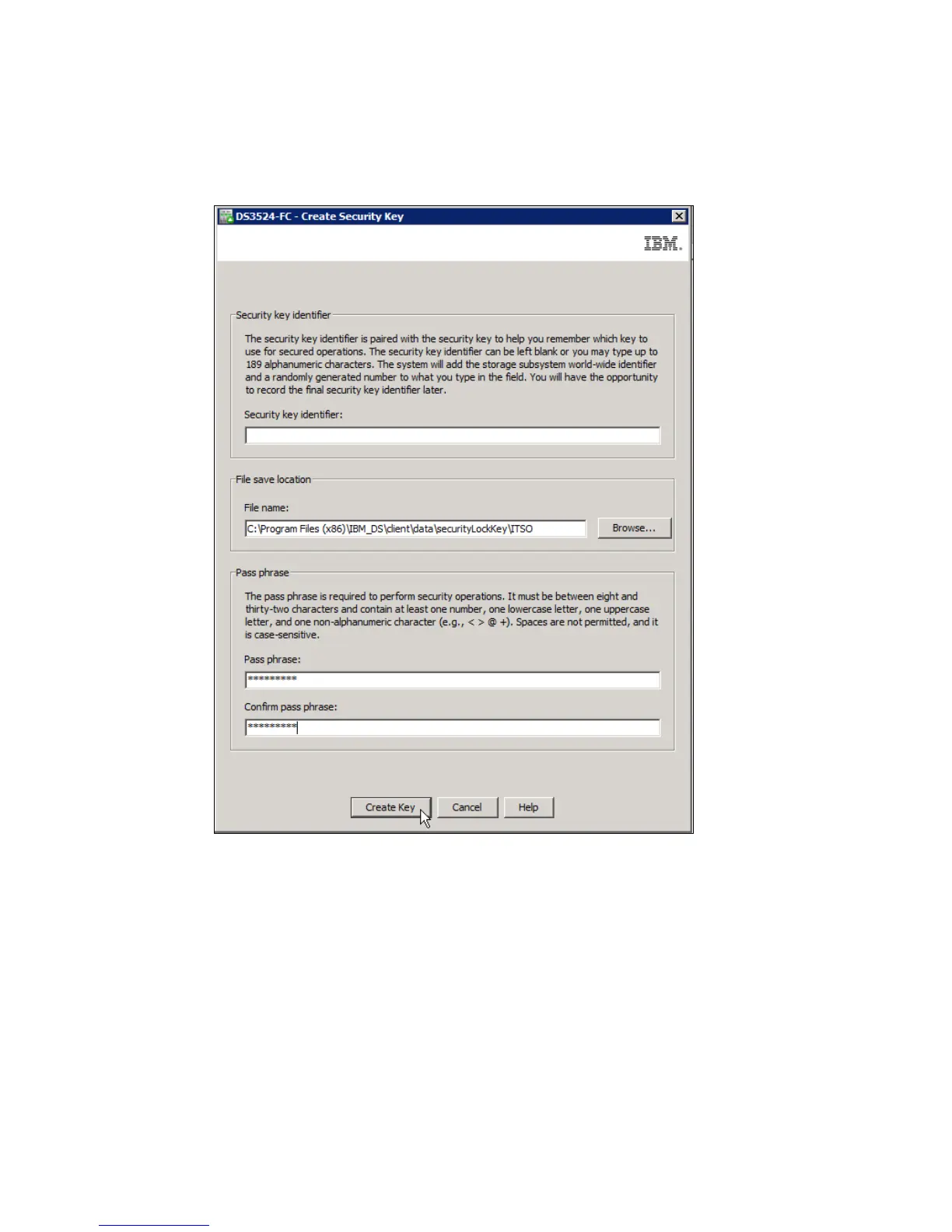7914FDE.fm Draft Document for Review March 28, 2011 12:24 pm
462 IBM System Storage DS3500: Introduction and Implementation Guide
The window shown in Figure 15-12 opens, where you need to complete the fields. A file name
and pass phrase is required to complete. Security key identifier is optional. If nothing is
entered the system will add the storage subsystem world wide identifier and a randomly
generated number.
Figure 15-12 Requirements displayed for the security key creation
The key location default is in the user’s local PC directory. We strongly advise that the key be
copied and kept in a safe location. Figure 15-13 on page 463