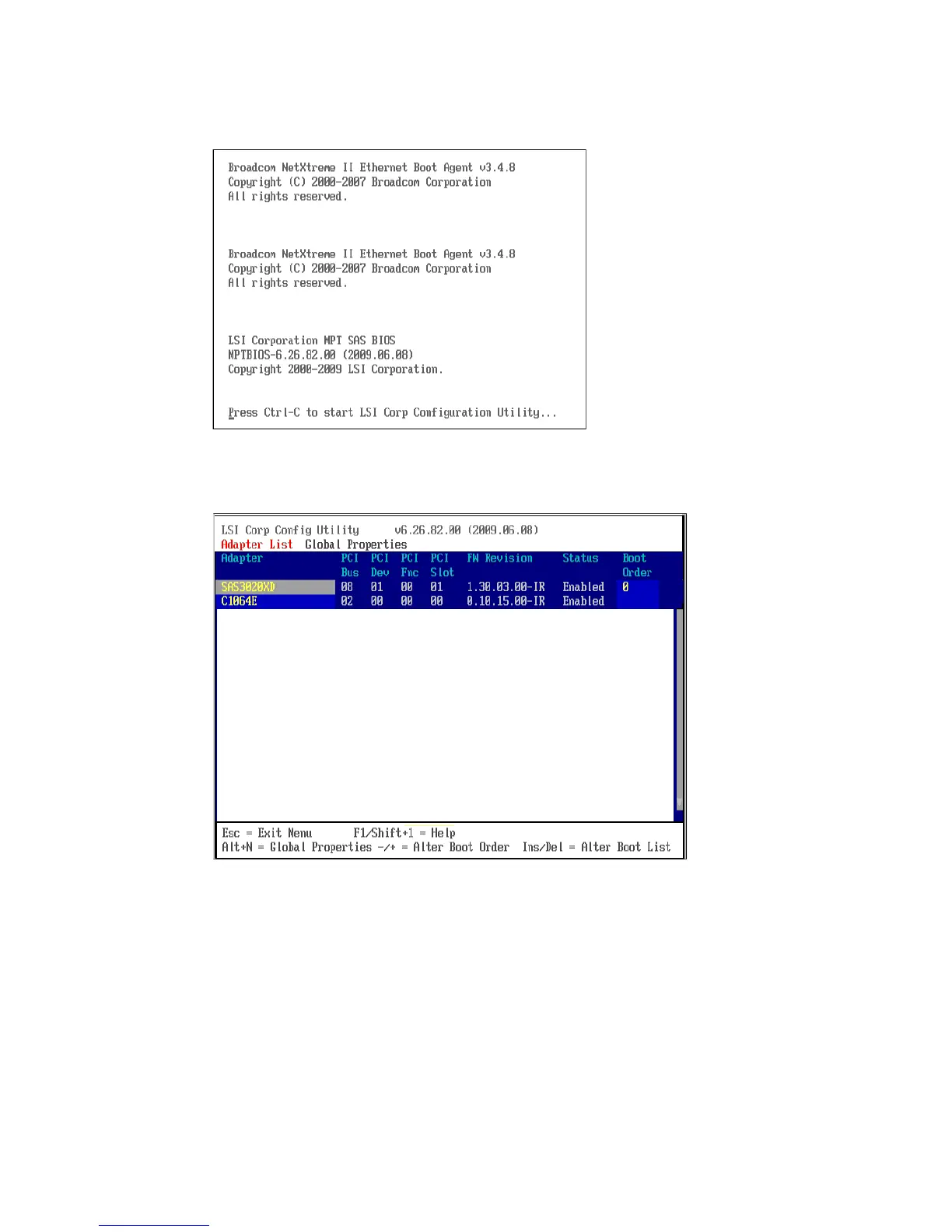SAS configuration guide for Windows on IBM BladeCenter.fm Draft Document for Review March 28, 2011
556 IBM System Storage DS3500: Introduction and Implementation Guide
2. Press <Ctrl + C> to enter the LSI Logic Configuration Utility, as shown in Figure 18-2.
Figure 18-2 SAS Expansion Card - LSI Logic Configuration Utility
3. The following menu is displayed after pressing Crtl + C, as shown in Figure 18-3.
Figure 18-3 SAS Expansion Card - LSI Logic Configuration Utility Menu
4. Press the Enter key to select the SAS adapter internally connected to the SAS
connectivity module in I/O Module bay 3, as shown in Figure 18-4 on page 557.
