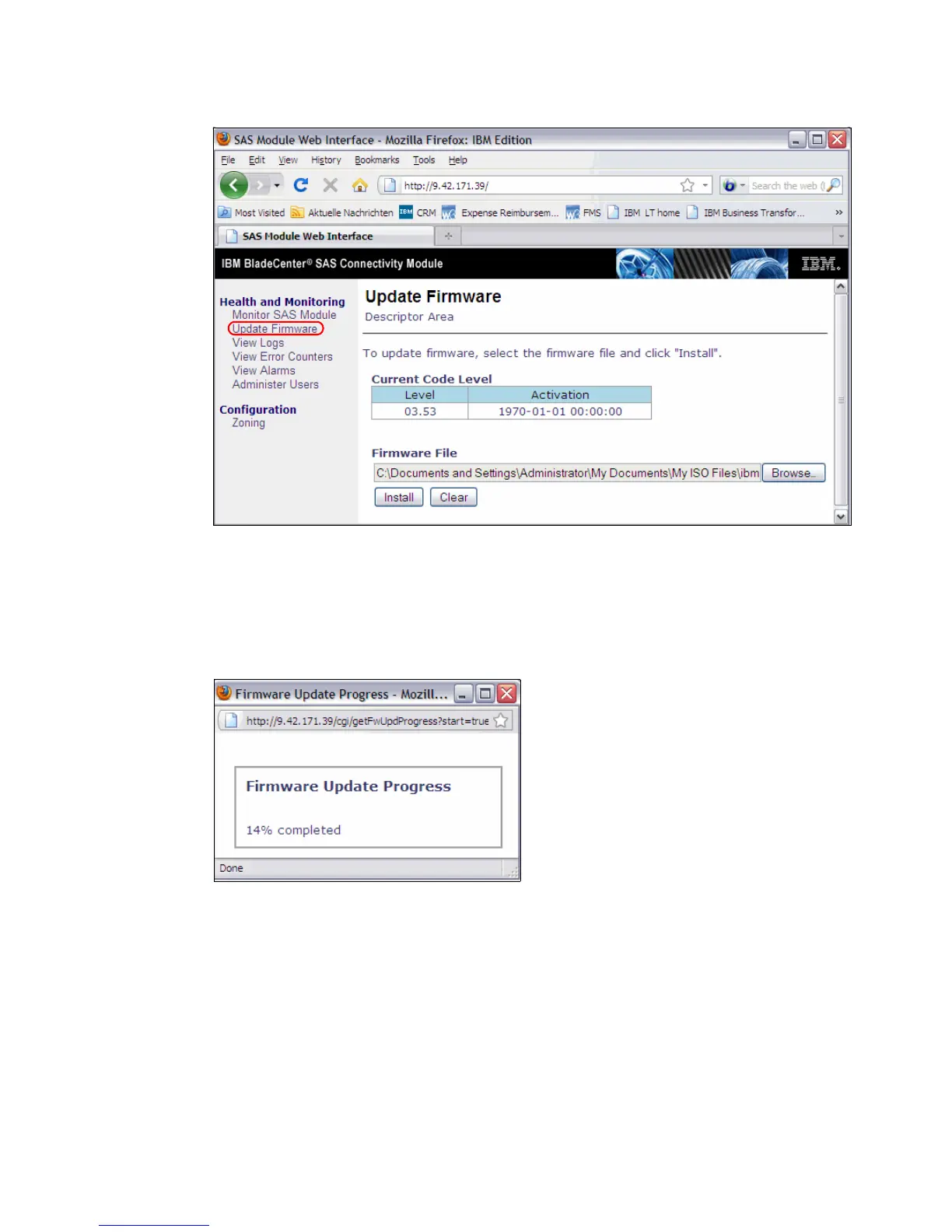Chapter 18. Windows SAS configuration guide for IBM BladeCenter 561
Draft Document for Review March 28, 2011 12:24 pm SAS configuration guide for Windows on IBM
Figure 18-9 SAS Connectivity Module - Update Firmware
3. In the Firmware File field, enter the new firmware file name, or click Browse and locate the
firmware file.
4. Click Install to install the new file. A firmware update progress window opens, as shown in
Figure 18-10.
Figure 18-10 SAS Connectivity Module - Installation confirmation
5. Click OK or Cancel. If the installation of the new firmware file is successful, an installation
confirmation window opens, as shown in Figure 18-11 on page 562. If there are errors
during the installation, an error message window opens.