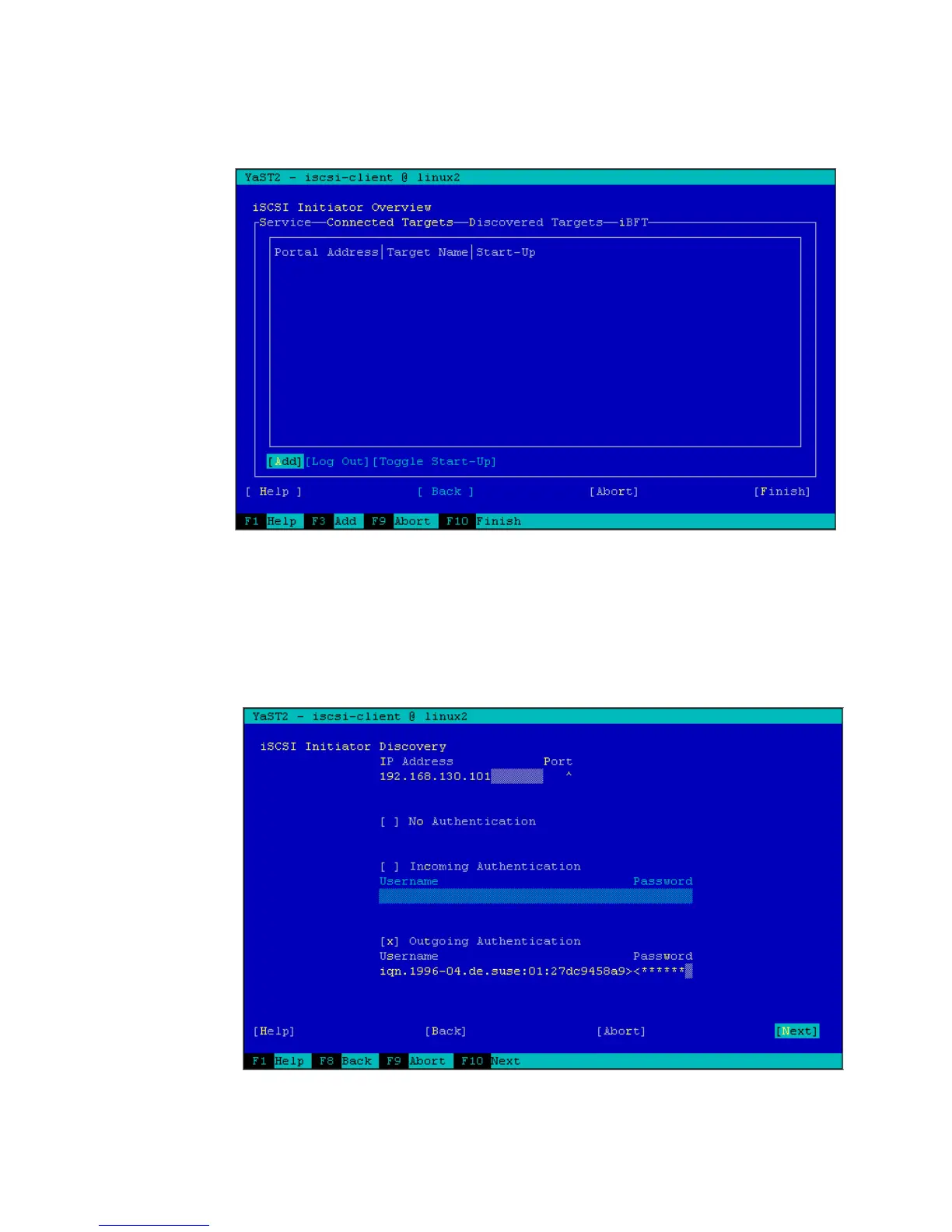Linux Config.fm Draft Document for Review March 28, 2011 12:24 pm
620 IBM System Storage DS3500: Introduction and Implementation Guide
Targets and select Add as shown in Figure 20-18 to add each controller port. Each port
will be a path to the logical drive.
Figure 20-18 Select Add to add each Storage controller port
6. Type the IP address of one of the Storage iSCSI host port as shown in Figure 20-19. The
TCP listening port by default is 3260. In our case we had configured previously a target
authentication in the IBM Storage Manager. The Username is always the same as the
initiator name (in this case iqn.1996-04.de.suse:01:27dc9458a936) and the password is
the same as we provided in the IBM Storage Manager as shown in Figure 20-20 on
page 621. For more information refer to Chapter 13, “Administration - iSCSI” on page 317.
Figure 20-19 IP address of the Storage iSCSI host port and authentication