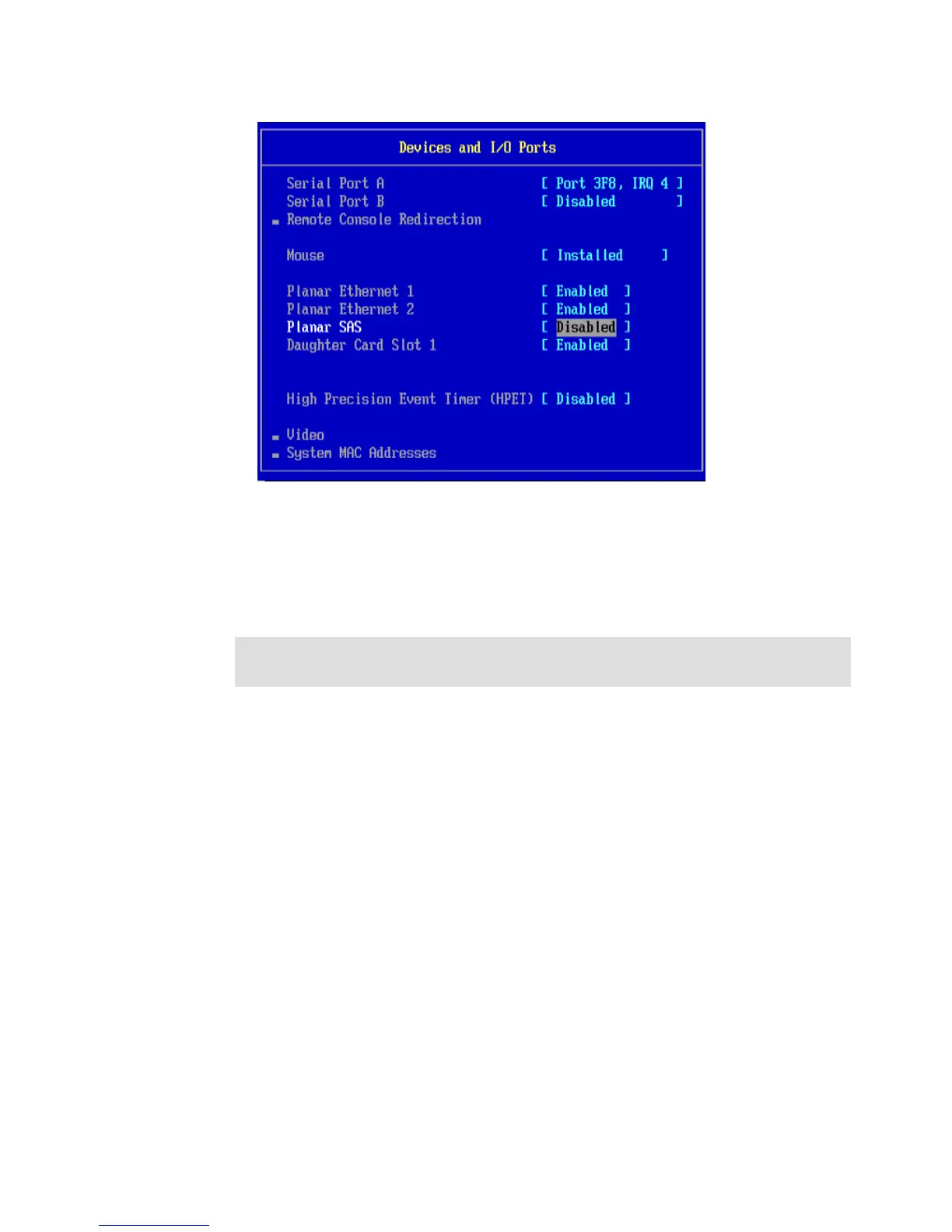Linux Config.fm Draft Document for Review March 28, 2011 12:24 pm
630 IBM System Storage DS3500: Introduction and Implementation Guide
Figure 20-30 Disable Planar SAS
5. One of the most important things to consider when booting from a FC Storage Subsystem,
in this case DS3500, is that when installing the OS, there must be only one path from the
server to the storage. In other words, the Operating System at the time of being installed
should see only one disk. The reason is that at this time the OS does not have any
multipath driver installed to manage the different paths to the same disk.
To be able to do that, zoning must be properly configured. This mean that there must be a
zoneset including a zone only with the WWN of one of the Storage controller ports and the
WWN with one of the host HBA’s. There are several models of san switches (Brocade,
Qlogic, Cisco, etc). So we will show how to do the configuration on only one Qlogic switch.
The SAN topology with the zoning configuration should be similar as in Figure 20-31 on
page 631.
For more information on zoning the switches of other models, refer to:
– Implementing an IBM/Brocade SAN with 8 Gbps Directors and Switches, SG24-6116
– Implementing an IBM/Cisco SAN, SG24-7545
Note: Once the multipath driver is installed in OS, the zoning configuration needs to be
modified again to enable all the available paths.