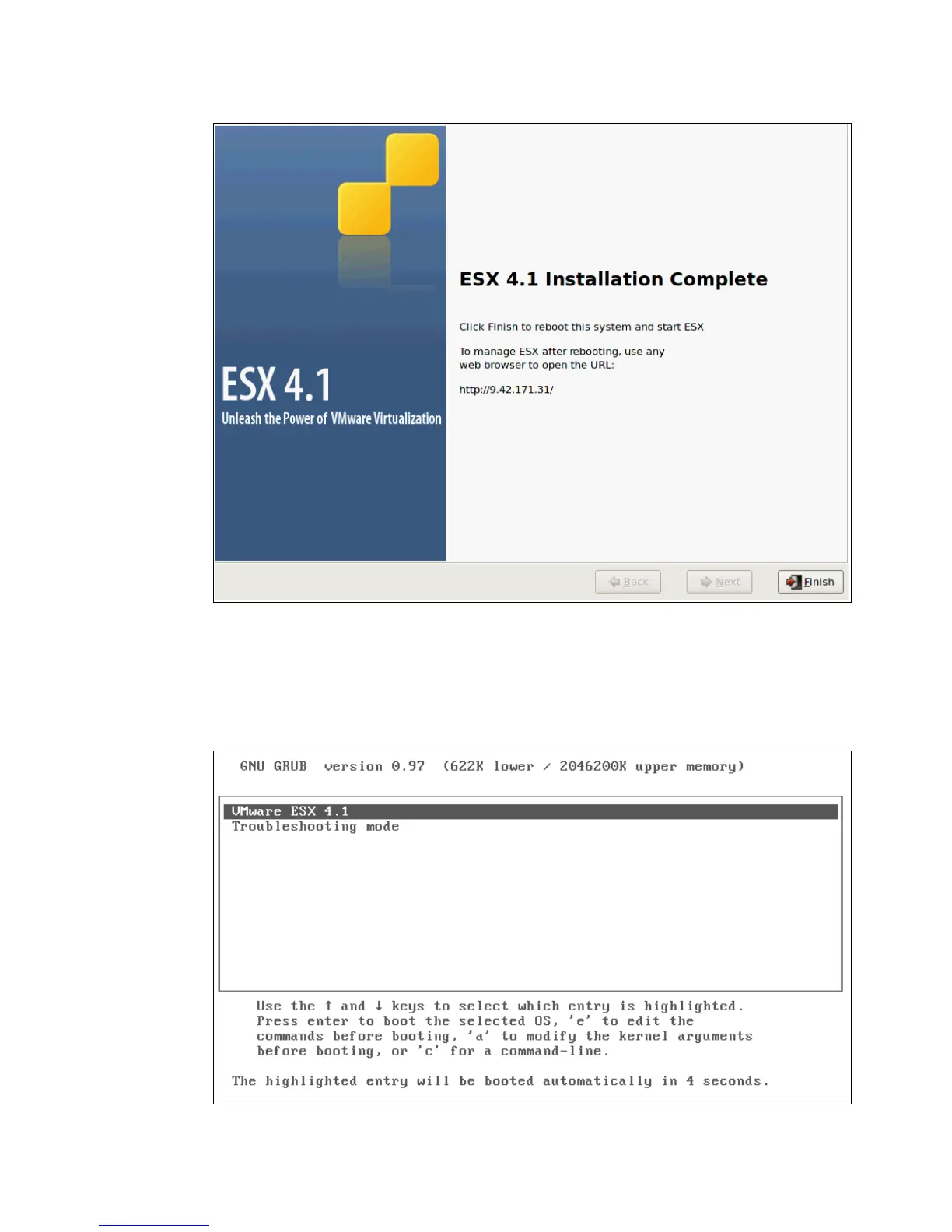Chapter 22. VMware ESX Server and DS3500 Storage Configuration 697
Draft Document for Review March 28, 2011 12:24 pm VMware ESX Server Storage Configuration with
Figure 22-33 ESX Installation Completed
The vSphere Server reboots. You can now plug the Fibre Channel SAN connections back
in, if you installed VMware on a local disk.
After the server reboots, you are presented with the initial startup panel shown in
Figure 22-34.
Figure 22-34 ESX Initial Startup Screen