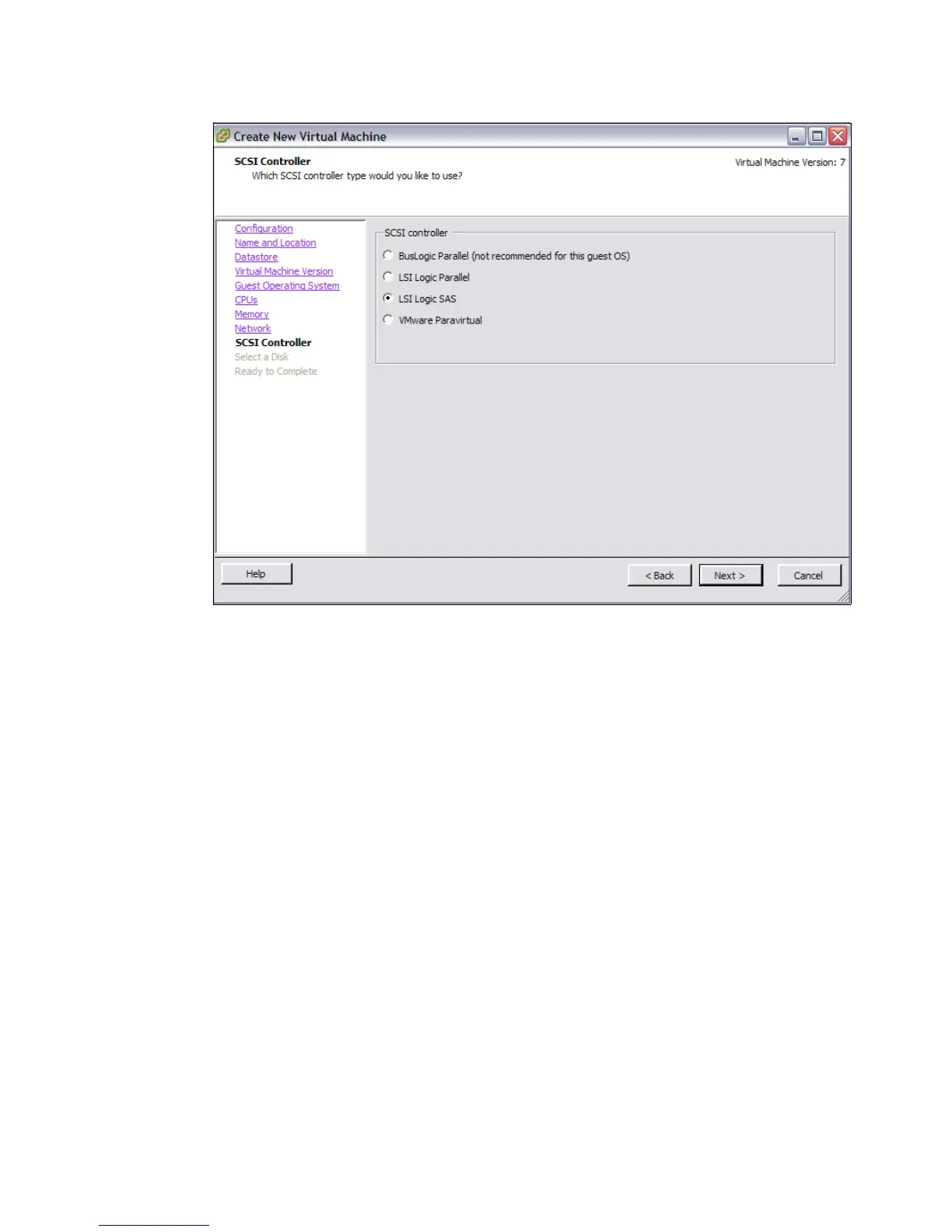VMware ESX Server Storage Configuration with DS3500.fm Draft Document for Review March 28, 2011 12:24
732 IBM System Storage DS3500: Introduction and Implementation Guide
Figure 22-81 VM SCSI Controller Type
12.On the Select a Disk panel, Figure 22-82 on page 733, select:
– Create a new virtual disk: Use this option if there is no existing disk.
– Use an existing virtual disk: If you are connecting the guest to previously built .vmdk
file.
– Raw Device Mappings: Direct access to Fibre Channel SAN disks.
Click Next. See Figure 22-82 on page 733.