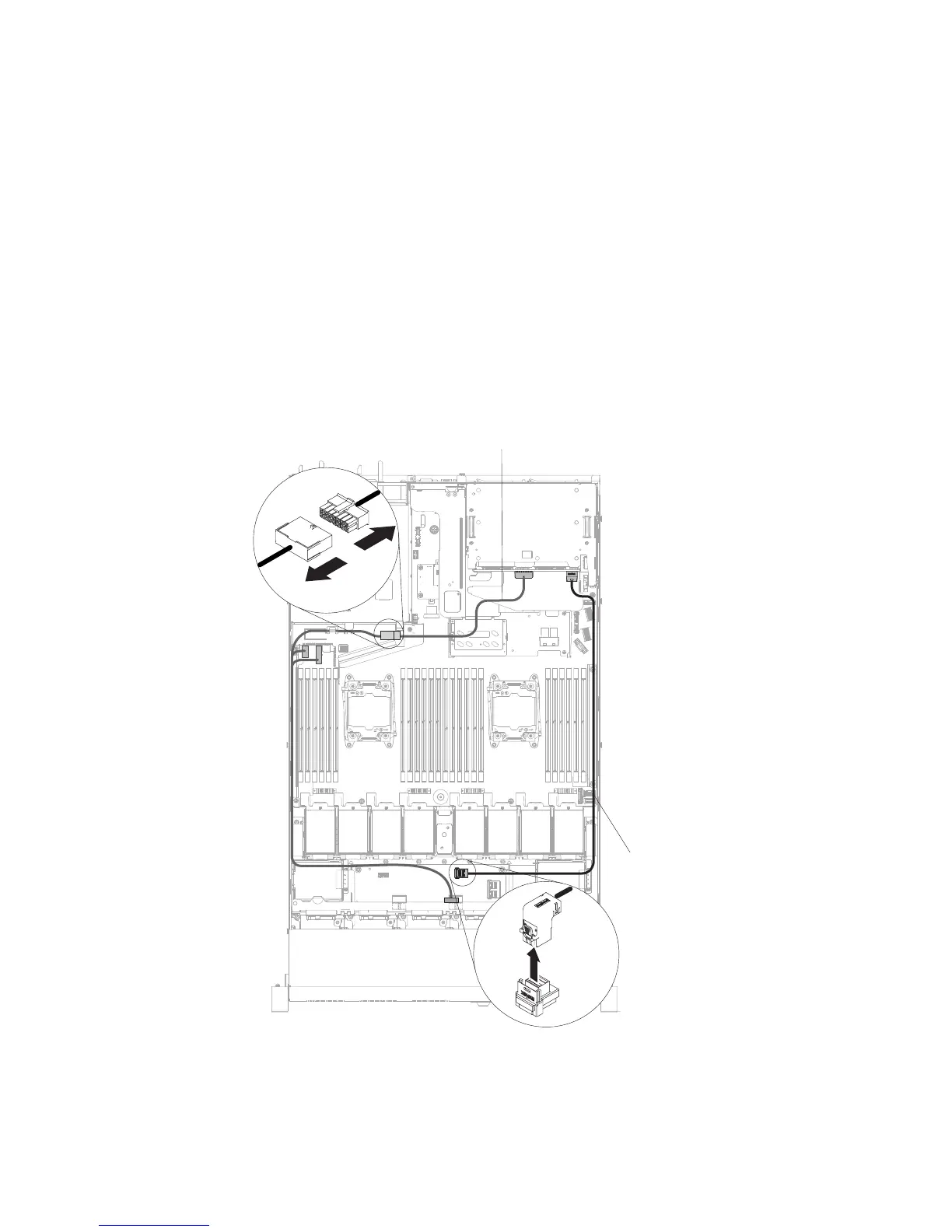Removing the 2.5-inch hot-swap rear hard disk drive kit
Use this information to remove the 2.5-inch hot-swap rear hard disk drive kit.
About this task
To remove the 2.5-inch hot-swap rear hard disk drive kit, complete the following
steps.
Procedure
1. Read the safety information that begins on “Safety” on page vii and
“Installation guidelines” on page 122.
2. Turn off the server and peripheral devices and disconnect the power cords.
3. Remove the cover (see “Removing the cover” on page 126).
4. Disconnect the mini-SAS HD (12Gb) and power cables from the 2.5-inch
hot-swap hard disk drive backplane and power connector.
5. Lift the air duct and disconnect the mini-SAS HD (12Gb) and power cables
from the rear hot-swap backplane.
SAS/SATA power cable
SAS/SATA signal
cables
Figure 59. Mini-SAS HD (12Gb) and power cable disconnection
148 IBM System x3550 M5 Type 5463: Installation and Service Guide
