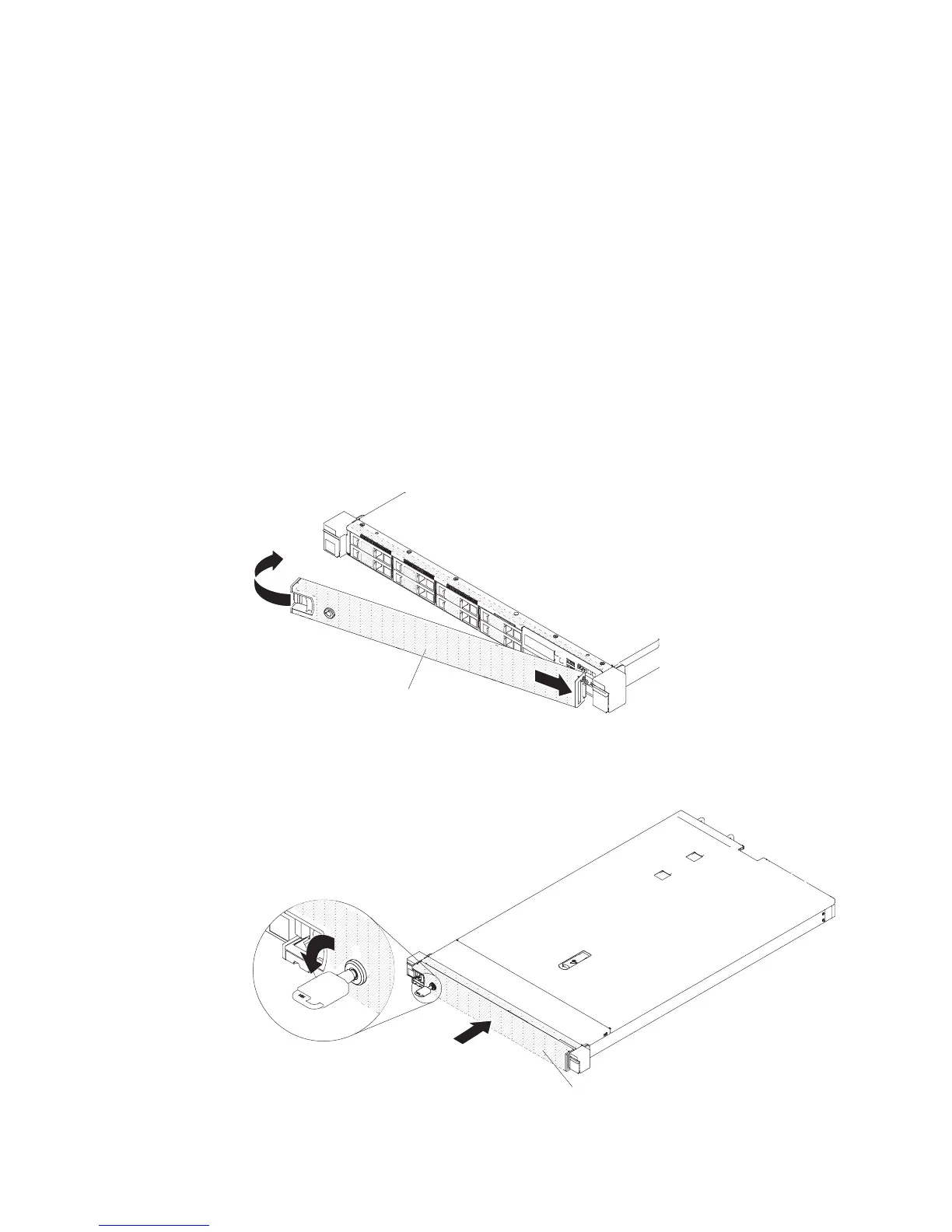Replacing the security bezel
Use this information to replace the security bezel.
About this task
Note: Installation of the security bezel is to limit access for increased security.
To replace the security bezel, complete the following steps:
Procedure
1. Read the safety information that begins on “Safety” on page vii and
“Installation guidelines” on page 122.
2. If necessary, turn off the server and peripheral devices and disconnect the
power cords and all external cables.
3. Carefully insert the two tabs on the security bezel into the slots along the right
side of the chassis.
4. Press the release latch and rotate the security bezel until the other side clicks
into place on the chassis.
5. Use the key to lock the security bezel to the closed position.
Security bezel
Figure 172. Security bezel installation
Lockable bezel
Figure 173. Locking the security bezel
246 IBM System x3550 M5 Type 5463: Installation and Service Guide
