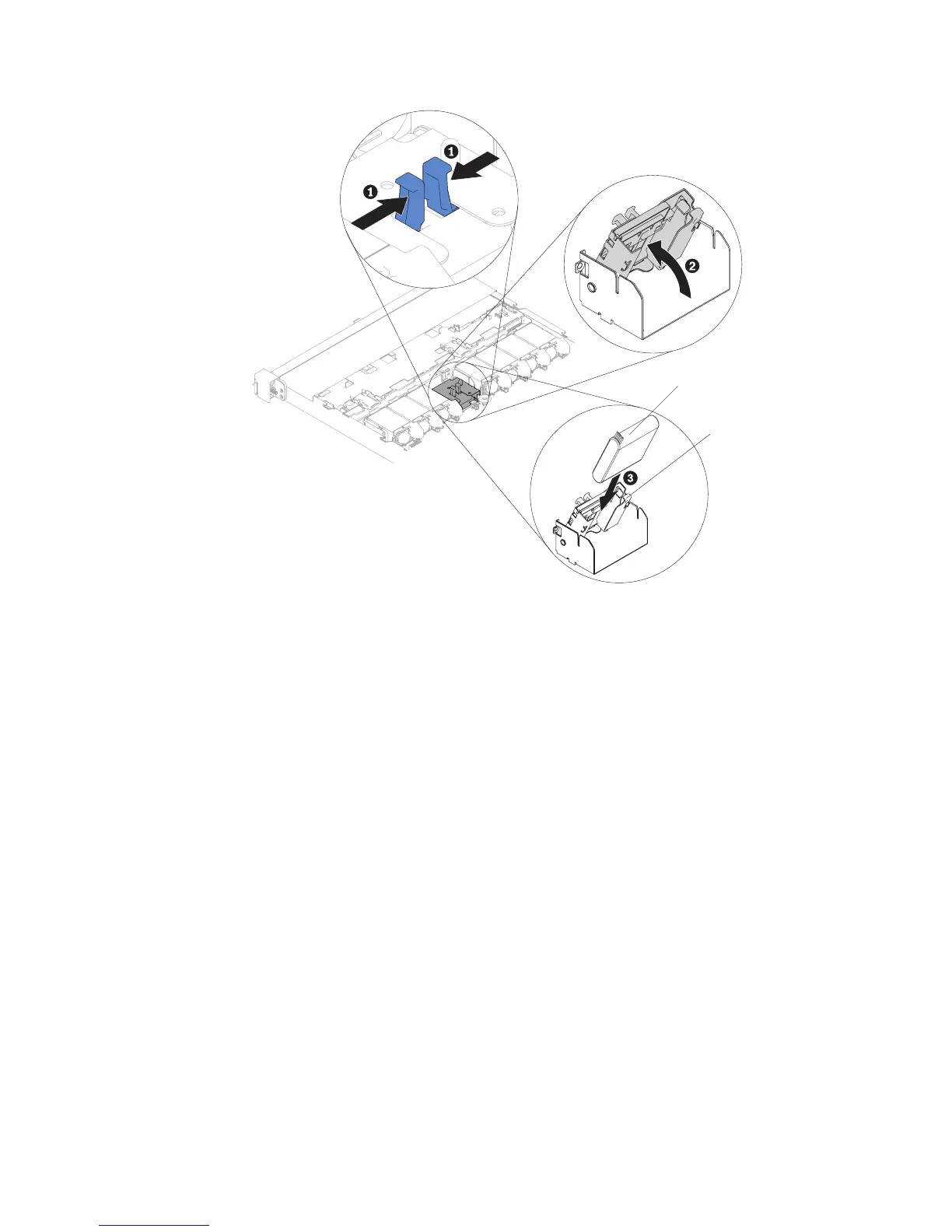9. Reinstall the cover (see “Replacing the cover” on page 127).
10. Slide the server into the rack.
11. Reconnect the power cords and all external cables, and turn on the server and
peripheral devices.
Removing a RAID adapter battery or flash power module
holder
Use this information to remove a RAID adapter battery or flash power module
holder.
About this task
To remove a RAID adapter battery or flash power module holder, complete the
following steps:
Note: The following steps only applies to 2.5-inch hard disk drive server models.
The RAID adapter battery or flash power module holder cannot be removed for
3.5-inch hard disk drive server models.
Procedure
1. Read the safety information that begins on “Safety” on page vii and
“Installation guidelines” on page 122.
2. Turn off the server and peripheral devices and disconnect all power cords;
then, remove the cover (see “Removing the cover” on page 126).
Holder
Battery / flash power module
Figure 46. RAID adapter battery or flash power module installation for 3.5-inch hard disk
drive server models
138 IBM System x3550 M5 Type 5463: Installation and Service Guide
