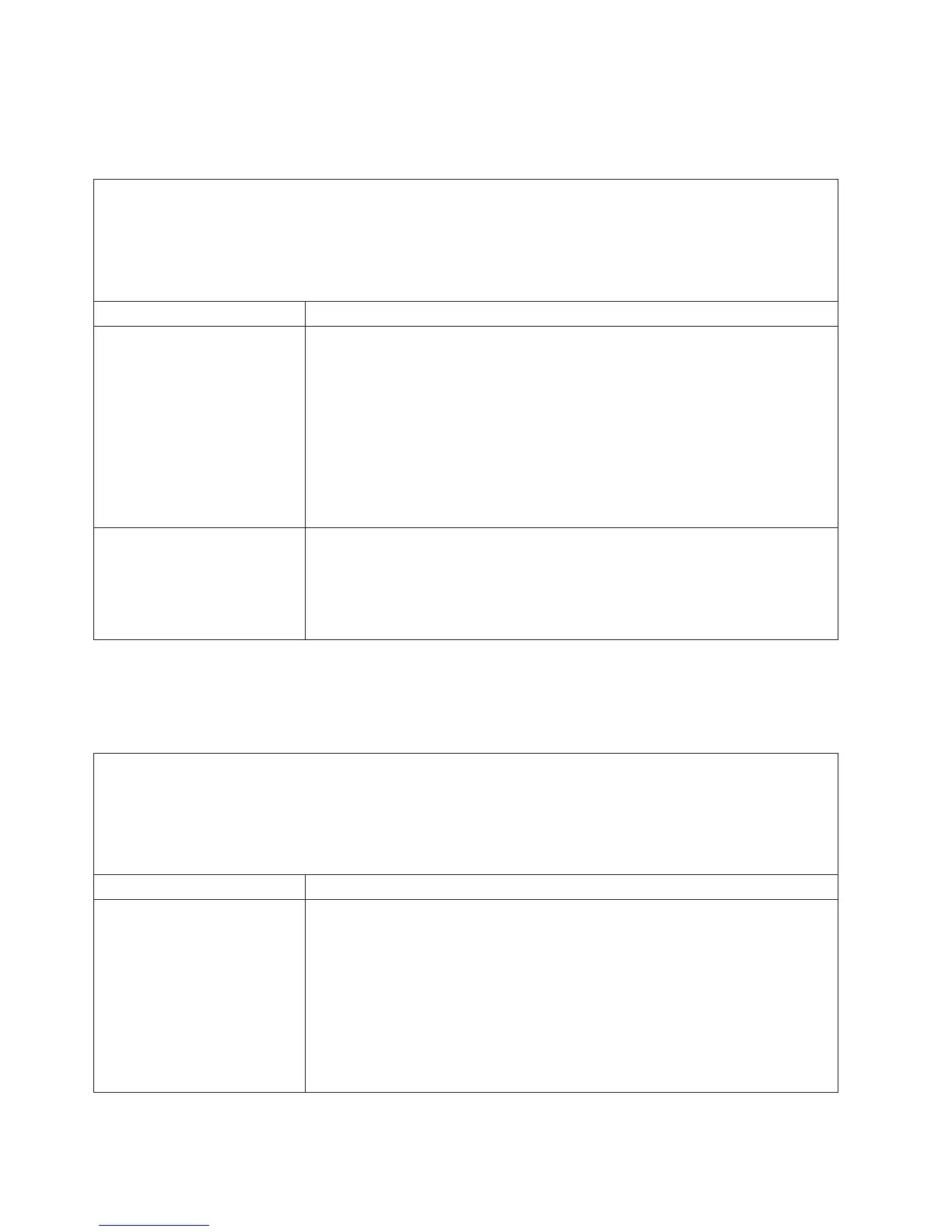Network connection problems
Use this information to solve network connection problems.
Table 15. Network connection problems and actions
v Follow the suggested actions in the order in which they are listed in the Action column until the problem is
solved.
v If an action step is preceded by “(Trained technician only),” that step must be performed only by a trained
technician.
v Go to the IBM support website at http://www.ibm.com/supportportal/ to check for technical information, hints,
tips, and new device drivers or to submit a request for information.
Symptom Action
The server will not connect to
the network.
1. If the network adapter is newly installed, verify that it is supported by the
server (see http://www.ibm.com/systems/info/x86servers/serverproven/
compat/us).
2. Verify the network adapter slot power state and configuration (see “Using the
Setup utility” on page 40).
3. Check to make sure that the server is properly connected to the network and
that there is no damage to the network cables.
4. Check the firmware device driver.
5. Check the Retain Tips for related issues on IBM Support web site at
http://www.ibm.com/supportportal.
The server intermittently looses
connection.
1. Verify that the network router or switch is operating properly.
2. Check to make sure that the server is properly connected to the network.
3. Check the firmware device driver.
4. Check the Retain Tips for related issues on IBM Support web site at
http://www.ibm.com/supportportal/.
Optional-device problems
Use this information to solve optional-device problems.
Table 16. Optional-device problems and actions
v Follow the suggested actions in the order in which they are listed in the Action column until the problem is
solved.
v If an action step is preceded by “(Trained technician only),” that step must be performed only by a trained
technician.
v Go to the IBM support website at http://www.ibm.com/supportportal/ to check for technical information, hints,
tips, and new device drivers or to submit a request for information.
Symptom Action
An IBM optional device that
was just installed does not
work.
1. Make sure that:
v The device is designed for the server (see http://www.ibm.com/systems/
info/x86servers/serverproven/compat/us).
v You followed the installation instructions that came with the device and the
device is installed correctly.
v You have not loosened any other installed devices or cables.
v You updated the configuration information in the Setup utility. Whenever
memory or any other device is changed, you must update the configuration.
2. Reseat the device that you just installed.
3. Replace the device that you just installed.
92 IBM System x3550 M5 Type 5463: Installation and Service Guide
