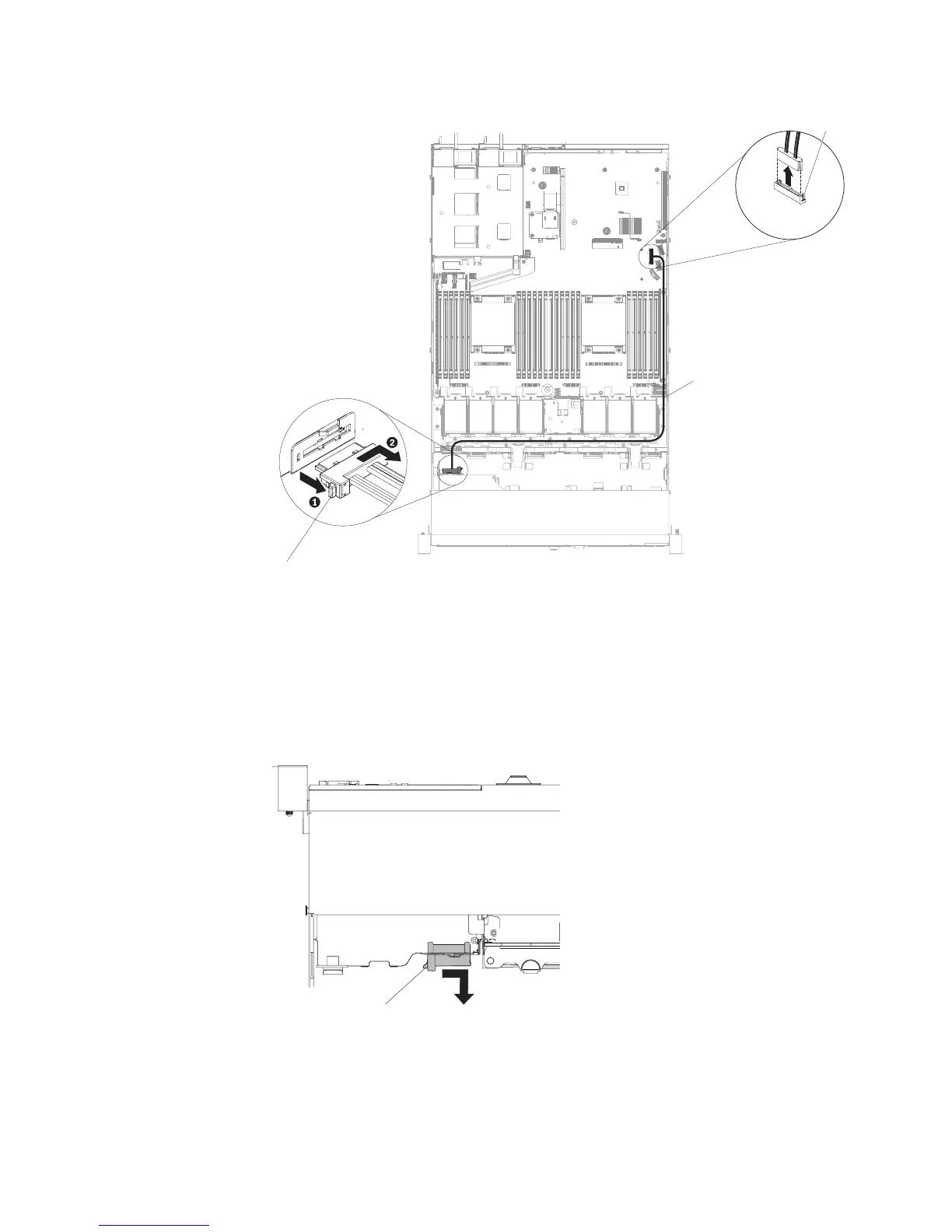6. Slide the DVD drive out of the server (see “Removing the DVD drive” on page
153).
7. From the rear of the DVD drive cage, press and hold the connector latch (on
the left of the cable connector) and grasp the cable connector and slide it to the
right; then, remove the DVD drive cable from the connector on the back of the
DVD drive and set it aside.
DVD drive
connector
Cable connector latch
DVD drive cable
Figure 78. DVD drive cable removal for 3.5-inch hard disk drive server models
Cable
connector
latch
Figure 79. DVD drive cable latch
Chapter 5. Removing and replacing components 161