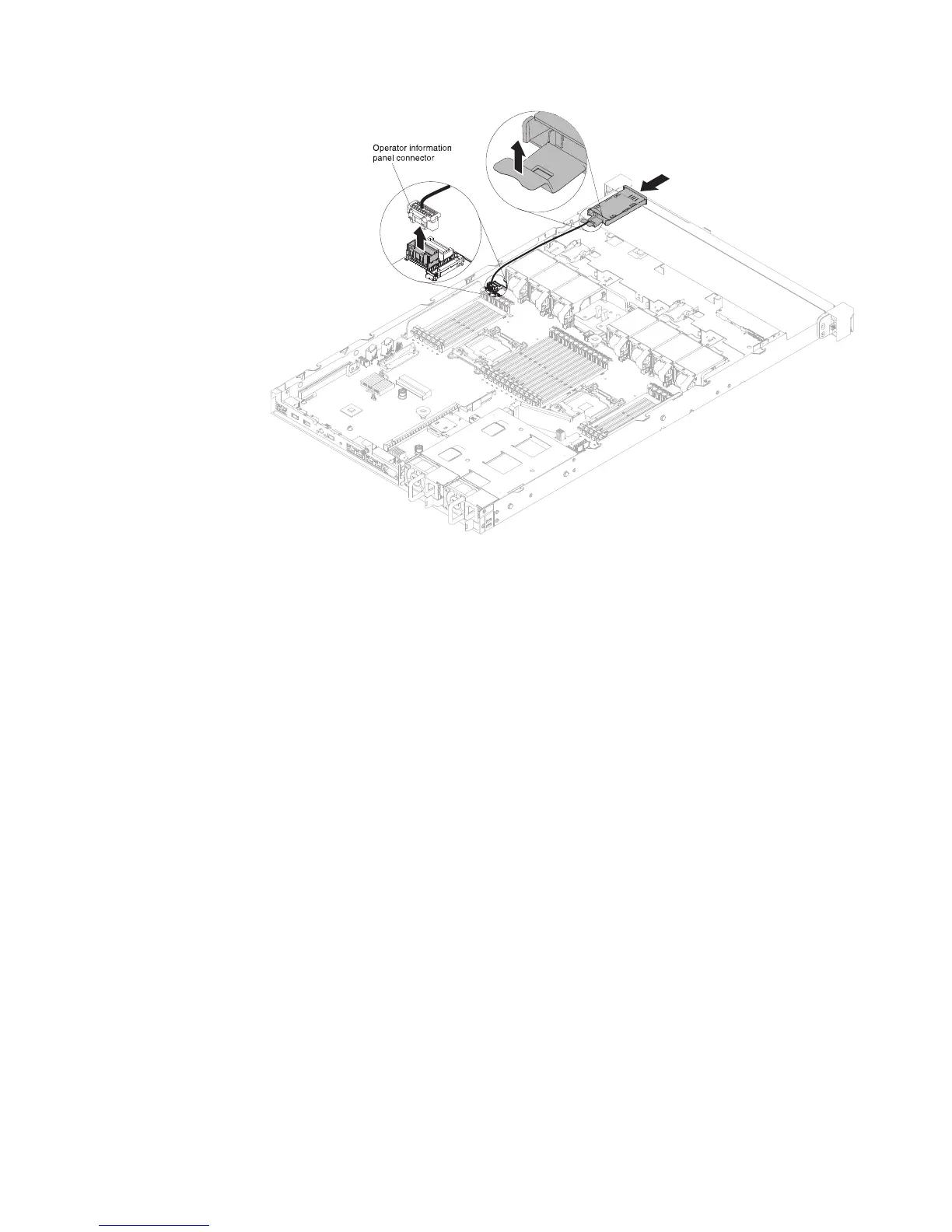4. Disconnect the cable from the back of the operator information panel assembly.
This step applies to all types of server configurations.
5. For the eight 2.5-inch hot-swap or simple-swap and ten 2.5-inch hot-swap hard
disk drive server configuration, remove the operator information panel
assembly from the media cage.
Note: Refer to the illustration that applies to your particular server
configuration.
Eight 2.5-inch hot-swap or simple-swap hard disk drive server configuration:
Figure 157. Operator information panel assembly removal for four 3.5-inch hot-swap or
simple-swap hard disk drive server configuration
Chapter 5. Removing and replacing components 235
