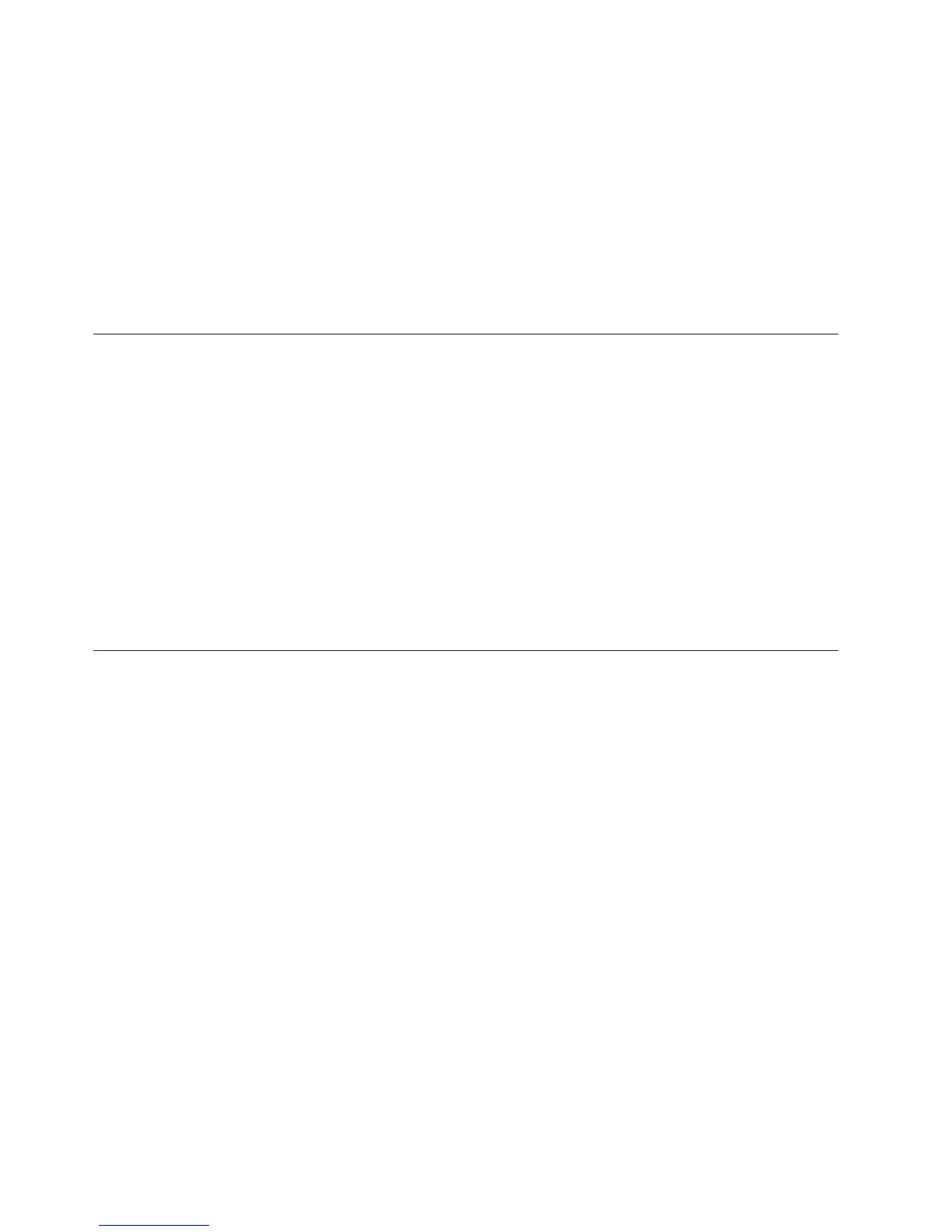Attention:
1. When you press Ctrl+Alt+Delete on F1 setup menu panel, the system will
reboot automatically and ask you to enter password again.
2. Most F1 Setup settings, which can be load default, are chipset related items or
less user input required items. However, when adjusting the iSCSI settings,
please be aware that the iSCSI configurations cannot be restored to default.
This is to avoid iSCSI items losing its configurations, which may result in the
system not being able to boot to the operating system.
The following is the list of the UEFI/POST error codes and suggested actions to
correct the detected problems.
I.11002 [I.11002]
Explanation: A processor mismatch has been detected between one or more processors in the system. One or More
Mismatched Processors Detected
Severity: Error
User response: Complete the following steps:
1. This message could occur with messages about other Processor configuration problems. Resolve those messages
first.
2. If the problem persists, ensure that matching processors are installed (i.e., matching option part numbers, etc)
3. Verify that the Processor’s are installed in the correct sockets according to the service information for this
product. If not, correct that problem.
4. Check IBM support site for an applicable service bulletin or UEFI firmware update that applies to this processor
error.
5. (Trained Service technician only) Replace mismatching processor. Inspect Processor socket and replace the system
board first if socket is damaged.
I.1800A [I.1800A]
Explanation: A mismatch has been detected between the speed at which a QPI link has trained between two or
more processor packages. Processors have mismatched Bus Speed
Severity: Error
User response: Complete the following steps:
1. Verify that the processor is a valid option that is listed as a Server Proven device for this system. If not, remove
the Processor and install one listed on the Server Proven website.
2. Verify that matching processors are installed in the correct processor sockets. Correct any mismatch found.
3. Check the IBM support site for an applicable service bulletin or firmware update that applies to this processor
error.
4. (Trained Service technician only) Replace the Processor. Inspect Processor socket and replace the system board
first if socket is damaged
I.11002 • I.1800A
666
IBM System x3550 M5 Type 5463: Installation and Service Guide