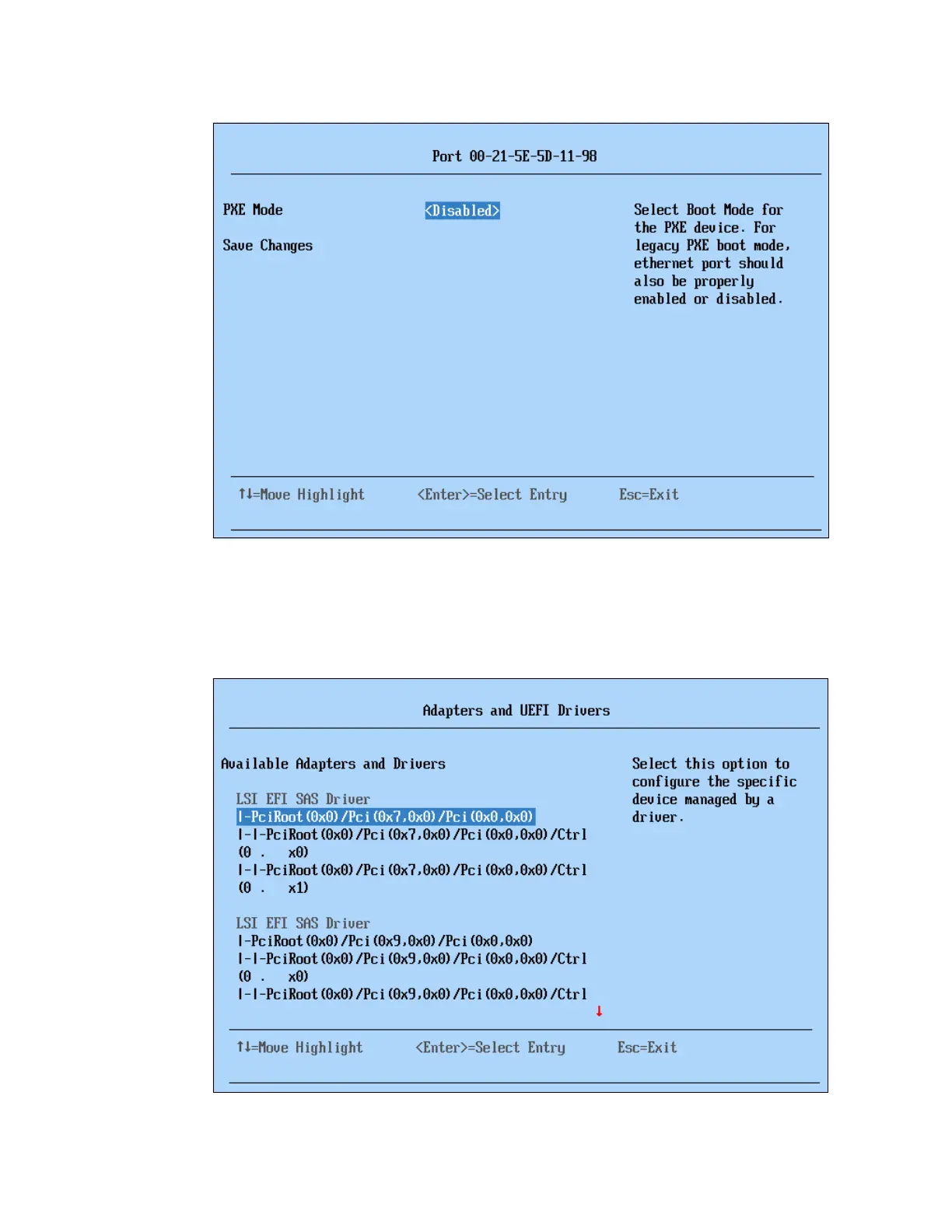Chapter 6. IBM System x3850 X5 and x3950 X5 247
Figure 6-21 Disabling PXE boot of the onboard network ports
Other PCI adapters can have their boot option ROM disabled from within their configuration
panels. To access individual adapter configuration panels from F1-Setup, select System
Settings Adapters and UEFI Drivers and press Enter. Figure 6-22 shows the selections
that are presented by this panel when accessed.
Figure 6-22 Accessing adapter-specific configuration information
