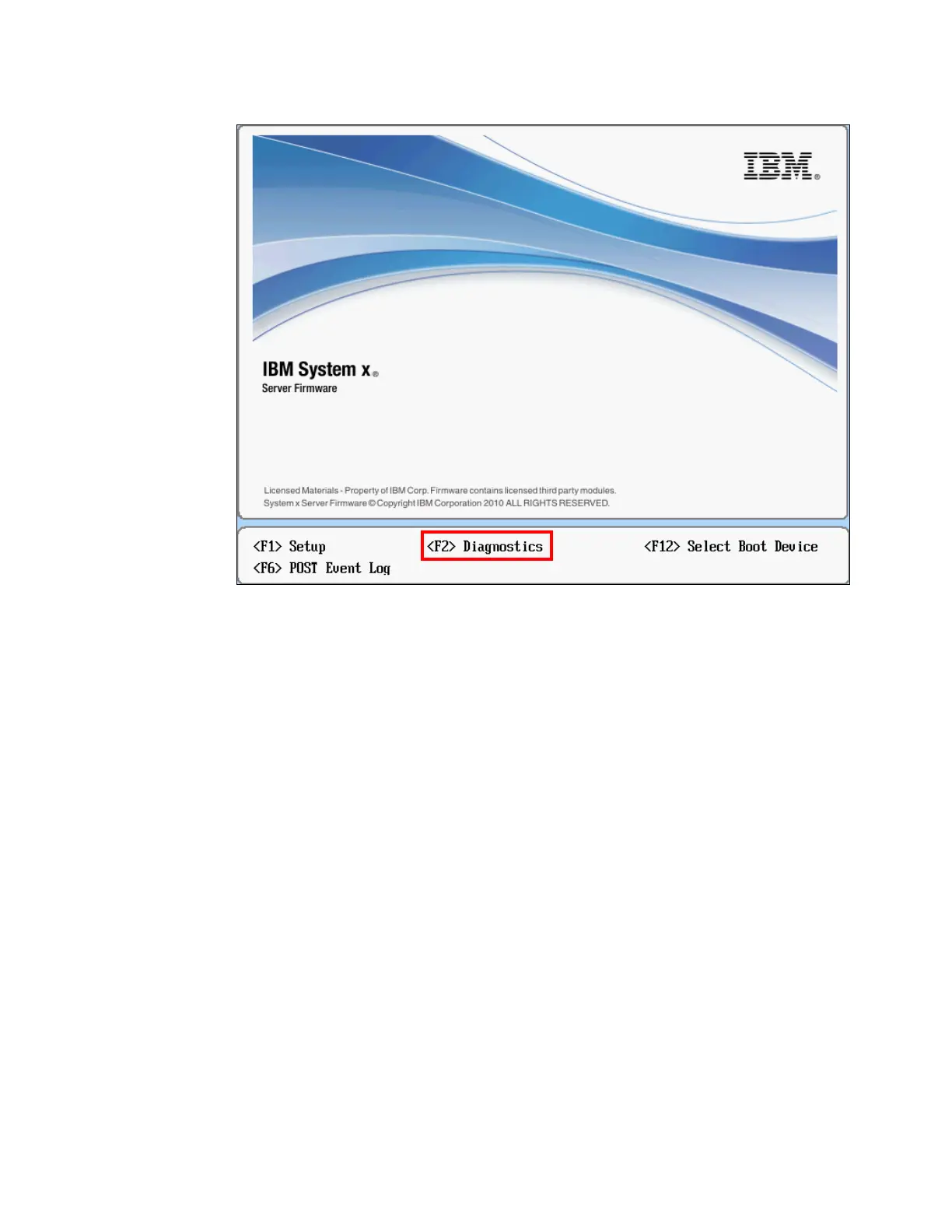308 IBM eX5 Implementation Guide
Figure 7-5 How to access diagnostics in POST
2. When the built-in diagnostics start, the diagnostics start the Quick Memory Test for all of
the memory in the server, as shown in Figure 7-6 on page 309. You can stop the Quick
Memory Test at any time and run a Full Memory Test, which runs the same test patterns
multiple times and takes five times longer than the Quick Memory Test. The only time that
you want to run the full memory test is if you have an intermittent memory problem that
you are trying to isolate.
Because the server identifies which specific DIMMs are experiencing excessive single-bit
failures, it is far more efficient to swap reported DIMMs with similar DIMMs inside the
server and see if the problem follows the DIMMs, stays with the memory slots, or simply
goes away because the DIMMs were reseated.
