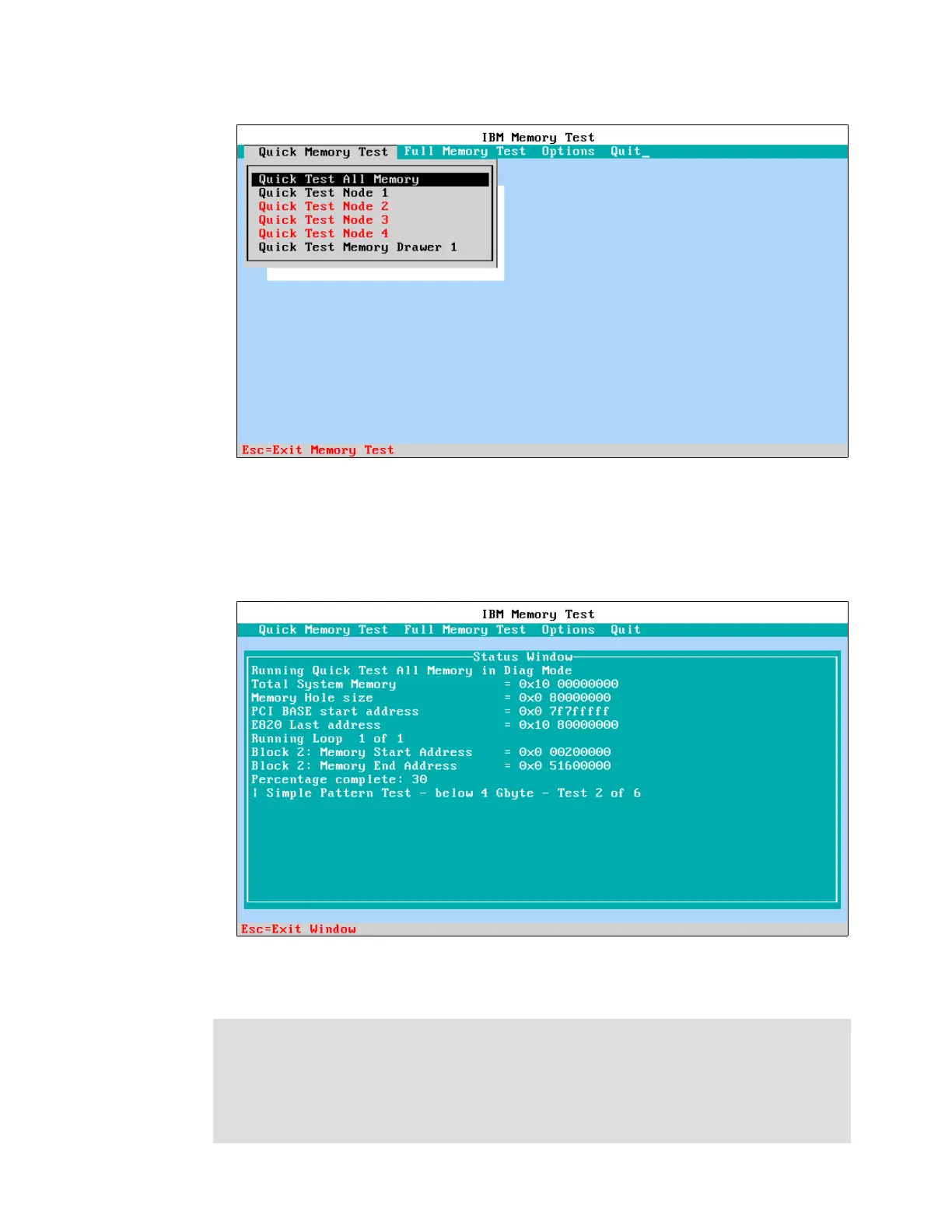Chapter 7. IBM System x3690 X5 309
Figure 7-6 The start-up panel for the built-in diagnostics
3. The quick diagnostics continue to run, reporting each test that the quick diagnostics are
currently performing and the length of time that it will take to complete that test. If an error
occurs, the quick diagnostics stop and indicate the memory errors encountered before
progressing into more advanced diagnostics, as shown in Figure 7-7.
Figure 7-7 Quick Memory Test progress panel
You can terminate the diagnostics at any point by pressing Esc.
Important: Never warm-boot the server while running the built-in diagnostics. Several
built-in functions that are used in the normal operation of the server are disabled during
diagnostics to get direct results from the hardware. Only a normal exit from diagnostics or a
cold boot of the server will re-enable those functions. Failure to perform this task correctly
will cause the server to become unstable. To correct this problem, simply power off the
server and power it back on.
