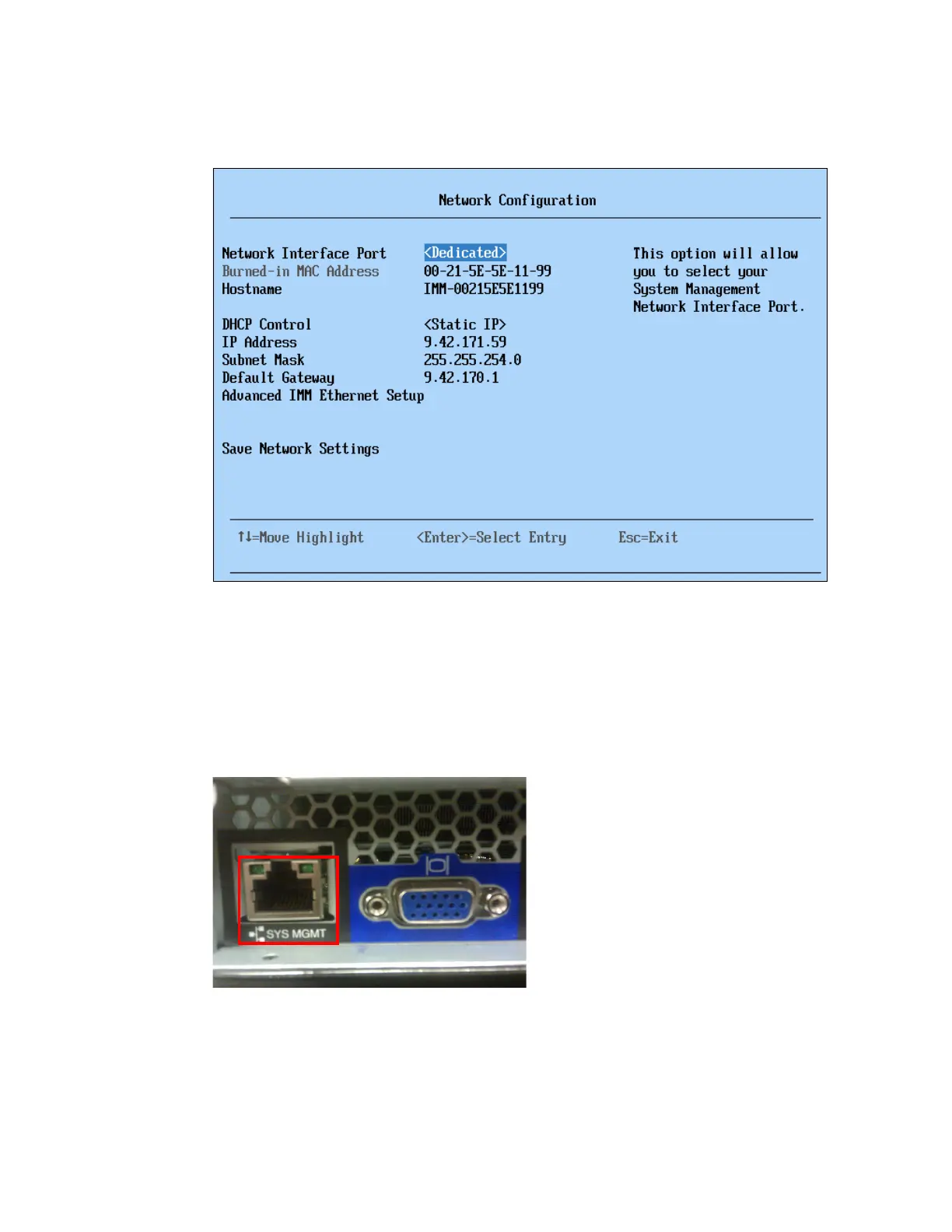Chapter 7. IBM System x3690 X5 329
panel of F1-Setup. In F1-Setup, you can access this panel by selecting System Setting
Integrated Management Module Network Configuration, as shown in Figure 7-27.
Figure 7-27 IMM Network Configuration panel
When configured as Dedicated, you connect to the network via the system management
port. As shown in Figure 7-28, the port is located from the rear of the server on the left side of
the video port. Using this port allows for easier separation of public and management network
traffic. You can separate public and management network traffic when you connect your
public network port to switch ports that belong to a public access virtual LAN (VLAN) and the
management port is connected to a switch port that is defined by a separate management
VLAN.
Figure 7-28 Dedicated 10/100 IMM system management port
When configured as Shared, the server shares network traffic on the second onboard
Ethernet port, which is the port that is closest to the power supply, as shown in Figure 7-29 on
page 330.
