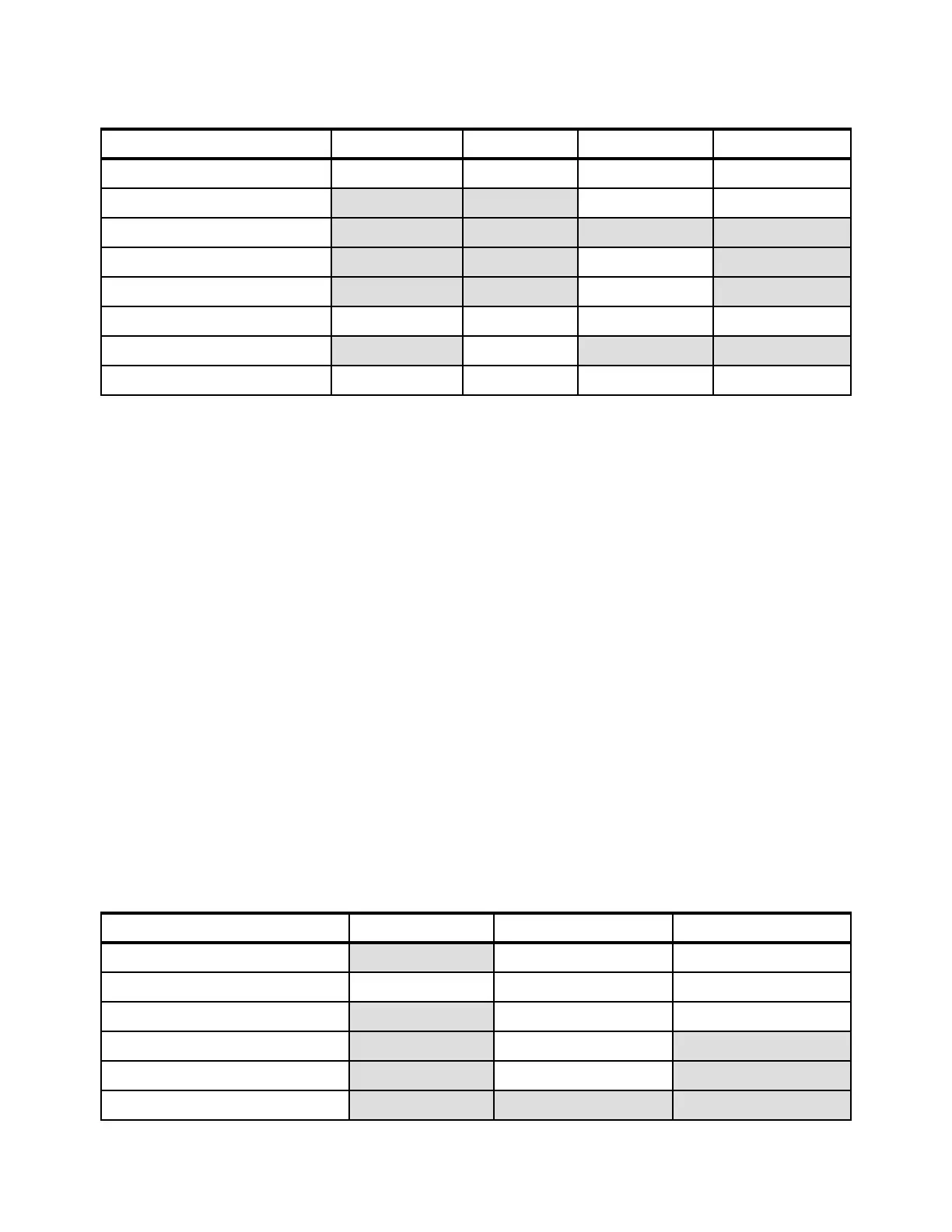342 IBM eX5 Implementation Guide
Table 7-4 Comparison of operating modes
A complete description of power-related and performance-related system settings is available
in 2.7.3, “Performance-related individual system settings” on page 43.
System settings for specific server workloads
Setting the individual performance options of the x3690 X5 to achieve the desired system
performance might not be a simple task, because many factors affect the overall result. A
guideline for three specific server workloads is provided here as a starting point. These
workloads represent server uses that most of the time require non-default settings to achieve
optimal performance:
Virtualization
Several virtual OSs run on top of a hypervisor to gain better system consolidation and
management. In this workload, server resources are shared dynamically among the virtual
OSs. Popular virtualization software, such as ESXi, Hyper-V, and RHEV, falls into this
category.
Low Latency
Data throughput and response time are of utmost importance. Typical uses are financial
applications, such as trading, and media streaming servers.
High Performance Computing (HPC)
Extremely high performance is demanded from the server for advanced calculations.
Typical applications are scientific and mathematical applications.
Table 7-5 provides recommended guidelines for system settings for specific server workloads.
Table 7-5 Guidelines for system settings for specific workloads
Settings Efficiency Acoustic Performance Custom (default)
Memory Speed Power Efficiency Minimal Power Max Performance Max Performance
CKE Low Power
Enabled Enabled Disabled Disabled
Proc Performance States
Enabled Enabled Enabled Enabled
C1 Enhance Mode
Enabled Enabled Disabled Enabled
CPU C-States
Enabled Enabled Disabled Enabled
QPI Link Frequency Power Efficiency Minimal Power Max Performance Max Performance
Turbo Mode Enabled Disabled Enabled Enabled
Turbo Boost Power Optimization Power Optimized None Traditional Power Optimized
Setting Virtualization Low latency HPC
Turbo Mode
Enabled Disabled Disabled
Turbo Boost Power Optimization Power Optimized Automatically disabled Automatically disabled
Processor Performance States
Enabled Disabled Disabled
CPU C-States
Enabled Disabled Enabled
C1 Enhanced Mode
Enabled Disabled Enabled
Processor Data Prefetch
Enabled Enabled Enabled
