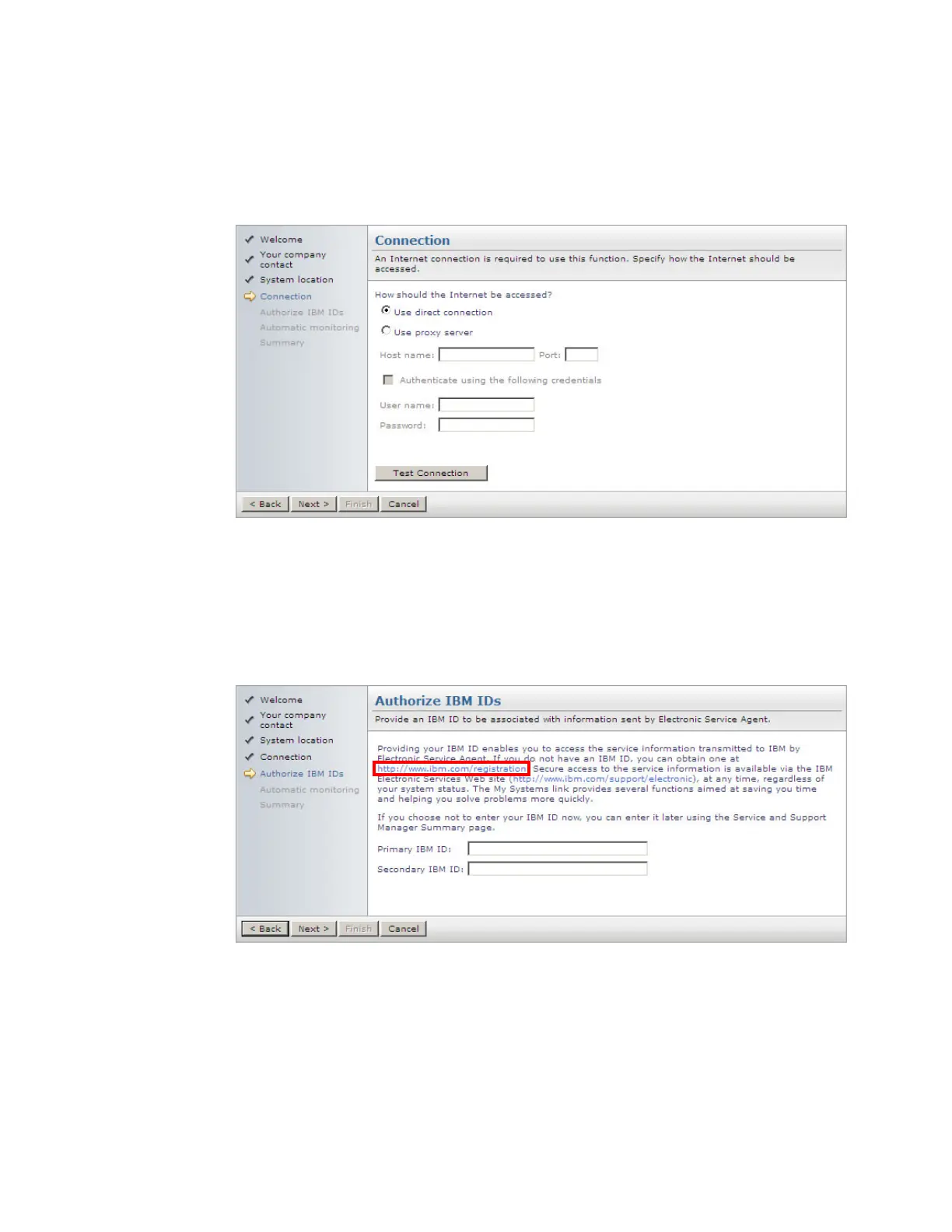Chapter 9. Management 487
16.On the Connection pane, leave the default settings if your IBM Systems Director server
has a direct connection to the Internet, as shown in Figure 17. Enter the proxy server
details if you are required to connect to the Internet via a proxy server. Always ensure that
you test the Internet connection by clicking Test Connection when finished. Click Next
after a successful Internet connection has been confirmed.
Figure 9-38 Service and Support Manager Connection configuration
17.Provide the authorized IDs of the personnel who need access to the service information
that is transmitted to IBM. This information is not a requirement to activate Service and
Support Manager.
If you have not already created the IDs, you can do so by clicking the link, as shown in
Figure 9-39.
Figure 9-39 Authorize IBM IDs pane
18.On the Automatic monitoring pane, leave the check box checked if you want all newly
discovered systems to be monitored by Service and Support Manager. Click Next.
19.Click Finish when done. You return to the Manage tab and the status of the Service and
Support Manager plug-in is now green.
The service now actively monitors all eligible systems that are monitored by IBM Systems
Director. You can click the Service and Support Manager plug-in on the Manage tab to view
systems that might have a serviceable problem. See the IBM Systems Director 6.2.x
