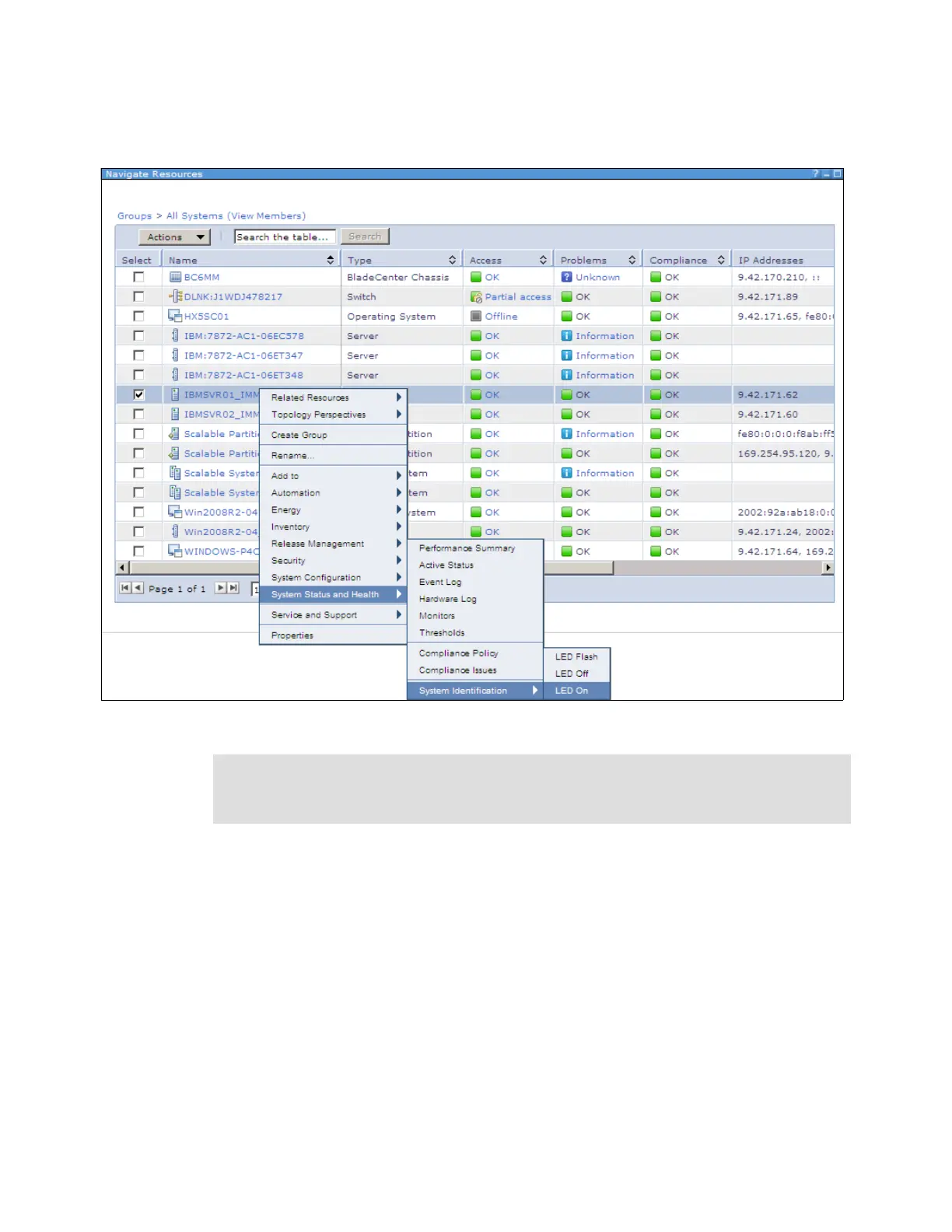Chapter 9. Management 491
3. Right-click the IMM of the server or blade that you want to identify and select System
Status and Health System Identification LED On, as shown in Figure 9-43.
Figure 9-43 Identifying a system within the IBM Systems Director console
Updating the firmware of a complex using IBM Systems Director
Managing the server firmware, as needed and when needed, is a necessary but
time-consuming task. The IBM Systems Director Update Manager makes this process easier
by providing centralized management of firmware deployment for the eX5 servers.
The ability to maintain identical firmware across servers in a complex is critical for their
operation. In a scalable system, Update Manager is responsible for keeping the following four
types of system firmware at the same level on all physical servers across the system:
DSA
FPGA
IMM
UEFI
If you update the firmware on the operating system on the primary node in a complex, the
second node attached to it will also be updated.
Tip: You can only perform system identification against the IMM object for IMM-based
systems. You cannot perform this operation against the operating system, Scalable System
object, or Scalable Partition object.
