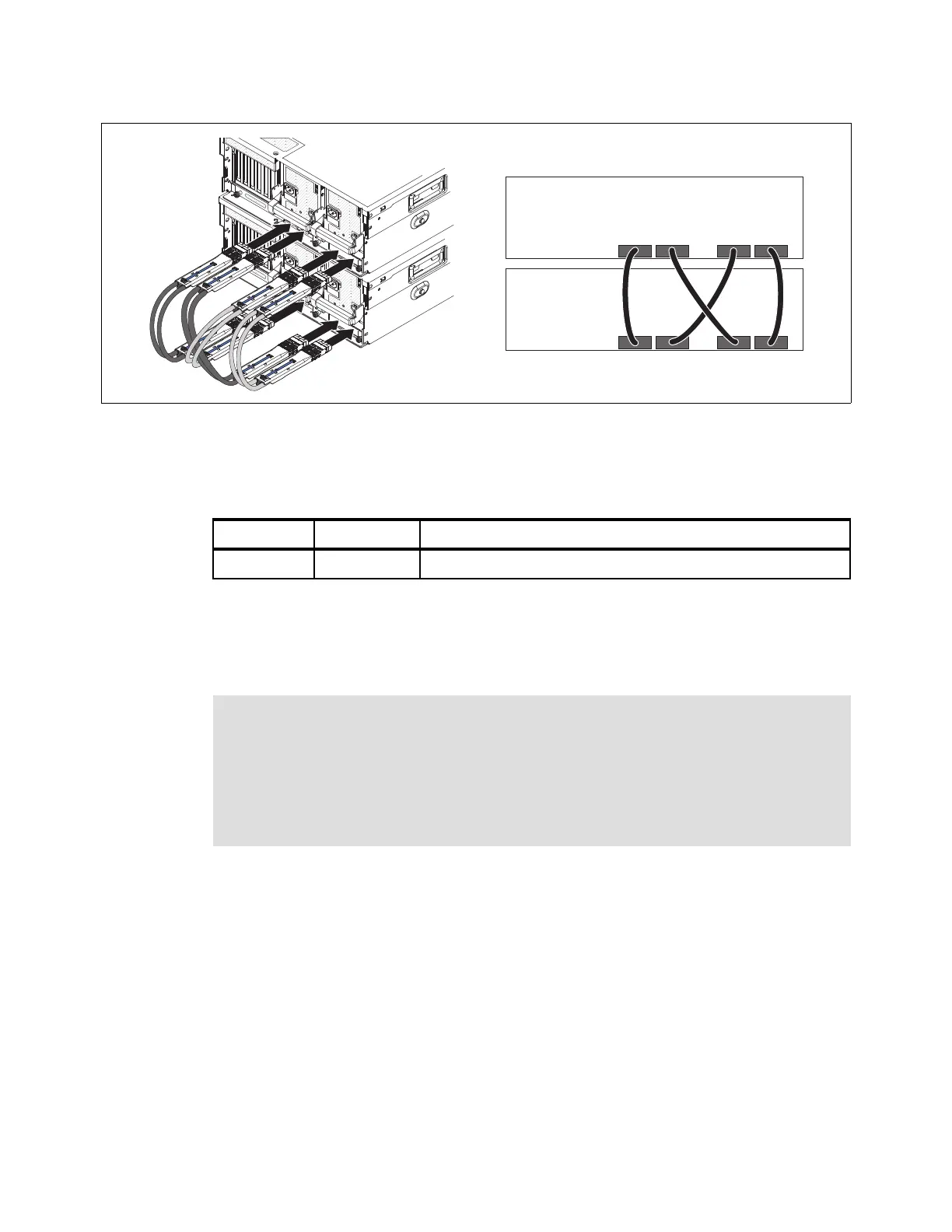72 IBM eX5 Implementation Guide
Figure 3-14 Cabling diagram for two node x3850 X5
Connecting the two x3850 X5 servers to form a 2-node system requires one IBM x3850 X5
and x3950 X5 QPI Scalability Kit, which consists of four QPI cables. See Table 3-8.
Table 3-8 Ordering information for the IBM x3850 X5 and x3950 X5 QPI Scalability Kit
No QPI ports are visible on the rear of the server. The QPI scalability cables have long rigid
connectors, allowing them to be inserted into the QPI bay until they connect to the QPI ports,
which are located a few inches inside on the planar. Completing the QPI scaling of two x3850
X5 servers into a 2-node complex does not require any other option.
Figure 3-15 on page 73 shows the QPI links that are used to connect two x3850 X5 servers to
each other. Both nodes must have four processors each, and all processors must be identical.
Part number Feature code Description
46M0072 5103 IBM x3850 X5 and x3950 X5 QPI Scalability Kit (quantity 4 cables)
Intel E7520 and E7530: The Intel E7520 and E7530 processors cannot be used to scale
to an 8-way 2-node complex. They support a maximum of four processors. At the time of
this writing, the following models use those processors:
7145-ARx
7145-1Rx
7145-2Rx
7145-2Sx
